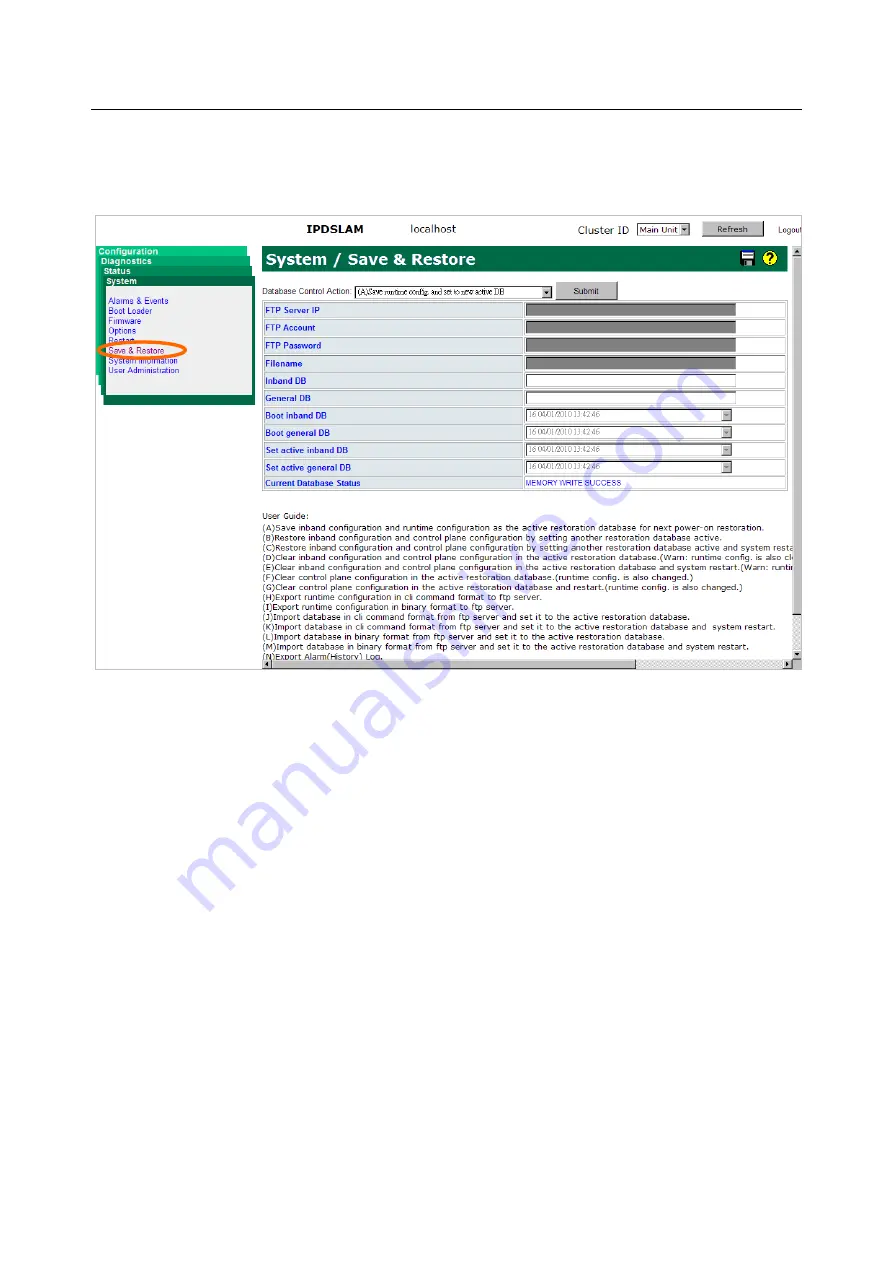Reviews:
No comments
Related manuals for VX-MD4024

Airmux-200
Brand: Airmux Pages: 40

E1XL
Brand: Cronyx Pages: 40

714A
Brand: Facom Pages: 192

PX235
Brand: PXM Pages: 14

BMM2500
Brand: Megger Pages: 28

PMM-1
Brand: Megger Pages: 70

M8035
Brand: Megger Pages: 79

DVM501
Brand: Velleman Pages: 24

PL-1000RO 3.3
Brand: PacketLight Networks Pages: 211

EVM760
Brand: Perel Pages: 50

MVF-90
Brand: Ikegami Pages: 40

RC802-60B Series
Brand: Raisecom Pages: 13

GMT-19A
Brand: GB Instruments Pages: 11

RCMS2601-30
Brand: Raisecom Pages: 15

MS8040
Brand: Mastech Pages: 40

DMX4ALL ArtNet-DMX Mux24
Brand: Artistic Licence Pages: 20

MT-5210
Brand: Pro's Kit Pages: 14

17-20AQ-347
Brand: Navair Pages: 23