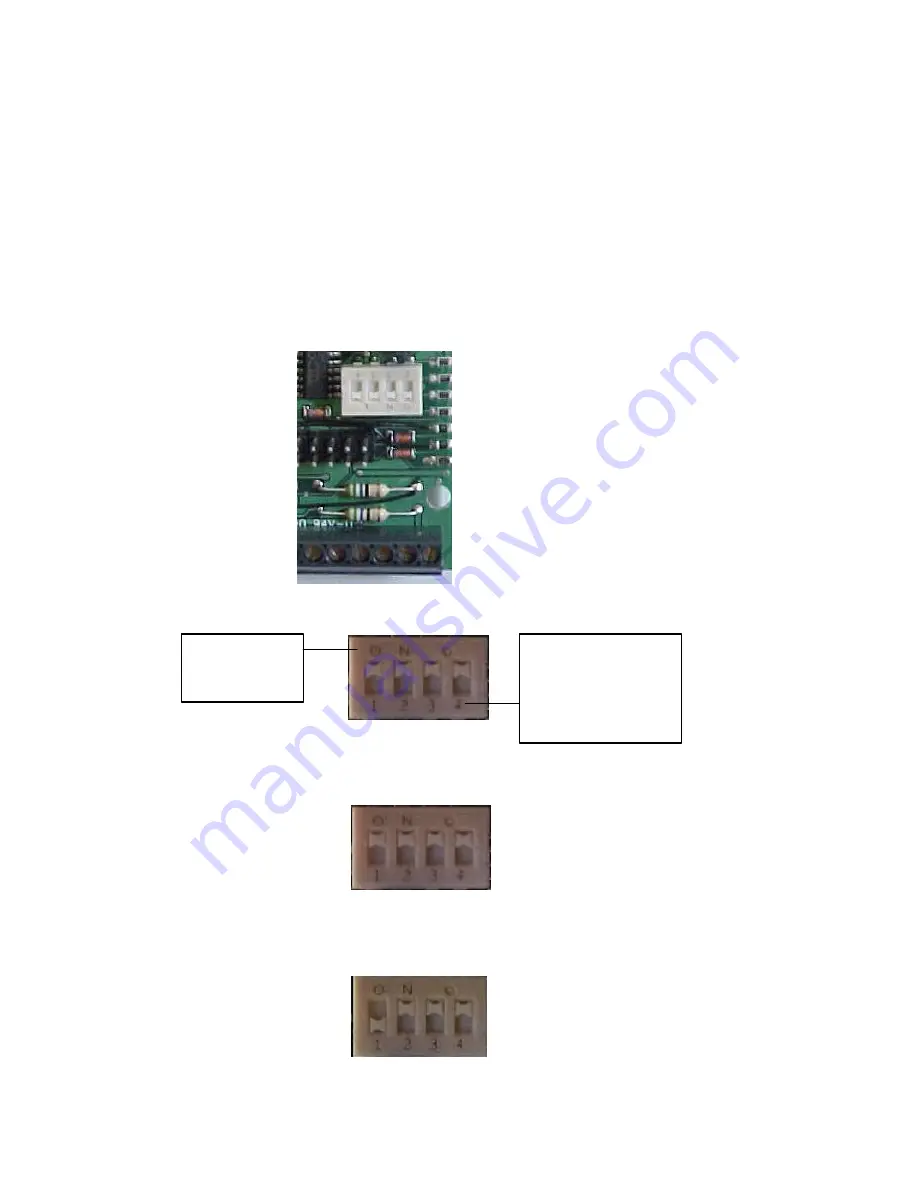
Eagle Eye Direct
15
4.3.4 DIP Switch Settings
A four-position DIP switch allows for application specific settings of the controller board. When a tag
is first seen by a sensor, the controller board sends this information to the access control system. To
determine when a tag has exited the area, there are two situations that will cause the controller board
to report this to the access control system. First, if there is an “exit” reader, when the tag is seen by the
exit reader, the controller board will report this to the access control system. Secondly, once a tag is
reported as seen, the controller board will wait a specified period of time in which the tag is not seen,
and after this period of time, will send the “exit” information to the access control system. The DIP
switch settings determine how long the controller board will wait before it reports an unseen tag as
having exited.
The switches are labeled 1-4, with the on position labeled as “ON”.
With ALL switches in the ON position, any “tag-not-seen” within 5 seconds will cause its ID to be
sent to Wiegand Port 2.
Moving switch 1 to the OFF position, a “tag-not-seen” within 15 seconds will be transmitted to
Wiegand Port 2.
The on
position is
labeled “ON”.
The switches are
labeled 1-4. The
numbers are on the
OFF position of the
switch.
All switches in
the ON
position.
Switch 1 OFF,
switches 2-4 ON.



































