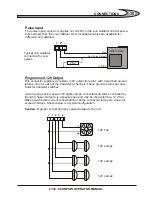ADMINISTRATION
712-Allow Switch Off From Touch Pad
When set, allows the system to be switched off by pressing the
SELECT
touch
pad twice while holding down the
PAGE UP
touch pad.
730-TV Out Video Aspect Ratio
Set video scaling to match the aspect ratio of connected TVs. There are a couple
of compromise settings when there is a mixture of TV types.
731-TV Out Still Picture Aspect Ratio
Set advert scaling to match the aspect ratio of connected TVs. There are a couple
of compromise settings when there is a mixture of TV types.
750-Coin Validator - Pulse Polarity
Coin validators can either have high pulses or low pulses. Incorrect pulse polarity
will cause either an extra pulse to be intermittently generated or the last pulse
receive not to be recognised. Check this using item
699 - Test Coin System.
Note:
After changing this item you will need to exit administration and save
settings for it to take effect.
760-12V Fan connected to Output 4
Connecting a 12V computer fan to programmed output 4 enables venting of the
jukebox cabinet. Setting this option makes sure output 4 remains active whenever
the system is running. Refer to the chapter on connections for more information.
761-Light Chaser
Sets the pattern for the light chaser. Refer to the chapter on connections for more
information.
762-DVD ROM Active in User Mode
When set, this item enabled the DVD drive to operate in user mode. Otherwise, it
will only operate when in the administration area.
763-Front USB Active in User Mode
When set, this item enabled the front panel USB ports to operate in user mode.
Otherwise, they will only operate when in the administration area.
764-Front Speakers
Controls the front panel channel B speaker sockets. Switch this off if you don't
want users trying to connect extra speakers to the system risking damage.
780-Firmware Update
This item will show
Available
if there is an active firmware update pending.
Selecting this item will execute the update.
26
26
2330 - SCORPION OPERATOR MANUAL
Summary of Contents for SCORPION 2330
Page 2: ......