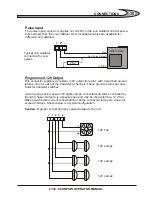Creating and Using Sessions
Sessions are timed events used in coin mode which can change certain aspects of
Scorpions
behaviour. There are four types of sessions available:
Background Play
A background play session causes
Scorpion
to play random songs from
preselected categories at set times. These songs will be cancelled automatically
as soon as a user chooses a song. Background sessions can optionally play at
reduced volume and without showing full screen video.
Category Change
Allows you to specify which categories are available to users of the jukebox
without making any other operational changes.
Bonus Play
Bonus play sessions give the users extra free credit such as 2 for 1 or 3 for 1.
Free Play
Free play sessions switch off the coin validator and allow song selection without
requiring money.
Free play and bonus play sessions are often used during happy hours in bars.
Creating all four types of sessions is carried out using the same procedure:
Start by opening the Session Management window which is item
660
in the
administration section.
SESSIONS
29
29
2330 - SCORPION OPERATOR MANUAL
Summary of Contents for SCORPION 2330
Page 2: ......