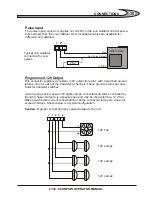SESSIONS
To create a new session, select the
Add
control. This will open the Session Edit
window. The example here shows a typical background play session.
You will need to set the session type, day of the week, start and stop times etc.
for the session.
Some settings are only applicable to certain session types. For example; in a
background play session, the setting for
Volume Reduction
is available but
Karaoke
and
Bonus Credit
settings are not.
Likewise,
Volume Reduction
and
Play New Song
are not applicable to bonus or
free sessions.
For background sessions, the
Included Categories
are used by
Scorpion
to
choose random songs from. Free, Bonus and Category Change sessions use the
categories for a different purpose; namely to lock out the categories not included
while the session is running.
Bonus Credit
is only applicable to bonus session and sets the bonus level for
the session. eg.
2 for 1
or
3 for 1
etc.
The last item in the Session Edit window,
Play New Song
, sets the delay time
between songs for a background session.
When the session is configured the way you want it select the
Ok
control to save
the session. To cancel without saving, select the
Cancel
control.
30
30
2330 - SCORPION OPERATOR MANUAL
Summary of Contents for SCORPION 2330
Page 2: ......