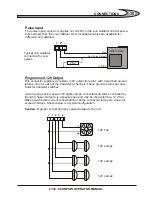Customising Scorpion
Installing a Logo Picture
The default logo shown on the user screens can be replaced by installing a
custom logo on the jukebox.
A logo file is a RGB bitmap file 340 x 255 pixels in size. The file must be called
Logo.bmp
The colour used for the background must have a sharply defined edge if you want
to make the logo background transparent. If it is not sharp, colour fringing will
result. This happens because most computer paint programs perform anti-aliasing
to make objects appear smoother causing colours near objects to have a slightly
different shade. Because this shade is not exactly the same colour as the
background it is not made transparent.
The supplier of your system will be able to get a logo made for you if you are
having trouble making one yourself or don't have time.
To install the logo on the jukebox, simply copy it to a USB flash drive or burn it
onto a CD. When the disc is inserted while in master administration mode,
Scorpion
will find the Logo.bmp file and ask if you want to copy it.
CUSTOMISING SCORPION
An example of fringing.
The colour of the background
shows up around the edges
of the musical notes
A jukebox hire
company logo
32
32
2330 - SCORPION OPERATOR MANUAL
Summary of Contents for SCORPION 2330
Page 2: ......