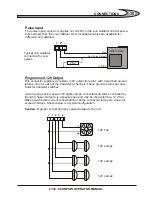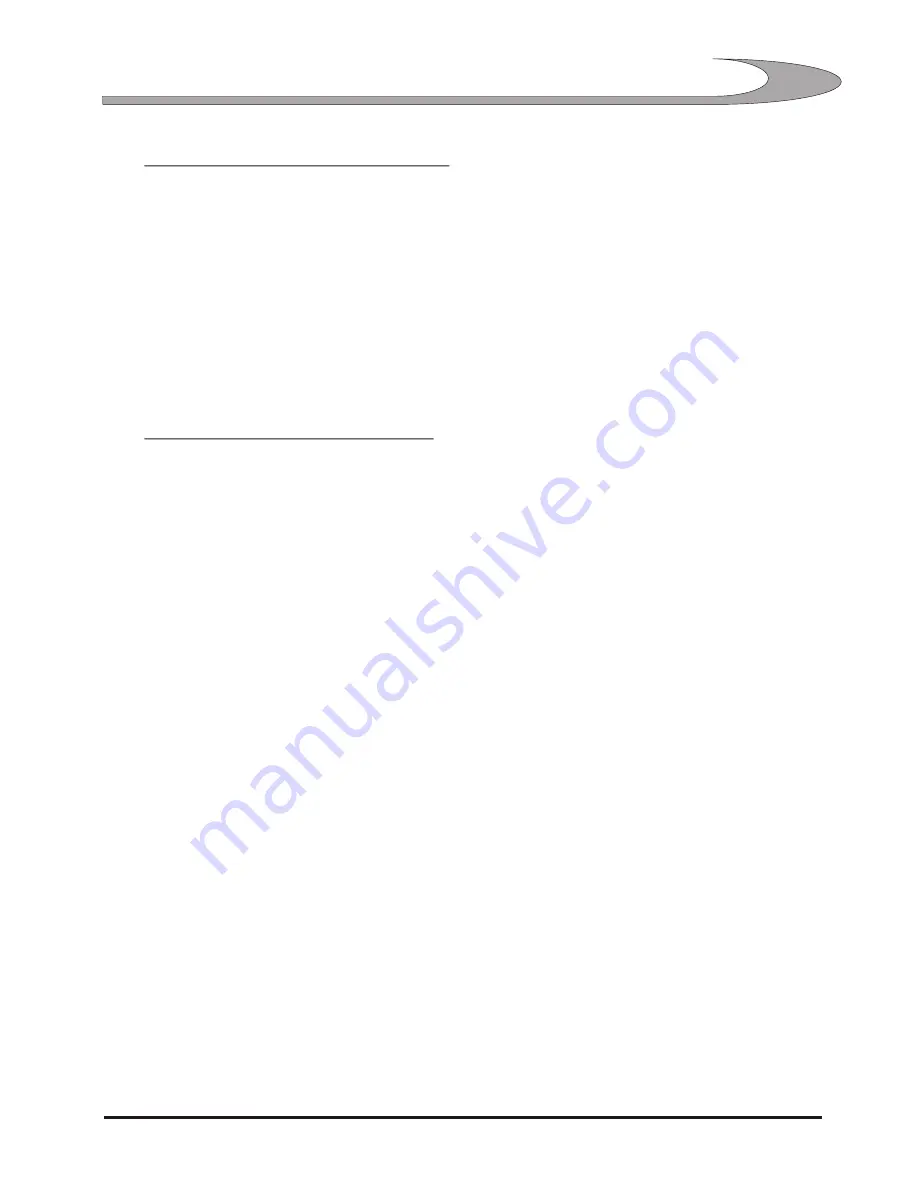
CUSTOMISING SCORPION
Installing a Prices Text File
Scorpion
will normally create a price list to be shown to users based on the pricing
information supplied in the administration section but if you have a special
requirement you can install a
Prices
text file.
The
Prices
text file is simply an ASCII text file containing the information you wish
to display. The first line of the file will become the title (Normally "Music Prices")
and the lines that follow make the body of the message.
The file must be named
Prices.txt
to be recognised by
Scorpion.
To install the file,
simply copy the file to a USB flash drive or burn it to a CD. When the disc is
inserted while in administration mode you will be asked if you want to copy the file.
Installing Advertisements
Advertisements serve a dual purpose with
Scorpion.
They advertise products or
services and also act as a screen saver, so there is an advantage to having a few
adverts installed even it they are only advertising your own business.
Installing adverts is a little more complicated than prices or a logo but is still quite
straight forward.
The first step is to create the adverts. Adverts must be JPEG picture files of the
size 800 x 600 pixels. You can make the picture anything you like but it must be
named starting with the letters
Adv_
eg.
Adv_HappyHourAdvert.jpg
.
Next you need to create a script file that will instruct
Scorpion
to copy the adverts
to its hard drive. Create a new text file called
Script.scp
and type the following
line into it:
CopyAllAdverts
Save the script file and put it, along with the adverts you created on a USB flash
drive or CD. When you insert the drive while in administration mode you will be
asked if you want to run the script. Select Yes to complete the operation.
If you ever want to delete the adverts you can create a script with the line:
DeleteAllAdverts
To delete all existing adverts and replace them with new ones you can combine
both scripts into one with the commands on separate lines:
DeleteAllAdverts
CopyAllAdverts
Make sure the commands are in the order shown or else you will be telling
Scorpion to delete all the adverts it just installed.
33
33
2330 - SCORPION OPERATOR MANUAL
Summary of Contents for SCORPION 2330
Page 2: ......