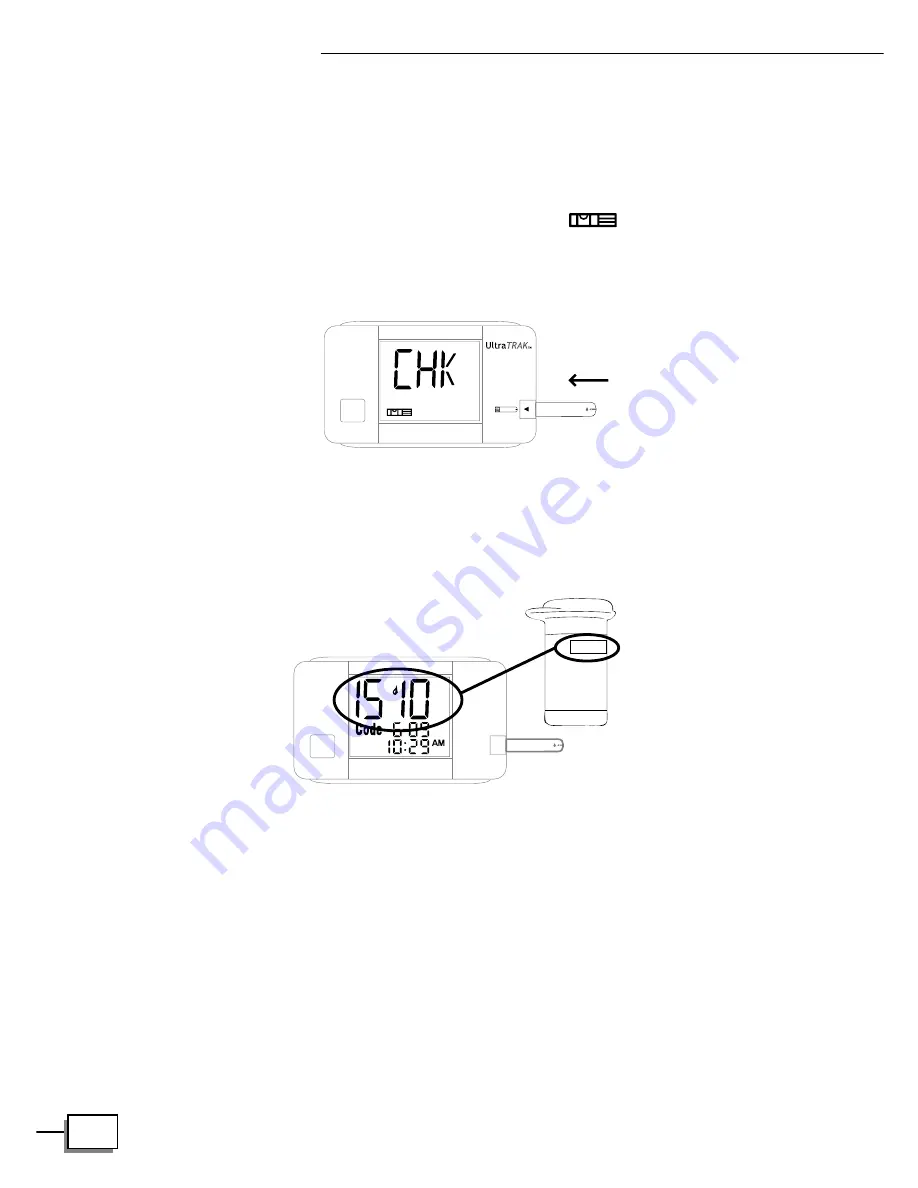
0
Ultra
TRAK
TM
STEP 2 Insert Test Strip
Insert a test strip with contact bars end first and facing up into the test
slot.
The meter will turn on automatically. “CHK” and
will appear briefly on
this display. Next, the ambient temperature and then the symbol with the
code number will appear.
Make sure the code number showed on the screen is the same as the
code number printed in the test strip vial. If the code numbers are different,
please refer to section of “Coding the Meter”, for the procedure of coding.
1510




































