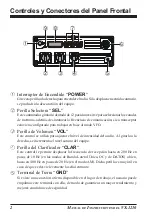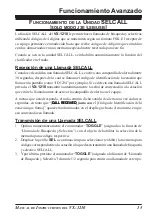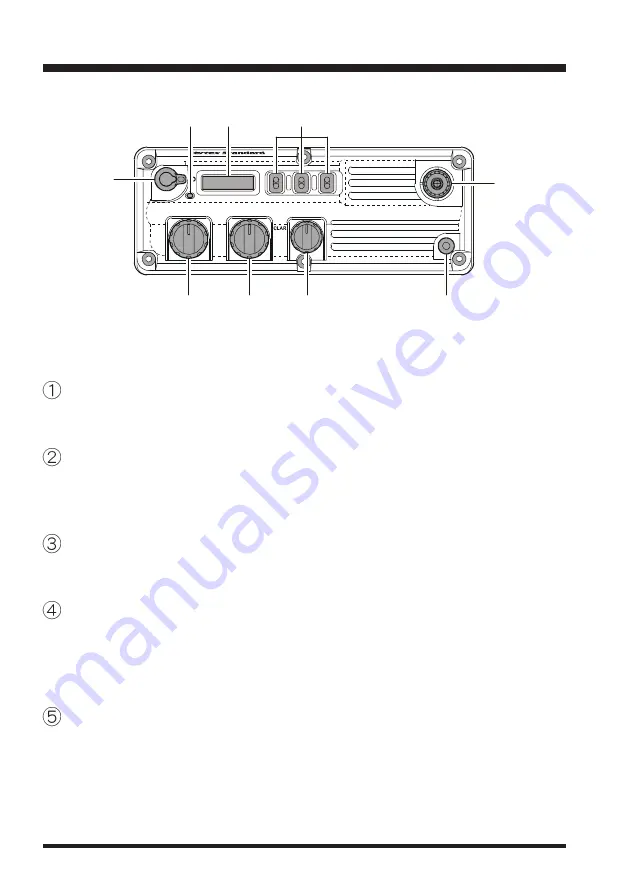
2
M
ANUAL
DE
I
NSTRUCCIONES
DEL
VX-1210
Controles y Conectores del Panel Frontal
Interruptor de Encendido “
POWER
”
Gire esta perilla a la derecha para encender el radio. Si la desplaza en sentido contrario,
se producirá la desconexión del equipo.
Perilla Selectora “
SEL
”
Este conmutador giratorio dentado de 12 posiciones sirve para seleccionar los canales
de memoria, además de sintonizar la frecuencia de comunicación, si su transceptor
estuviera configurado para trabajar en base al modo VFO.
Perilla de Volumen “
VOL
”
Este control se utiliza para ajustar el nivel de intensidad del audio. Al girarlo a la
derecha, se incrementa el nivel sonoro del equipo.
Perilla del Clarificador “
CLAR
”
Este control le permite desplazar la frecuencia de recepción hasta en 200 Hz en
pasos de 10 Hz (en los modos de Banda Lateral Única, OC y de DATOS) o bien,
hasta en 400 Hz en pasos de 20 Hz (en el modo AM). Dicha perilla es muy útil en
caso de que se desvíe levemente la señal entrante.
Terminal de Tierra “
GND
”
Si existe una conexión a tierra disponible en el lugar de trabajo, el usuario puede
empalmar este terminal con ella, de modo de garantizar un mayor rendimiento y
mejores condiciones de seguridad.
SEL
VOL
⑤
①
⑨ ⑧
⑦
⑥
④
③
②