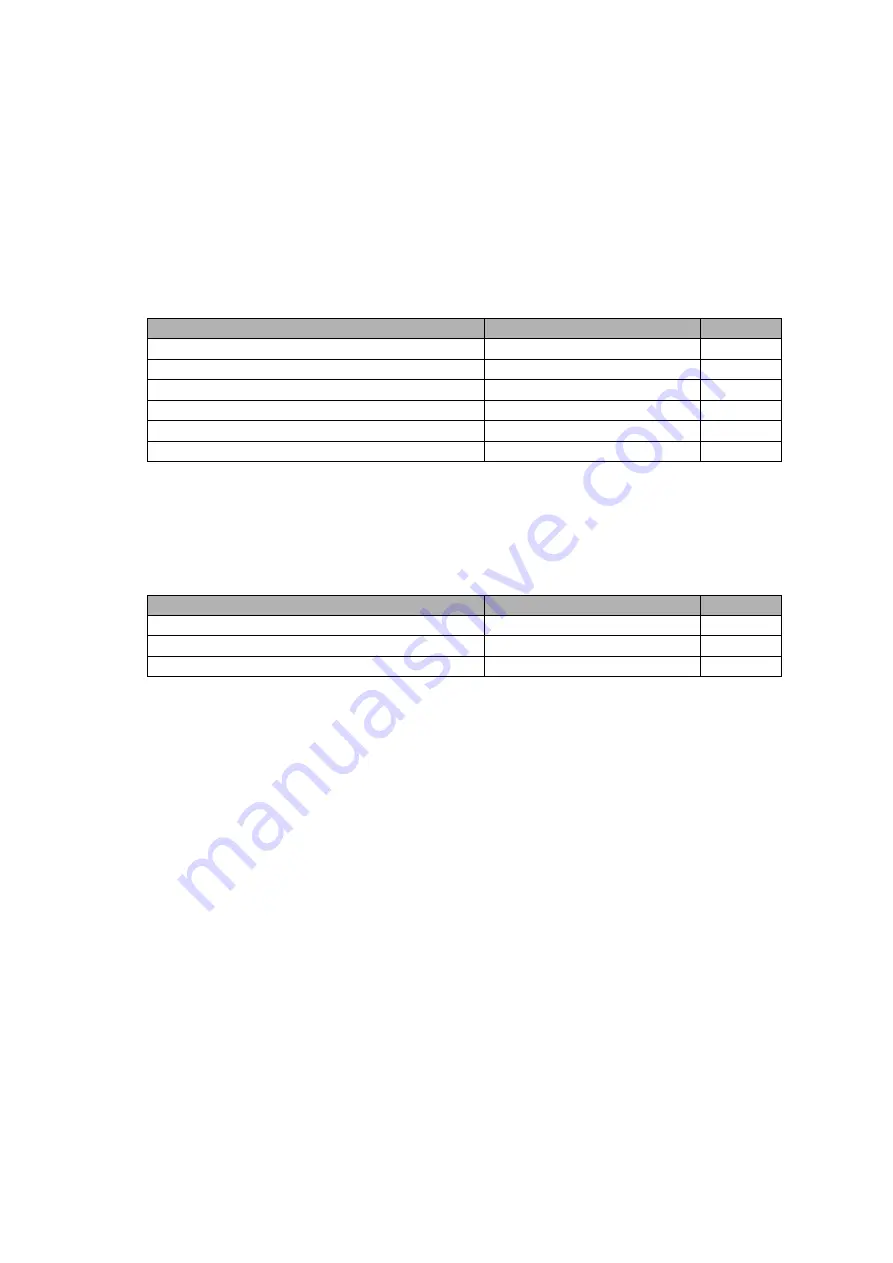
VX-1210
Alignment
5
output level so that the Inline Wattmeter reading is approximately 20 Watts.
r
Now, adjust TC3001 for minimum indication on the DC voltmeter.
TX Gain Alignment (SSB)
r
Connect the 50
Ω
Dummy Load and Inline Wattmeter to the ANT jack, then connect the AF
Generator to pin 4 of the MIC jack, and adjust the AF Generator to 1500 Hz, 8 mV.
r
Referring Table below, turn the transceiver to each channel listed, and recall the computer to
each parameter listed. Then key the transmitter and press the UP/DOWN key for the required
output.
Tune to:
Recall Parameter:
For:
“
TXG S 1H
”
channel (3.50000 MHz, USB)
[TX GAIN SSB/H (~4)]
20 W
“
TXG S 2H
”
channel (5.00000 MHz, USB)
[TX GAIN SSB/H (4~6)]
20 W
“
TXG S 3H
”
channel (7.50000 MHz, USB)
[TX GAIN SSB/H (6~9)]
20 W
“
TXG S 4H
”
channel (11.00000 MHz, USB)
[TX GAIN SSB/H (9~13)]
20 W
“
TXG S 5H
”
channel (16.50000 MHz, USB)
[TX GAIN SSB/H (13~20)]
20 W
“
TXG S 6H
”
channel (25.00000 MHz, USB)
[TX GAIN SSB/H (20~30)]
20 W
SSB Output Power Alignment
r
Connect the 50
Ω
Dummy Load and Inline Wattmeter to the ANT jack, then connect the AF
Generator to pin 4 of the MIC jack, and adjust the AF Generator to 1500 Hz, 25 mV.
r
Referring Table below, turn the transceiver to each channel listed, and recall the computer to
each parameter listed. Then key the transmitter and press the UP/DOWN key for the required
output.
Tune to:
Recall Parameter:
For:
“
TXP S 1H
”
channel (6.50000 MHz, USB)
[SSB PO (H ~10)]
20 W
“
TXP S 2H
”
channel (15.00000 MHz, USB)
[SSB PO (H 10~20)]
20 W
“
TXP S 3H
”
channel (25.00000 MHz, USB)
[SSB PO (H 20~30)]
20 W
REV ALC Alignment
r
Connect the 50
Ω
Dummy Load to the ANT jack, then connect the DC voltmeter to pin 3 of
J1010 (
“
+
”
lead,
“–”
lead: GND) on the MAIN Unit.
r
Select the
“
REV ALC
”
channel (10.25000 MHz), and recall the [REV ALC] parameter on the
computer.
r
Key the transmitter (connect pin 5 of the MIC jack to GND) with no microphone input, then
press the UP/DOWN key so that the DC voltmeter reading is xx V
±
xx V.
HI SWR Indicator Alignment
r
Connect the 16
Ω
Dummy Load (or three 50
Ω
Dummy Loads in parallel) to the ANT jack.
r
Select the
“
REV ALC
”
channel (10.25000 MHz), and recall the [HI SWR] parameter on the
computer.
r
Key the transmitter (connect pin 5 of the MIC jack to GND) with no microphone input, then
press the UP/DOWN key so that the front panels LED indicator will blinks yellow.
Carrier Balance Alignment
r
With the 50 dB Attenuator (or 50
Ω
Dummy Load and Sampling Coupler) and Spectrum
Analyzer connected to the ANT jack.
r
Select the
“
xxx
”
channel (xxx MHz, xxx).
r
Key the transmitter (connect pin 5 of the MIC jack to GND) with no microphone input, adjust
TC1002 and VR1003 on the MAIN Unit for minimum indication on the Spectrum Analyzer.























