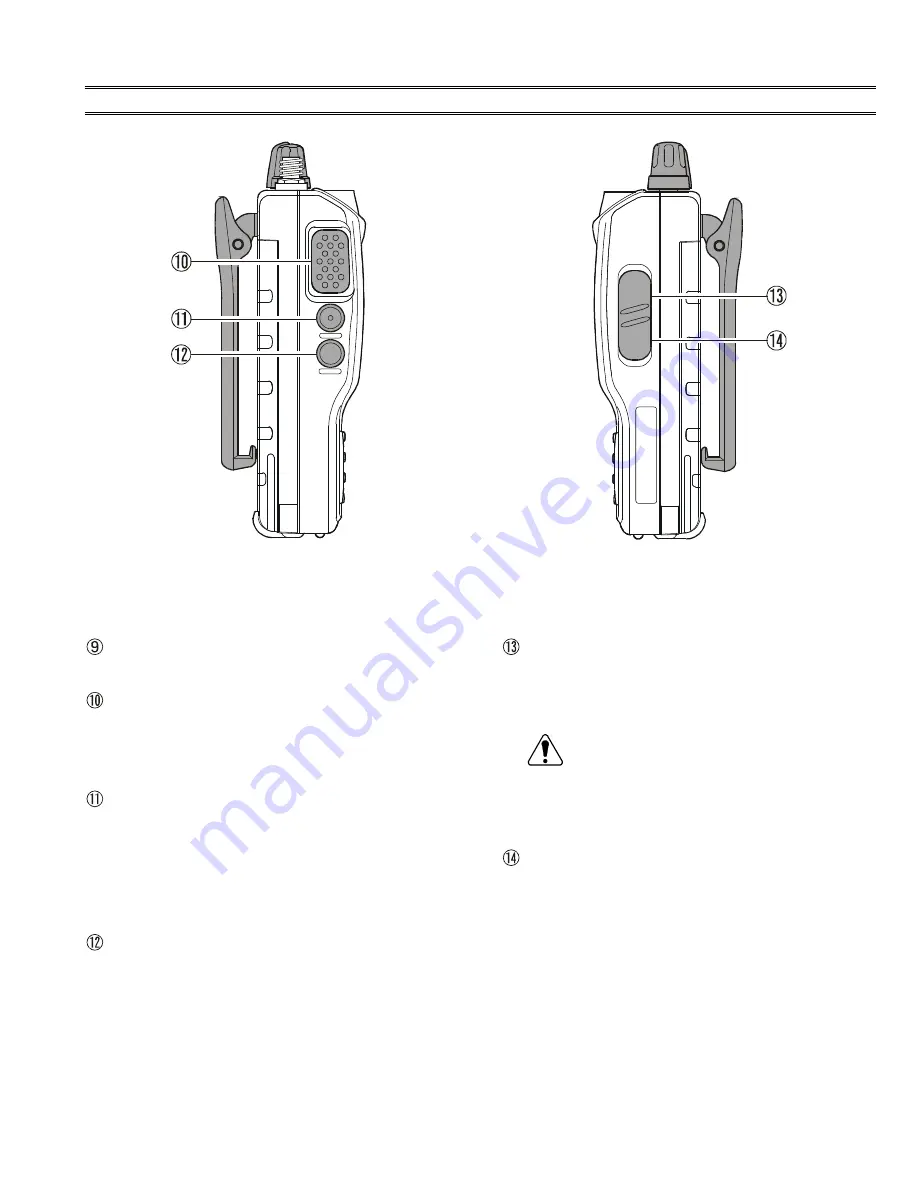
3
Operating Manual Reprint
(Partial)
C
ONTROLS
& C
ONNECTORS
Battery Pack Latch
Open this latch for battery removal.
PTT
(
P
USH
T
O
T
ALK
)
Switch
Press this button to transmit when you are operating
in the
COM
band. Release this button to return to the
“R
ECEIVE
” mode.
MONITOR
Switch
This button may be pressed to “open” the squelch
manually, allowing you to listen for very weak sig-
nals. Press and hold this button for 2 seconds to “open”
the squelch continuously. Press this button again to
resume normal (quiet) monitoring.
LAMP
Switch
Pressing the
LAMP
switch
momentarily will illuminate the
display and keypad for five seconds, after which the back-
lighting will automatically turn off. Press and hold this
switch for 2 seconds to activate the back-lighting lamp con-
tinuously. To turn the lamp off, press this switch again.
The
LAMP
switch may be configured in several ways via
the Menu.
MIC/EAR
Jack
You may connect the supplied
CT-60
Headset Cable
or the (optional)
MH-44
A4B
Speaker/Microphone to
this jack.
Never connect any Speaker/Microphone that is
not recommended by the manufacturer. Because
these jack connections are unique, using a Speaker/
Microphone that is not specified by Vertex Standard
may damage the
VXA-150
.
EXT DC
Jack
When an external 12-Volt DC power source is avail-
able, you may connect the (optional)
E-DC-5B
Exter-
nal DC Cable here.
Do not connect any wire to this
jack if that wire is connected directly to a 28-Volt DC
source
. Connecting the
VXA-150
directly to a source
which exceeds 15.0 Volts DC will result in damage to
the unit.
Left Side
Right Side
Summary of Contents for VXA-150
Page 8: ...8 Notes ...
Page 10: ...10 Block Diagram ...
Page 16: ...16 Note ...
Page 18: ...MAIN Unit Note 18 ...




































