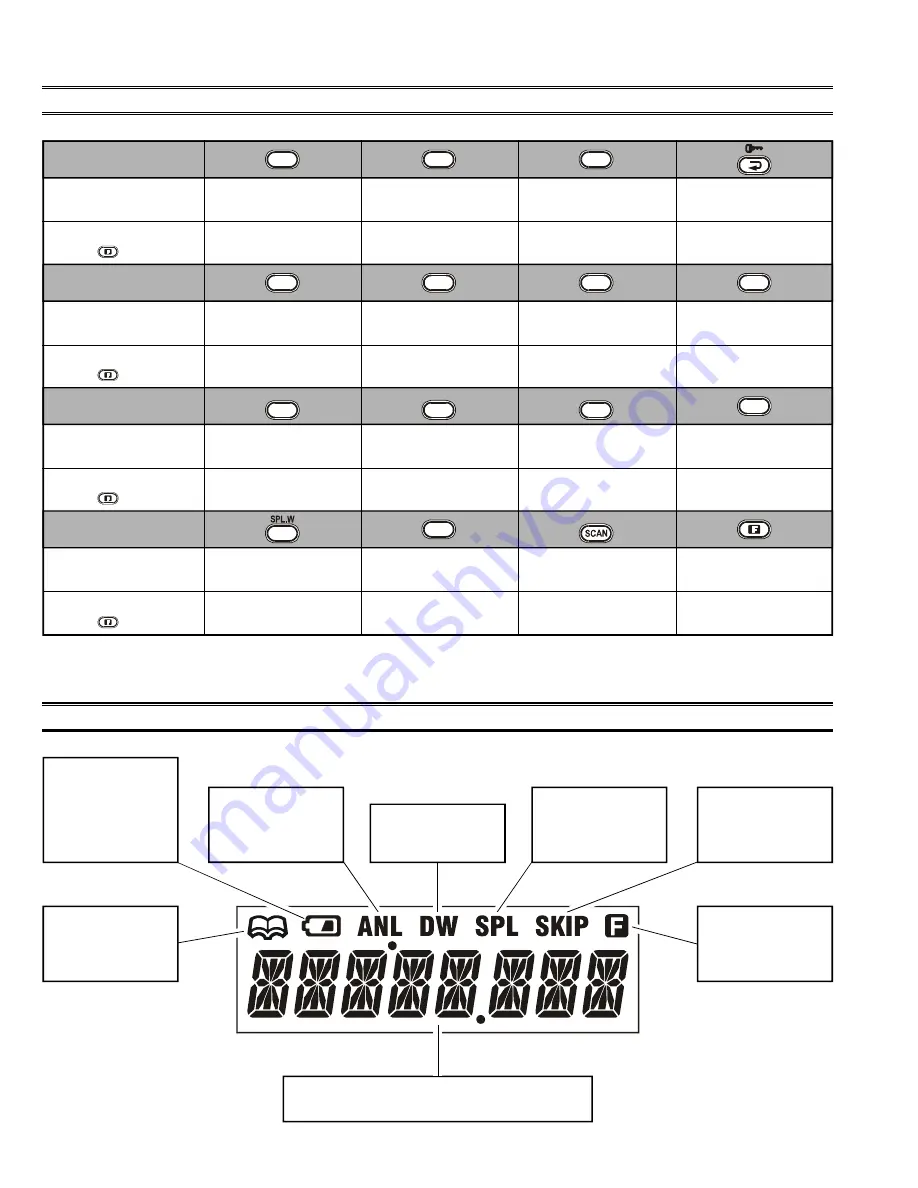
4
Operating Manual Reprint
(Partial)
K
EYPAD
LCD D
ISPLAY
This indicator con-
firms that the A
UTO
-
MATIC
N
OISE
L
IMITER
is
activated.
This icon is the “Low
Battery” indicator,
which blinks when
the battery voltage
becomes too low for
proper operation.
This indicator con-
f i r m s t h a t D
U A L
W
ATCH
is active.
This indicator con-
firms that the “Split”
(Duplex) mode is
activated.
This indicator con-
firms that this chan-
nel will be skipped
during scan.
These digits provide frequency or alphanumeric
information about the channel you are using.
This icon indicates
t h a t t h e “ B o o k ”
Memory Bank is in
use.
This indicator con-
firms that
Secondary
Key Function is ac-
tive.
Primary Function
(Press Key)
Secondary Function
(Press +)
Primary Function
(Press Key)
Primary Function
(Press Key)
Primary Function
(Press Key)
Frequency Entry
Digit 1
Frequency Entry
Digit 2
Frequency Entry
Digit 3
Frequency Entry
Digit 4
Frequency Entry
Digit 5
Frequency Entry
Digit 6
Frequency Entry
Digit 7
Frequency Entry
Digit 8
Frequency Entry
Digit 9
Frequency Entry
Digit 0
Selects Memory Display
Type
Locks the Keypad
Selects Emergency
Channel (121.5 MHz)
None
None
None
None
None
None
Activates Automatic Noise
Limiter
Activates Split (Duplex)
mode
On/Off Switch
for Keypad Beeper
Allows Skipping of
Channel during Scan
Activates Scanning
Activates “Secondary”
Key mode
Activates Dual Watch
Memory “Write”
Command
Split-Memory “Write”
Command
Secondary Function
(Press +)
Secondary Function
(Press +)
Secondary Function
(Press +)
None
None
None
None
3
2
1
4
5
6
121.5
ANL
SKIP
9
8
BEEP
7
SPL
MW
0
DW
Summary of Contents for VXA-150
Page 8: ...8 Notes ...
Page 10: ...10 Block Diagram ...
Page 16: ...16 Note ...
Page 18: ...MAIN Unit Note 18 ...





































