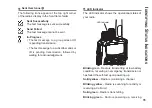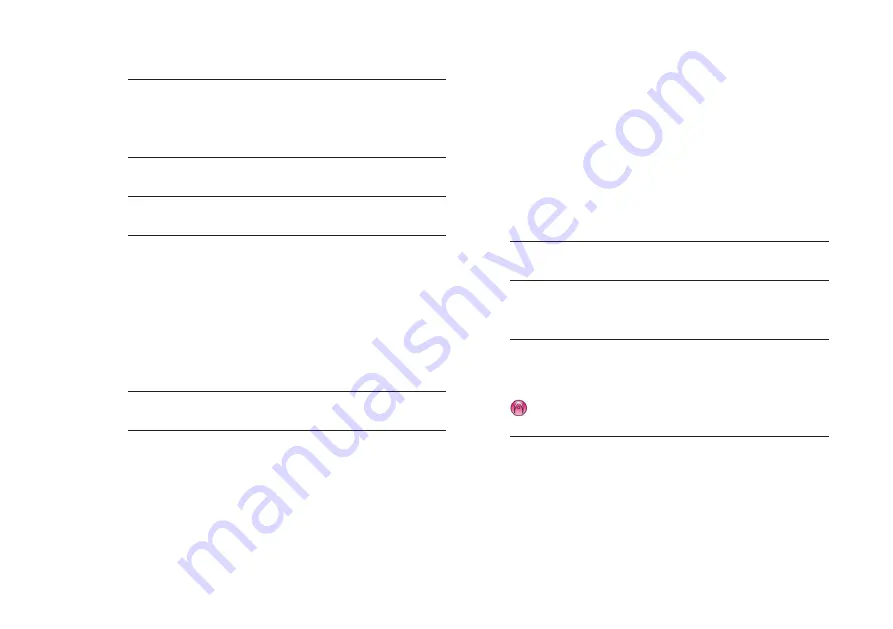
43
2
Hold the radio vertically 1 to 2 inches (2.5 to 5.0
cm) from your mouth.
3
Press the
PTT
button to make the call. The LED
lights up solid green. The first line displays the
subscriber alias or ID. The second line displays
Private Call and the Private Call icon.
4
Wait for the Talk Permit Tone to finish (if en-
abled) and speak clearly into the microphone.
5
Release the
PTT
button to listen. When the tar-
get radio responds, the LED blinks green.
6
If the Channel Free Indication feature is en-
abled, you will hear a short alert tone the mo-
ment the target radio releases the
PTT
button,
indicating the channel is free for you to re-
spond. Press the
PTT
button to respond.
OR
If there is no voice activity for a predetermined
period of time, the call ends.
7
You hear a short tone. The display shows Call
Ended.
You can also make a Private Call via Contacts (see
Making a Private Call
from Contacts on page 57)
or perform a quick alphanumeric search for the
required alias via a keypad entry (see
Making a
Private Call by Alias Search
on page 58).
1
Making an All Call
This feature allows you to transmit to all users on
the channel.
Your radio must be programmed to allow you to
use this feature.
Procedure
:
1
Turn the Channel Selector Knob to select the
channel with the active All Call group alias or
ID.
2
Hold the radio vertically 1 to 2 inches (2.5 to 5.0
cm) from your mouth.
3
Press the
PTT
button to make the call. The LED
lights up solid green. The display shows the All
Call group alias or ID, and the All Call icon.
4
Wait for the Talk Permit Tone to finish (if enabled)
and speak clearly into the microphone.
OR
Wait for the PTT Sidetone to finish (if en-
abled) and speak clearly into the microphone.
Users on the channel cannot respond to an All Call.
m
aking
an
D
r
ecei
Ving
c
alls
Summary of Contents for VXD-720 digital
Page 1: ...Digital Two Way Radio System VXD 720 Operating Manual ...
Page 2: ......
Page 5: ...3 N ote ...
Page 21: ...19 N ote ...
Page 96: ...94 N ote ...