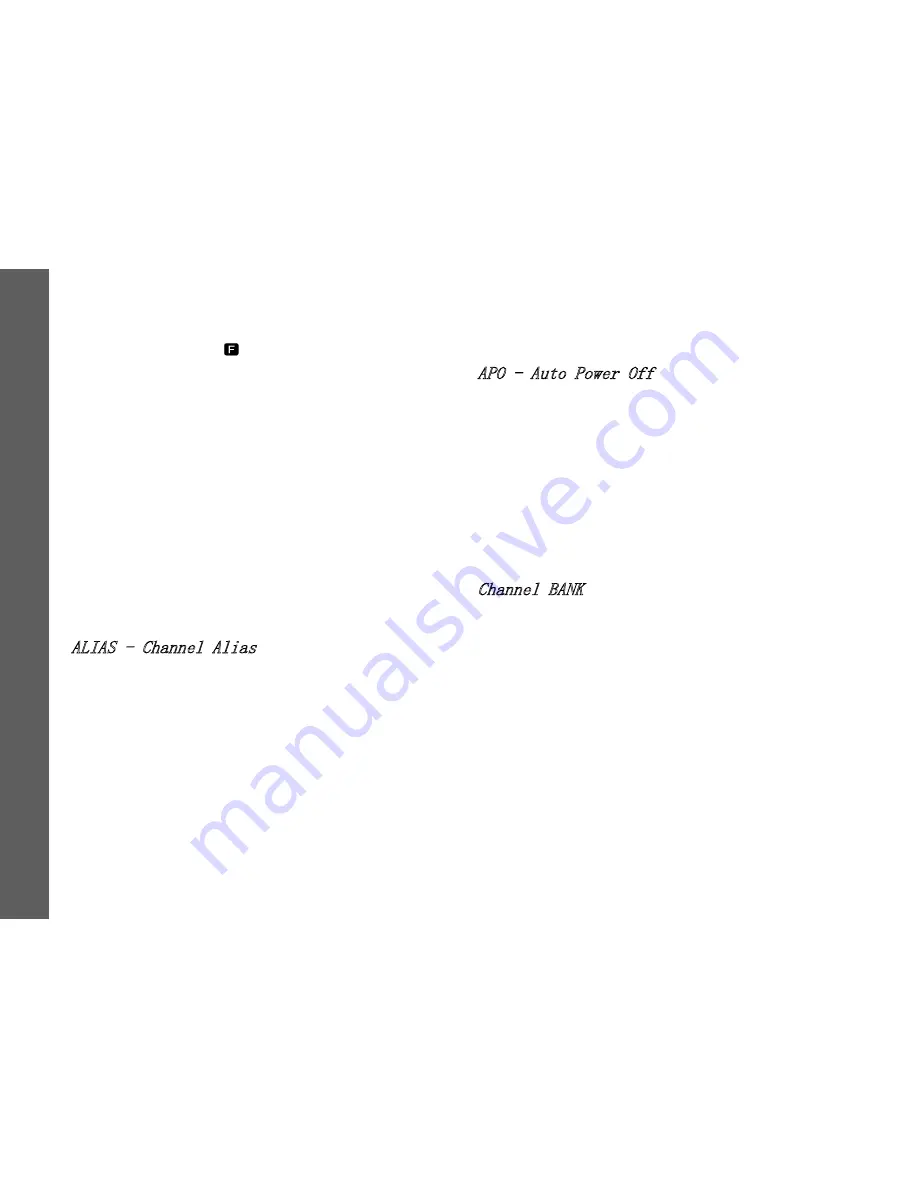
Menu Operation
Press “F” key, the “
”icon will blink in the screen,
and then press “9” key to enter menu select mode .
Press “
▲/▼” key
to select required menu.
Press “F” key to enter setting, select contents by
pressing“
▲/▼” key.
After setting, press “F” key to save and go back to
former menu, press “PTT” key to save. Cancel
setting by pressing any other buttons.
Menu item 17 & 18 are invisible when VFO function
is disabled, either, these 2 menu items can’t be
addressed in channel mode.
Menu Functions or Settings
ALIAS - Channel Alias
You can edit current channel alias, maximum 6
characters or letters.
Enter “ALIAS” menu, first digit blinks. use“
▲/▼”
key to select “A”~“Z”
、
“-”
、、
“+”
、
“*”, “#” “0”~“9”
、
“_”or
a space.
Press “9”key to enter second digit editing.
Repeat step a,b until the 6th digit, press ”F” key to
save.
When editing, press “V/M” key to delete characters,
it displays 6 spaces. If the channel alias is empty,
channel name is displayed as default “CH-nnn”.
APO - Auto Power Off
APO is a background function, it can monitor if the
buttons were touched or valid RF signal is received. If
there is no response in 1 hour, APO works. 1 min
before APO, the “APO” icon will blink with a warning
tone.
If RX squelch function is opened or changed or any
other settings when APO is enabled, the timer will be
reset. If the muting function is closed or no other
settings occur, timer will go back to 0 and restart.
Channel BANK
When you use this function, all saved channels will be
banked automatically and display corresponding group
number for quick selection.
a. BANK: bank function enabled, 128 channels were
split into 8 groups:
BANK 1: 001-016 channels
BANK 2: 017-032 channels
BANK 3: 033-048 channels
BANK 4: 049-064 channels
BANK 5: 065-080 channels
BANK 6: 081-096 channels
BANK 7: 097-112 channels
BANK 8: 113-128 channels
b. NO BANK: To close bank function and display from
26
Menu Setting
Summary of Contents for VZ-88
Page 1: ...Operating Manual ...









































