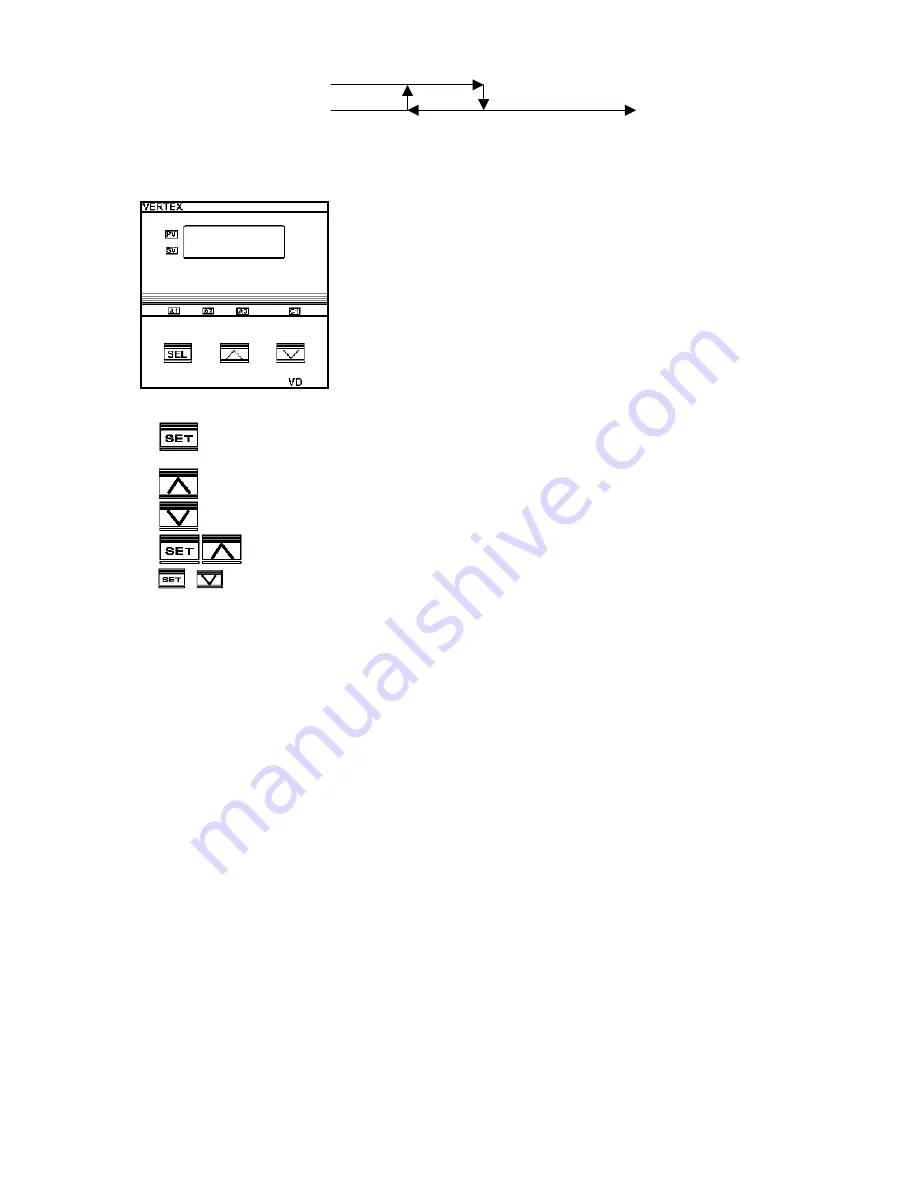
ON
OFF
SP-HYST
▲
SP+HYST
■
FRONT PANEL DESCRIPTION
:
(1)PV
-
Process Value
(2)SV
-
Setting Value
(3)C1
-
Control LED
(4)A1
-
Alarm 1 LED
(5)A2
-
Alarm 2 LED
(6)A3
-
Alarm 3 LED
(1)
SET KEY.
Press once to access the next programmable parameter. press for 5 seconds to move
from one programming level to next.
(2)
UP KEY.
Press to increase the set point or parameter value.
(3)
DOWN KEY.
Press to decrease the set point or parameter value.
(4)
Press the SET and UP keys once to return to normal Process Value display.
(5)
+
Press the SET and DOWN keys simultaneously for 5 seconds to access “LnLo” and “LnHi”
parameters.
5





























