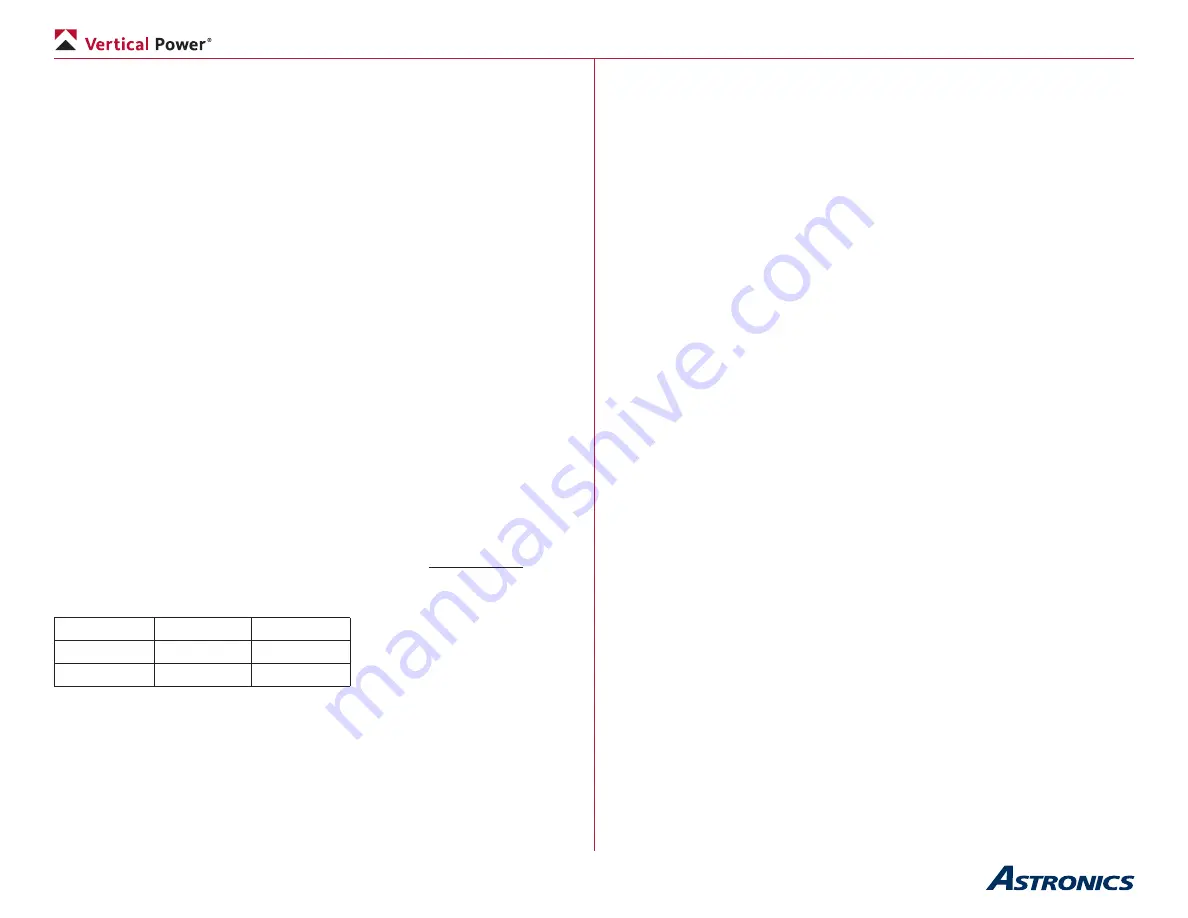
Page 69
VP-X Installation and Operating Manual
Rev. D (August 5, 2020)
When you press the flap up switch, the flaps go all the way up unless you
press the flap down switch to stop them mid-stream. On some aircraft, you
can set the reflex position to the top position, the 0 deg position to the first
stop, approach flaps to the second stop, and landing flaps to the bottom stop.
The trim operates whenever a trim switch is pressed. The trim runs within
the limits specified in the trim setup menus. The trim can also be controlled
by soft keys on the EFIS. The pitch trim operates at a two different speeds,
which is controlled by airspeed (as reported by the EFIS).
The EFIS displays the trim and flap position.
The maximum time the flap motor can run per switch input is 45 seconds.
This prevents the motor from continuously running if the position sensor
should fail or a control wire shorts. If the max run time is exceeded, the flap
circuit is faulted.
10.5a Trim switch fault detection on startup
If any of the trim switch inputs are active (i.e. a trim switch pressed or switch
wire is shorted to ground) during system startup, the trim circuit shows a
fault. You must clear the physical fault (either a stuck switch or shorted wire),
then cycle power to the system to clear the fault in the system.
10.5b
Runaway trim and flaps
Runaway trim or flaps is indicated by both switch inputs being active at the
same time. This can be caused by a stuck switch, a shorted wire, or various
other causes.
If you discover the trim or flaps running un-commanded,
push and hold the
opposite button to immediately stop the motor. The input switch pairs are as
follows:
Pitch Trim
Up
Down
Roll Trim
Left
Right
Flaps
Up
Down
After 3 seconds, the affected circuit faults and you can release the button. A
faulted circuit does the following:
• The input switches for the faulted axis are disabled
• An alarm message is shown on the screen
• The EFIS may display soft keys that allow you to run the trim from
the display.
For example, if the pitch trim begins to “run away,” hold down the opposite
pitch trim switch (a natural reaction, by the way) until the fault shows on the
screen. When it does, the switches are disabled.
After a runaway condition, you can re-enable the trim or flap circuit by
selecting it from the list of items on the EFIS electrical page and press the
“Re-Enable” soft key. You cannot re-enable the trim or flaps if a switch input
is active.
10.5c
Trim and flap operation with a faulty position sensor
The position feedback is ignored when the trim and flaps are operated using
the soft keys on the EFIS. When you select the Flaps from the electrical
system page, the EFIS displays the Flap Up and Flap Down soft keys. The
display is similar when the Trim is selected. This allows you to run the trim
and flaps if a position sensor is showing faulty readings.
10.5d Max Flap Speed Functions
The VP-X can alarm or limit flap functions based on indicated airspeed
provided by the EFIS. The following functions are supported, and
configurable in the setup menus:
•
Flap over-speed alarm
. When the flaps are extended beyond the
specified limit and the indicated airspeed is above the specified max
flap speed, then the an alarm is displayed on the EFIS.
•
Disable flaps above max flap speed.
The flap down switch is
disabled above the specified max flap speed. You can raise the flaps
but not lower the flaps.
The flap disable function is ignored when the flaps are operated from the
EFIS.
10.5e
RV-10/RV-14 Flap Reflex Operation
When enabled, features specific to the RV-10 & RV-14 are provided:
1.
The flaps may be moved from the reflex position to the neutral
position at any airspeed. Flap down airspeed limits are ignored
above neutral position, and are enforced for positions lower than the
neutral position.
2.
When pressing the flap up switch, the flaps go up and stop at the
neutral position instead of the reflex position. You can then press the
flap up switch again to go to the reflex position.



































