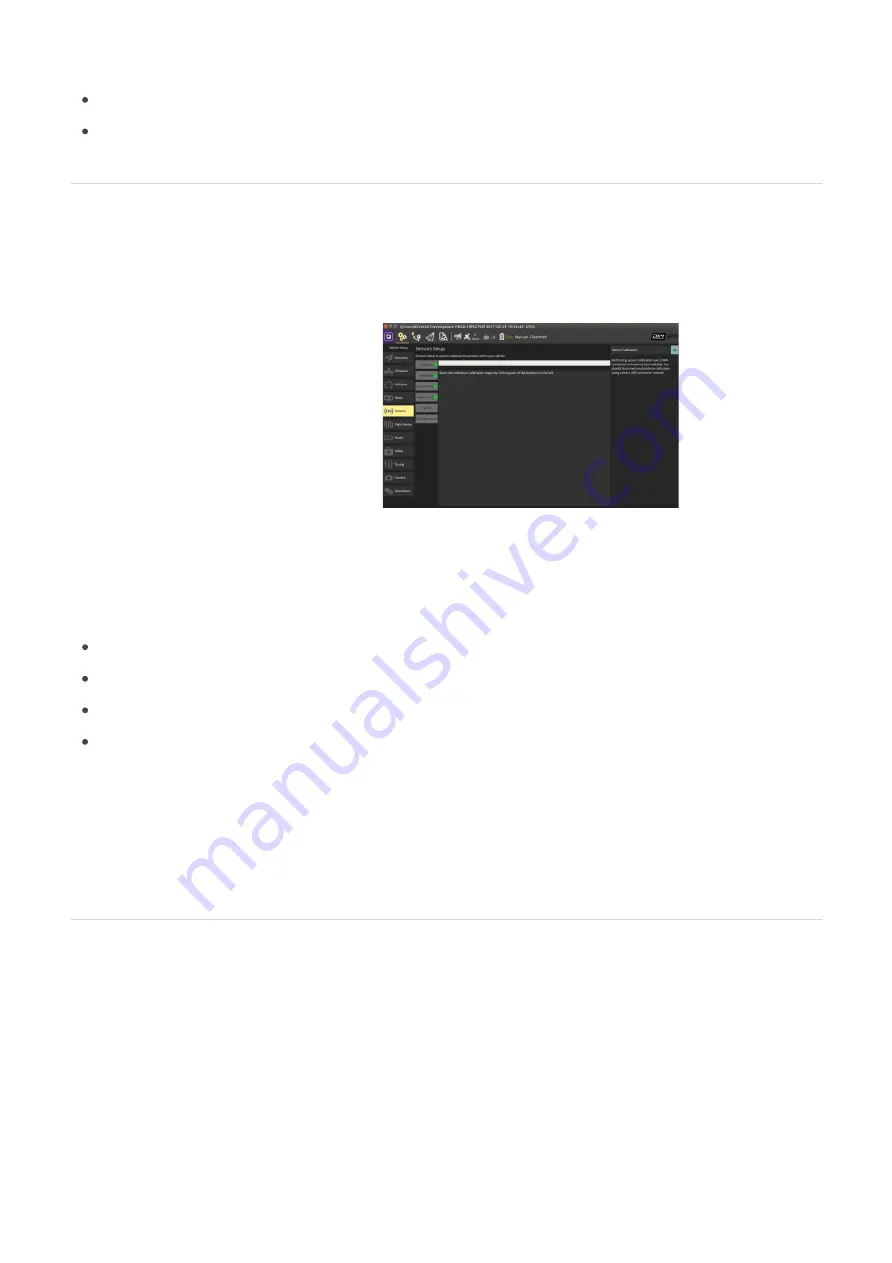
The DeltaQuad requires a level horizon in the following conditions:
When indicated pitch or roll does not match reality
When indicated by the supplier
Accessing the calibration screen
Sensor calibration is performed in QGroundControl. To access the sensor calibration, you will need to switch
the vehicle on and establish a connection between the Ground Control Station and the vehicle. Navigate to
the settings view and select the Sensors tab.
QGroundControl will issue a warning about sensor calibration over a WiFi connection. This can safely be
ignored by clicking OK.
The following sensor calibrations should be performed:
Compass
Gyroscope
Accelerometer
Level Horizon
All calibrations should be performed with the VTOL modules attached, and any additional payload installed
and powered on.
After every calibration step, the autopilot must reboot. The autopilot can be rebooted quickly from the
parameters tab under the tools button.
Compass calibration
A compass calibration is best performed outside, away from metallic objects, electrical or magnetic
interference. To start the compass calibration, click the compass button and follow the instructions on the
screen. The calibration process starts when clicking OK. The autopilot orientation parameter in the GCS
should remain unchanged. A compass calibration involves rotating the vehicle 3 times over all axis. This
calibration step can be performed by hand. The canopy should be closed and the LiPo battery and any
additional payload should be inserted and securely fastened.
Perform the calibration as indicated by the images on the ground station. When all axis are finished (images
















































