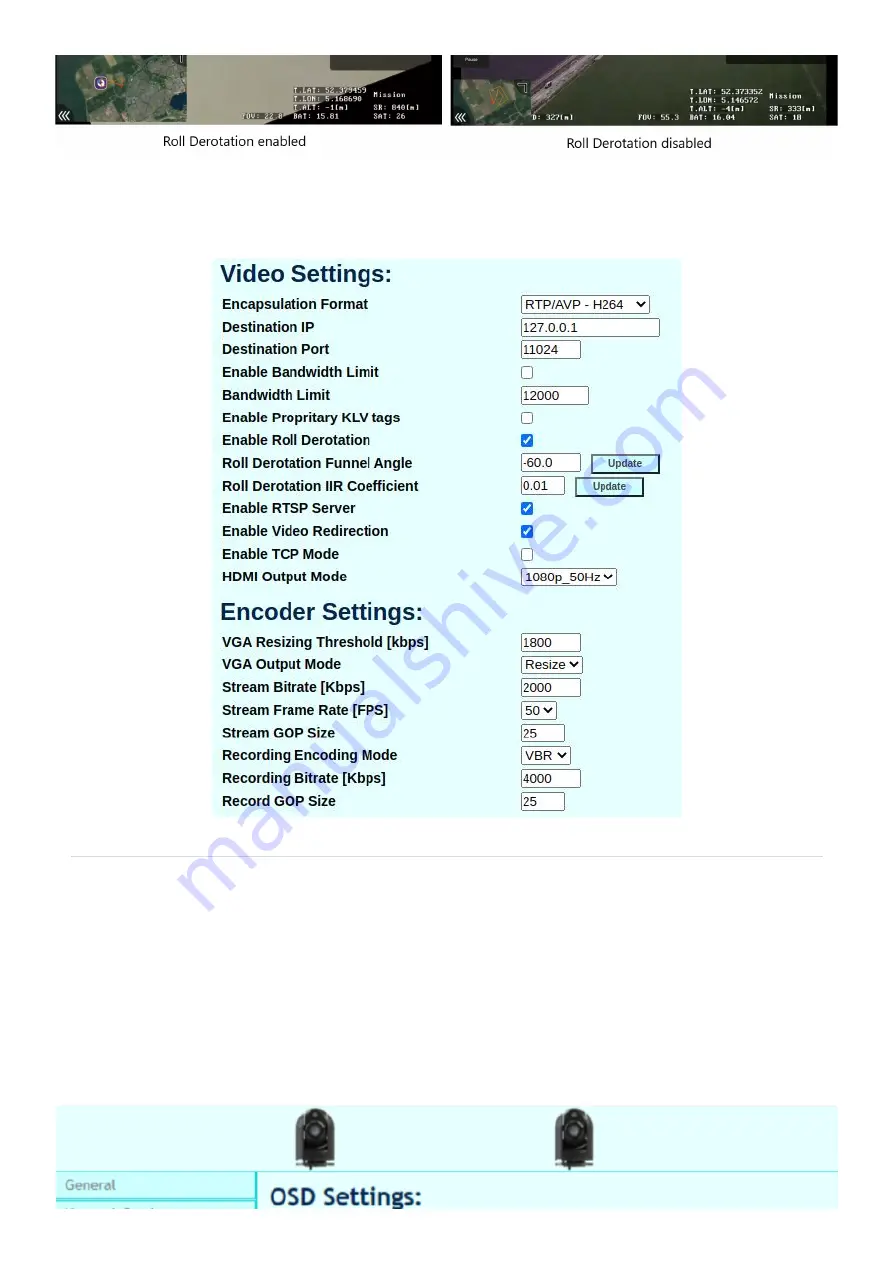
To enable or disable Roll Derotation select "Channel settings" and change the value of the checkbox next to
"Enable Roll Derotation". After changing the values click on "UPDATE" at the bottom of the screen.
On Screen Display
The video feed contains an On Screen Display (OSD). This means that the video feed receives an overlay
with telemetry and status information. The OSD overlay is both visible in the video stream on the controller,
and on the onboard recorded video.
To change the settings of the OSD select "OSD Settings" and select the options you wish to display. The
OSD coordinate system can be changed from WGS84 LAT/LON to the military standard MGRS system.









































