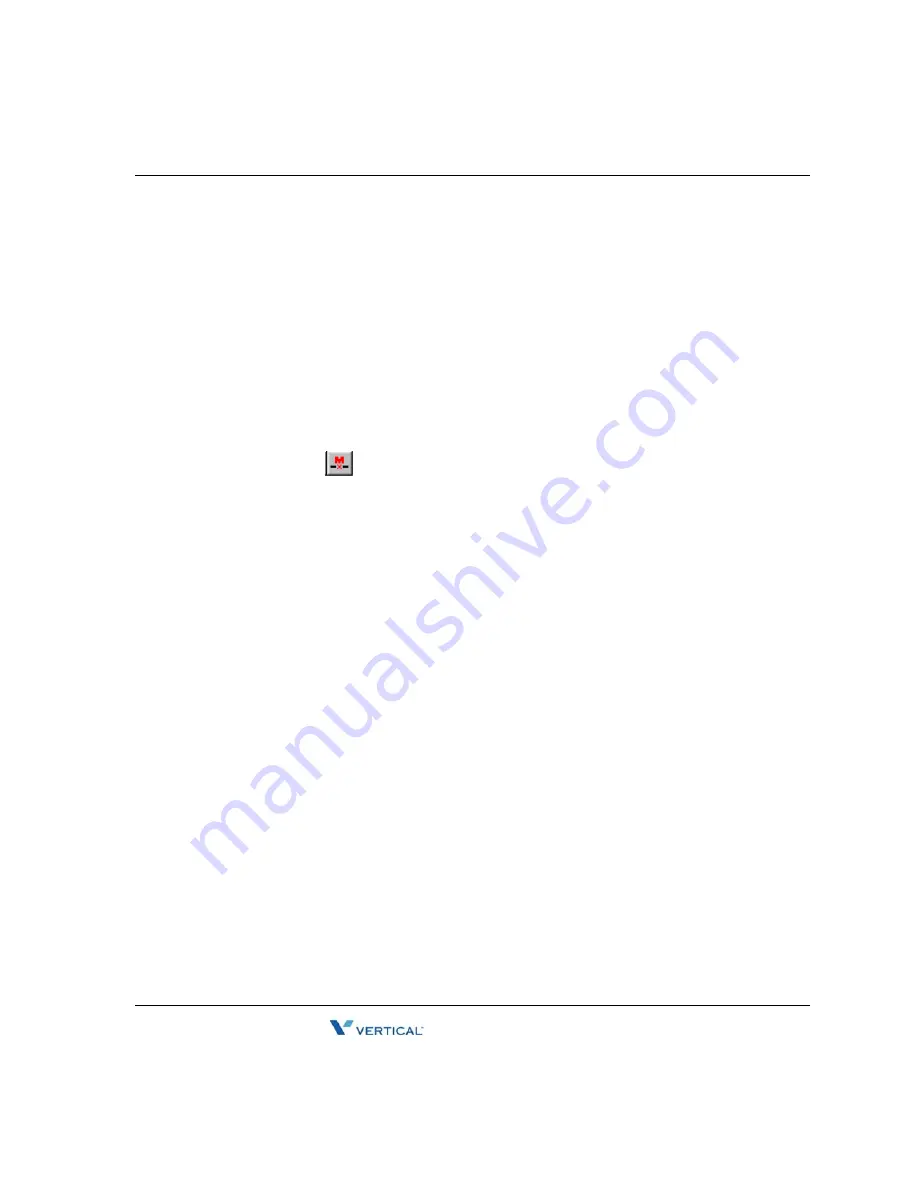
[Connection] Menu
9
-
17
Chapter 9: Remote Diagnostics
SBX IP 320 Installation Guide
[Modem Disconnect] Sub-menu
[Modem Disconnect] disconnects the modem connection.
Conditions:
•
When the modem connection is disconnected, you cannot select this menu. The menu
item is disabled in that case.
Procedures:
1.
Select the [Connection] menu.
2.
Select the [Modem Disconnect] sub-menu in the [Connection] menu.
-or-
Use the icon
in the [Toolbar] to execute the same command.
If a disconnection failure occurs, an error message is shown, and if the connection is
disconnected, a message box is shown.
Important Note for Users
The success of serial port connection means that the connection between this program and the
serial port of the PC succeeded. This does not mean the connection between this program and
the SBX IP 320 system succeeded.
Even though a serial port or modem connection is disconnected by accident or some other
reason, the program does not detect this. Instead, the program shows a message box if there is
no answer after sending a command to the SBX IP 320 system.
If a modem connection is not established after a period of time that was set in [Modem
Configure] as a time-out value, the program gives up making a modem connection and shows a
message box to notify of this.
Summary of Contents for SBX IP 320
Page 1: ...Installation Guide SBX IP 320 ...
Page 4: ......
Page 40: ...Expansion KSU Installation 3 22 Chapter 3 KSU Installation SBX IP 320 Installation Guide ...
Page 58: ...Other Board Installations 4 18 Chapter 4 Board Installation SBX IP 320 Installation Guide ...
Page 84: ...Basic Programming 6 16 Chapter 6 Starting the SBX IP 320 SBX IP 320 Installation Guide ...
Page 100: ...Starting S W Upgrade 8 8 Chapter 8 Software Upgrade SBX IP 320 Installation Guide ...
Page 142: ... Data Display Area 9 42 Chapter 9 Remote Diagnostics SBX IP 320 Installation Guide ...
















































