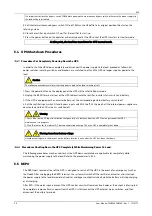EXS
52
User Manual 10H52260UM60 - Rev. 1 - 10/2017
Figure 5-2 Start-up interface
Start-up Procedures In Normal Mode
Warning
1. These procedures result in mains voltage being applied to the UPS output terminals.
2. If any loads are connected to the UPS output terminals, check with the user that it is safe to apply power. If the load is not
ready to receive power, please disconnect the downstream load switch, and apply a warning label at the load connection point.
Use the following procedures to switch the UPS on when it is in the fully switched off state.
1. Ensure that the internal maintenance bypass switch Q3 is off, and that the input cables and PE terminals are
connected securely.
2. Close the UPS bypass input switch Q2, rectifier input switch Q1, output switch Q5 and all external output isolating
switches (if any) in that order. The rectifier runs in normal state for about 30 seconds, after which the rectifier start-
up phase is complete.
3. Finish setting up the single UPS parameters and check them.
a) Access the main menu screen, press the
or
key to select 'Settings', and press the
key to access
the interface shown in Figure 5-3.
Figure 5-3 Main menu screen
b) Press the
or
key to select and set-up corresponding parameters (taking 'Output' as an example). As
shown in Figure 5-4.