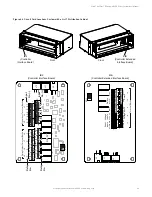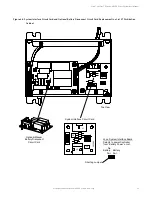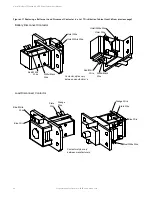Vertiv™ NetSure™ 512
NGBB
-48 VDC Power System User Manual
Proprietary and Confidential © 2022 Vertiv Group Corp.
31
System Interface Circuit Card Replacement in a List 27 Distribution Cabinet
Procedure
NOTE!
Refer to Figure 4.5 for circuit card location.
Refer to Figure 4.6 as this procedure is performed.
1.
Performing this procedure may activate external alarms. Do one of the following. If possible, disable these alarms. If these
alarms cannot be easily disabled, notify the appropriate personnel to disregard any future alarms associated with this system
while the procedure is being performed.
DANGER!
Performing the next steps exposes service personnel to battery potential. Exercise extreme caution not to
inadvertently contact or have any tool inadvertently contact any energized electrical termination.
WARNING!
Damage to the circuit card may result if the next step is not followed.
2.
Connect an approved grounding strap to your wrist. Attach the other end to a suitable ground.
3.
Remove the top cover from the circuit card housing. Refer to Figure 4.6 for circuit card location.
4.
Carefully label the connectors plugged into the circuit card. These connectors must be plugged into the same connectors on
the replacement circuit card.
5.
Unplug all connectors plugged into the circuit card.
6.
Remove the screws securing the circuit card and remove the circuit card from the distribution cabinet.
7.
In this step, ensure you do not intermix the old and replacement circuit cards. Set the shorting jumper on the replacement
circuit card to match the location on the old circuit card. Jumper settings are documented in the “SETTING JUMPERS AND
SWITCH OPTIONS” section of the Power System Installation Instructions (IM582137000).
8.
Orient the replacement circuit card over its mounting position inside the distribution cabinet, and secure with the screws
removed from the old circuit card.
9.
Plug all connectors removed from the old circuit card into the same position on the replacement circuit card.
10.
Remove the grounding wrist strap.
11.
Reinstall the top cover to the circuit card housing.
12.
Enable the external alarms, or notify appropriate personnel that this procedure is finished.
13.
Ensure that there are no local or remote alarms active on the system.