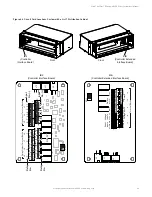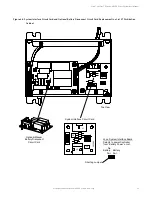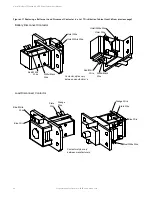Vertiv™ NetSure™ 512
NGBB
-48 VDC Power System User Manual
Proprietary and Confidential © 2022 Vertiv Group Corp.
40
Replacing a Distribution Panel in a List 27 Distribution Cabinet
DANGER!
All sources of AC and DC power must be completely disconnected from this power system before performing this
procedure. Use a voltmeter to verify no DC voltage is present on the system busbars before proceeding.
Procedure
NOTE!
Refer to Figure 4.10 as this procedure is performed.
Removing the Distribution Panel
1.
Remove the plastic shield covering the circuit breakers or fuseholders on the distribution panel to be removed by loosening
the screws holding the shield and sliding the shield upwards.
2.
Disconnect all load or battery wiring from the circuit breaker/fuse positions on the distribution panel.
3.
Locate the FA/CBA alarm lead connected to each distribution panel, note that a dual voltage panel has two connections.
Remove this lead(s) from the distribution panel.
4.
Refer to Figure 4.10 and remove the hardware securing the system load distribution device busbar to the distribution panel.
For dual voltage load distribution panels, refer to Figure 4.10 and remove the hardware securing the sub-system load
distribution device busbar to the distribution panel.
5.
Refer to Figure 4.10
and remove the hardware securing the distribution panel to the distribution cabinet. Remove the
distribution panel from the distribution cabinet.
Installing the Distribution Panel
NOTE!
In the following procedure, before making busbar-to-busbar connections, apply a thin coating of electrical anti-
oxidizing compound to the mating surfaces of the busbars.
1.
Orient the replacement distribution panel into distribution cabinet, checking to ensure no wires are pinched. Replace the
hardware securing the distribution panel to the distribution cabinet (10-32 x 5/8” bolt, #10 flat washer, 4-places).
2.
Replace the hardware securing the system load distribution device busbar to the distribution panel (1/4-20 x 7/8” bolt, 1/4”
Belleville lock washer, 1/4” hardened flat washer, 2-places). Torque to 60 in-lbs. For dual voltage load distribution panels,
replace the hardware securing the sub-system load distribution device busbar to the distribution panel (1/4-20 x 7/8” bolt,
1/4” Belleville lock washer, 1/4” hardened flat washer, 2-places). Torque to 60 in-lbs.
3.
Reconnect the FA/CBA alarm lead to each distribution panel. Note that a dual voltage distribution panel has two
connections.
4.
Reconnect the load or battery wiring to the circuit breaker/fuse positions on the distribution panel.
5.
Transfer the plug-in circuit breakers or fuses from the old distribution panel to the replacement distribution panel.
6.
Replace the plastic shield covering the circuit breakers or fuseholders on the replacement distribution panel.
Restarting the Power System
1.
Reconnect the AC and DC power sources to the power system.
2.
Start the power system. Refer to the separate
Installation Instructions
(IM582137000) for a startup procedure.
3.
Verify no alarms are active.