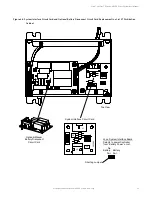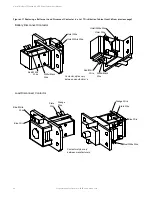Vertiv™ NetSure™ 512
NGBB
-48 VDC Power System User Manual
Proprietary and Confidential © 2022 Vertiv Group Corp.
47
4.6.6
Replacing an SPD (Surge Protection Device) (if furnished)
The power system may be equipped with SPD (Surge Protection Device) Assemblies mounted external to the power system. Refer to
Figure 4.13. Each SPD (Surge Protection Device) Assembly consists of a mounting base and two (2) plug-in SPD modules. The
individual SPD plug-in modules can be replaced, as well as the entire base assembly.
SPD Plug-In Module (P/N 10035033) Replacement
Perform the following steps to replace an SPD plug-in module. It is recommended to replace both SPD plug-in modules connected to
the same point/polarity, even if only one shows a fault. Refer to Figure 4.13 as this procedure is performed.
Procedure
1.
Check the status indicators on the SPD plug-in modules. If the color of a status indicator has changed from green to red,
then that SPD plug-in module is damaged.
2.
Locate and turn OFF the circuit breaker connected to the SPD Assembly being replaced.
-
582137000 List 501 typically located in Row 1 of the power system distribution cabinet (-48 VDC bus) and in Row 2 of
the power system distribution cabinet (-58 VDC bus).
3.
Locate the defective SPD plug-in module.
4.
Using a small flat-blade screwdriver, pop-out the defective SPD plug-in module from the mounting base. See Figure 4.13.
5.
Orient the replacement SPD plug-in module over its mounting position and press it into place. See Figure 4.13.
6.
Repeat the above steps for any other SPD plug-in module being replaced.
7.
Locate and turn ON the circuit breaker connected to the SPD Assembly.
-
582137000 List 501 typically located in Row 1 of the power system distribution cabinet (-48 VDC bus) and in Row 2 of
the power system distribution cabinet (-58 VDC bus).
8.
Verify there are no alarms being generated by the system.