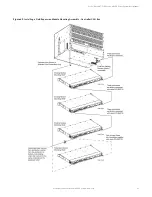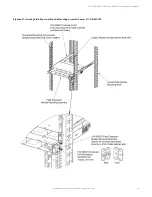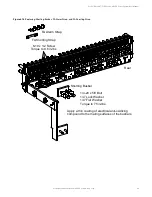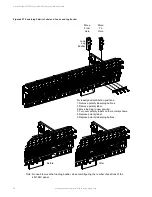Vertiv™ NetSure™ 5100 Series -48 VDC Power System User Manual
Proprietary and Confidential © 2022 Vertiv Group Corp.
20
Figure 4.8
Installing a Field Expansion Module Mounting Assembly
1. Remove busbar rear shield from
the module mounting shelves
in rack. Remove the bottom panel
from the busbar rear shield.
3. Install the expansion module
mounting shelf into the rack.
4. Remove busbar rear shield from
expansion module mounting shelf.
5. Install the busbars provided
with the expansion module
mounting shelf between the
shelves. Torque to 60 in-lbs.
6. Re-install the rear busbar
shields previously removed.
Front
Rear
Busbar Rear Shield
Rear
Apply electrical anti-oxidizing
compound to busbar mating surfaces.
Hardware:
M6 Flat Washer
M6 Belleville Lock Washer
M6 Hex Nut
For List 33, apply “-48 VDC OR -58 VDC” label
or “-48 VDC OR +24 VDC” label to right
three converter slots of the expansion shelf
based on the converter output voltage.
2. Remove hardware from the
lowest module mounting shelf’s
-48V, return, and +24V or -58V
(if present) busbars.