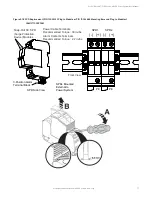Vertiv™ NetSure™ 5100 Series -48 VDC Power System User Manual
Proprietary and Confidential © 2022 Vertiv Group Corp.
58
5.6.5
Replacing a Distribution Panel in a List 20, 25 Distribution Cabinet
DANGER!
Adhere to the “Important Safety Instructions” presented at the front of this document.
DANGER!
All sources of AC and DC power must be completely disconnected from this power system before performing this
procedure. Use a voltmeter to verify no DC voltage is present on the system busbars before proceeding.
Procedure
NOTE!
Refer to Figure 5.13 as this procedure is performed.
Removing the Distribution Panel
1.
Performing this procedure may activate external alarms. Do one of the following. If possible, disable these alarms. If these
alarms cannot be easily disabled, notify the appropriate personnel to disregard any future alarms associated with this system
while the procedure is being performed.
2.
Open the distribution cabinet’s front door or remove the front access panel (as required).
3.
Remove the distribution panel cover.
4.
Disconnect all system load and battery wiring from the circuit breaker/fuse positions on the distribution panel.
5.
Refer to “Replacing the IB2 (Controller Interface Board) or Optional EIB (Controller Extended Interface Board)” on page 51
and remove the IB2 and EIB assemblies.
6.
Disconnect the alarm wiring from the distribution panel. See Figure 5.13.
7.
Remove the hardware securing the system load distribution device busbar to the panel. See Figure 5.13.
8.
Remove the hardware securing the battery disconnect device busbar to the panel (if present). See Figure 5.13.
9.
Remove the hardware securing the distribution panel to the distribution cabinet. Some hardware is located behind the lug
terminal busbars which requires the lug terminal busbars to be removed first. Remove the distribution panel from the
distribution cabinet. See Figure 5.13.
Installing the Distribution Panel
NOTE!
In the following procedure, before making busbar-to-busbar connections, apply a thin coating of electrical anti-
oxidizing compound to the mating surfaces of the busbars.
1.
Orient the replacement distribution panel into distribution cabinet, checking to ensure no wires are pinched. Replace the
hardware securing the distribution panel to the distribution cabinet. Refer to
Figure 5.13 for hardware build-up and torque.
2.
Replace the hardware securing the system load distribution device busbar to the distribution panel. Refer to Figure 5.13 for
hardware build-up and torque.
3.
Replace the hardware securing the battery disconnect device busbar to the distribution panel (if present). Refer to
Figure 5.13 for hardware build-up and torque.
4.
Reconnect the alarm wiring to the distribution panel. See Figure 5.13.
5.
Refer to “Replacing the IB2 (Controller Interface Board) or Optional EIB (Controller Extended Interface Board)” on page 51
and replace the IB2 and EIB assemblies.
6.
Reconnect the load distribution and battery wiring to the circuit breaker/fuse positions on the distribution panel.