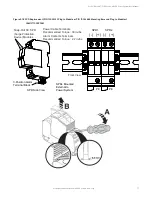Vertiv™ NetSure™ 5100 Series -48 VDC Power System User Manual
Proprietary and Confidential © 2022 Vertiv Group Corp.
72
Figure 5.19 SPD Replacement (P/N 10035033 Plug-In Module or P/N 10034885 Mounting Base and Plug-In Modules)
(582137100500)
Power Cable Terminals
Recommended Torque: 30 in-lbs.
Alarm Contacts Terminals
Recommended Torque: 2.2 in-lbs.
SPDs Mounted
External to
Power System
Front View
-48VDC/Return
-58VDC/Return
SPD1
SPD2
SPD3
SPD4
(-) (+) (-) (+)
(-) (+) (-) (+)
PE
PE
PE
PE
SPD Side View
Snap-Out DC SPD
(Surge Protection
Device) Modules
3-Position Alarm
Terminal Block