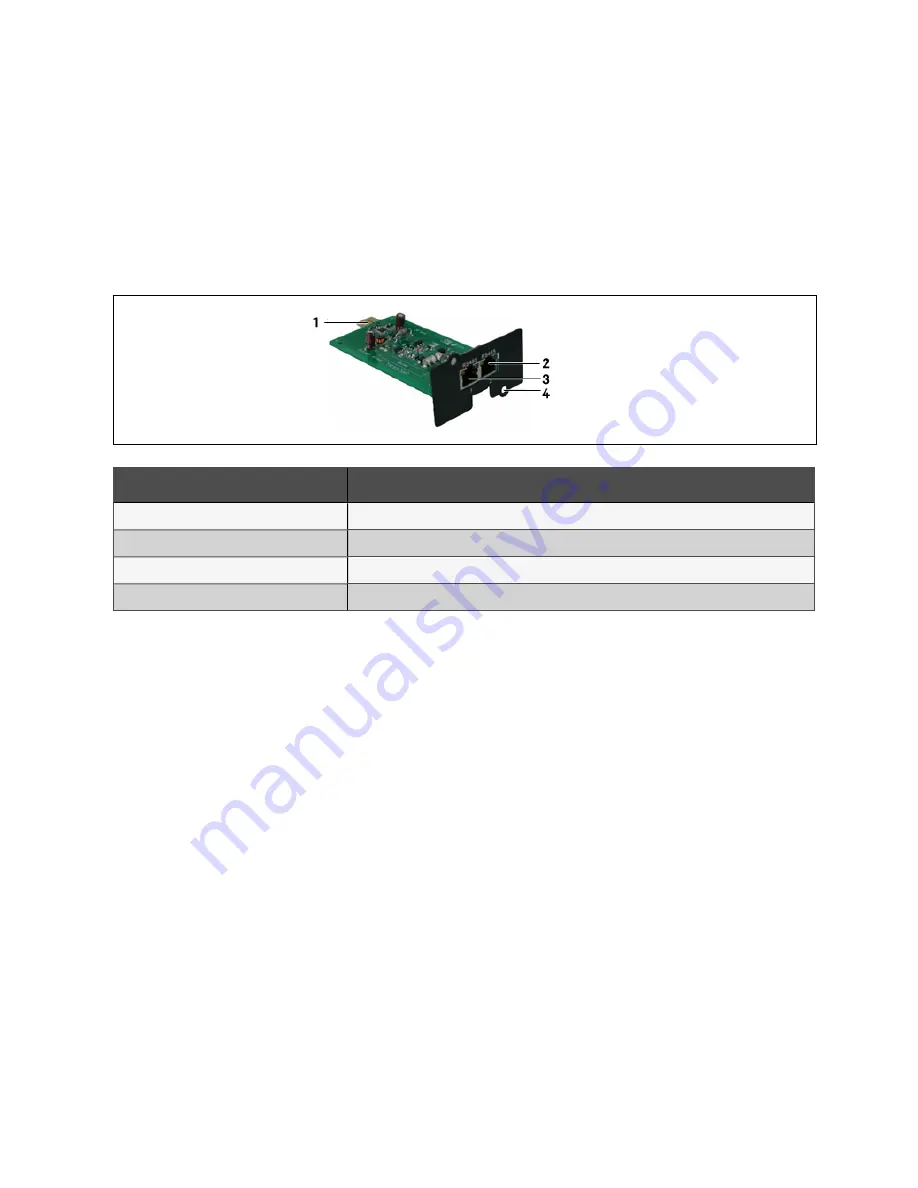
9.2.10 UF-RS485 Card
The UF-RS485 card converts RS232 signal to RS485 signal to realize UPS networking and communication. It should be
installed in an Intellislot port (see Figure 4.4 on page 42) of the UPS. It is hot pluggable for easy installation.
Appearance
The appearance of the UF-RS485 card is shown in Figure 9.11 below.
F igu re 9.11 A ppearan ce o f UF -R S48 5 card
N o.
D es crip tion
1
Goldfinger
2
RJ45 port 2
3
RJ45 port1
4
Installation hole (2 pcs)
The gold finger is used for insertion into the Intellislot port of the UPS. It provides RS232 input signal. The RJ45 port 1 and
RJ45 port 2 are in parallel connection. They provide RS485 output signal.
Installation
N O T E:
1. T h e UF -R S48 5 card is h o t-plu ggable, so yo u can in stall it with o u t sh u ttin g do wn th e UP S.
2. So m e electro n ic co m po n en ts o n th e UF -R S48 5 card are qu ite sen sitive to static electricity. T o
preven t static electricity fro m dam agin g th e card, do n o t to u ch its electro n ic co m po n en ts o r
circu its with h an ds o r o th er live o bjects. P lease h o ld th e side edges o f th e UF -R S48 5 card wh en
m o vin g o r in stallin g it.
1.
Insert the UF-RS485 card into the UPS.
a. Remove the Intellislot port cover on the front panel of the bypass module. Save the screws.
b. Align the UF-RS485 card with the Intellislot port, insert the card into the port along the grooves on both
sides of the port.
c. Fix the UF-RS485 card through the fixing holes on the UF-RS485 card panel with the screws obtained
when removing the Intellislot port cover previously.
2.
Connect the cable. Users can select a standard network cable in proper length as the connecting cable
according to needs.
a. Insert one end of the standard network cable into the RJ45 port 1 or RJ45 port 2 of the UF-RS485 card.
b. Insert the other end of the standard network cable to the corresponding port of the user equipment.
9 Options
160
Vertiv™ Liebert® APM Plus User Manual
Summary of Contents for APM 0250kMK16FN02000
Page 1: ...Vertiv Liebert APM Plus User Manual 50 250 kVA UPS...
Page 8: ...vi This page intentionally left blank Vertiv Liebert APM Plus User Manual...
Page 30: ...2 Overview 22 This page intentionally left blank Vertiv Liebert APM Plus User Manual...
Page 97: ...5 Operator Control and Display Panel 89 Vertiv Liebert APM Plus User Manual...
Page 188: ...12 Specifications 180 This page intentionally left blank Vertiv Liebert APM Plus User Manual...
















































