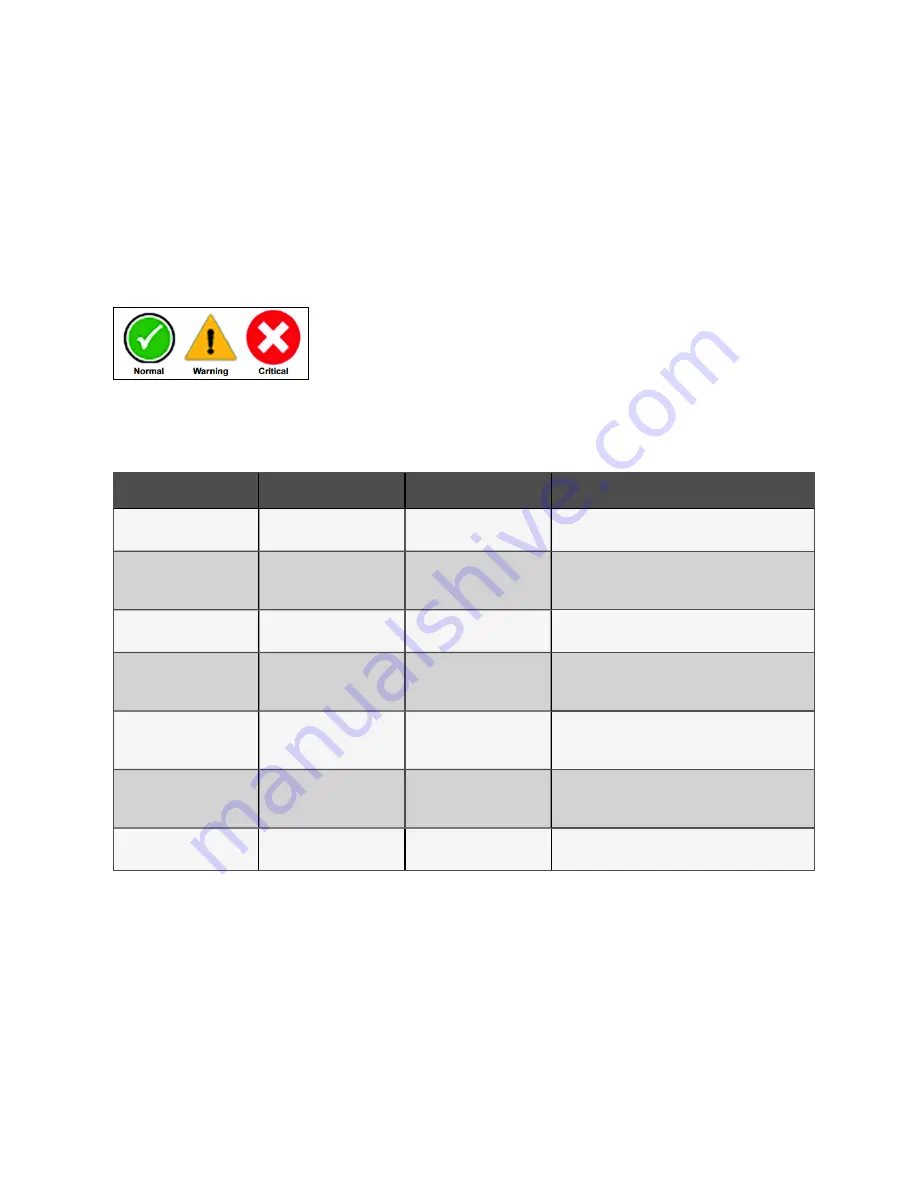
5.6 Status Bar Component
The status bar indicates UPS status by:
•
Scrolling messages to inform viewers; see Table 5.1 below through Table 5.3 on page 98.
•
Changing color; green for normal, yellow for warning, and red for alarm.
•
Showing an icon inside the bar; shown at right.
5.6.1 Status Bar Messages
Up to three messages may scroll through the status bar to the right of the status icon. Each message will have a duration of
four seconds, except they change immediately if the system’s status changes.
M es s ag e 1
M es s ag e 2
M es s ag e 3
D efinition
Load on inverter
Frequency converter mode
active
Output frequency X Hz
This system is in normal operating mode, supplied by
the inverter and operating as a frequency converter
Load on inverter
Energy saving mode active
/
This system is in normal operating mode, supplied by
the inverter, and has one of the energy saving modes
active
Load on inverter
Operation normal
/
This system is in normal operating mode, supplied by
the inverter, and has no special configurations
Load on bypass
Energy saving mode active
/
This system is in normal operating mode, supplied by
the bypass , and has one of the energy saving modes
active
Load on battery
Battery test in progress
/
This system is in normal operating mode, supplied by
the inverter via the battery, and a battery test is actively
running
Load off
Energy saving mode active
/
This system is in normal operating mode, load not
supplied by this unit, and has one of the energy saving
modes active
Load on inverter
Test mode active
/
This system is in normal operating mode, for the test
mode that is activated
T able 5.1 N o rm al statu s m essages
5 Touch Screen
96
Vertiv™ Liebert® APM Plus User Manual
Summary of Contents for APM Plus 0500kMK16FN02000
Page 1: ...Vertiv Liebert APM Plus User Manual 50 500 kVA UPS...
Page 8: ...vi This page intentionally left blank Vertiv Liebert APM Plus User Manual...
Page 34: ...2 Overview 26 This page intentionally left blank Vertiv Liebert APM Plus User Manual...
Page 45: ...Four switches 500 kVA 3 Mechanical Installation 37 Vertiv Liebert APM Plus User Manual...
Page 76: ...Figure 5 11 Customize the display 5 Touch Screen 68 Vertiv Liebert APM Plus User Manual...
Page 86: ...Figure 5 20 Enable module redundancy 5 Touch Screen 78 Vertiv Liebert APM Plus User Manual...
Page 91: ...Figure 5 24 Status Gauge setting options 5 Touch Screen 83 Vertiv Liebert APM Plus User Manual...
Page 92: ...5 Touch Screen 84 Vertiv Liebert APM Plus User Manual...
Page 94: ...5 Touch Screen 86 Vertiv Liebert APM Plus User Manual...
Page 95: ...Figure 5 26 Unit status Bypass details 5 Touch Screen 87 Vertiv Liebert APM Plus User Manual...
Page 96: ...Figure 5 27 Unit status Battery details 5 Touch Screen 88 Vertiv Liebert APM Plus User Manual...
Page 97: ...Figure 5 28 Unit status Load details 5 Touch Screen 89 Vertiv Liebert APM Plus User Manual...
Page 100: ...5 Touch Screen 92 Vertiv Liebert APM Plus User Manual...
Page 112: ...5 Touch Screen 104 This page intentionally left blank Vertiv Liebert APM Plus User Manual...
Page 184: ...12 Specifications 176 This page intentionally left blank Vertiv Liebert APM Plus User Manual...
















































