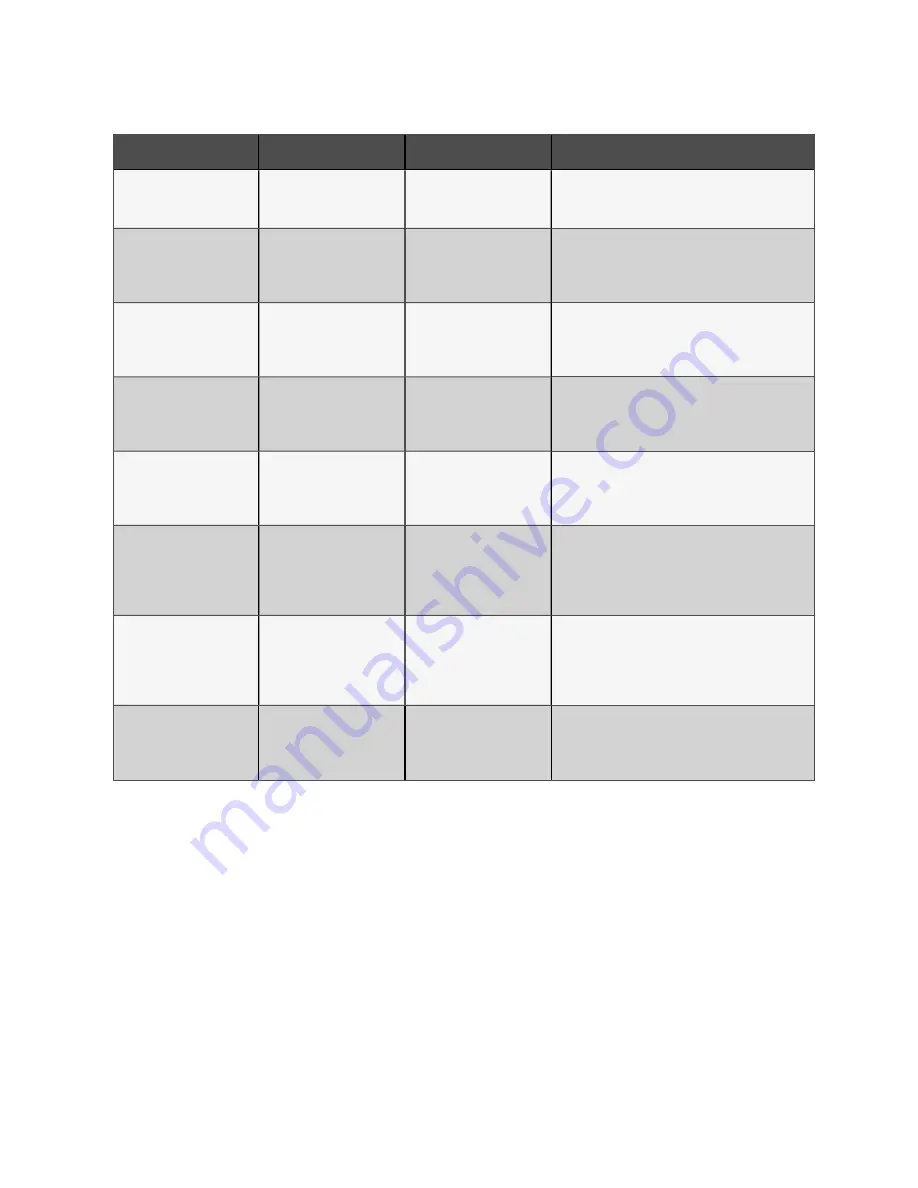
M es s ag e 1
M es s ag e 2
M es s ag e 3
D efinition
Load on inverter
Output overload
/
This system is in warning operating mode, supplied by
the inverter, and the system is in overload. Turn off
inverter after crossing the predefined overload limit.
Load on inverter
Alarm active – Warning
View alarm log for details
This system is in warning operating mode, supplied by
the inverter, and has an active warning. This means the
system is operating, but something was detected to be
outside of normal
Load on bypass
Load manually transferred to
bypass
Load unprotected
This system is in warning operating mode, supplied by
the inverter, and has an active warning. This means the
system is operating, but something was detected to be
outside of normal
Load on battery
X minutes remaining
/
This system is in warning operating mode, supplied by
the inverter via the battery. There are X minutes of
calculated run time remaining. This is used before the
battery low-voltage warnings are generated
Load on bypass
Alarm active – Warning
View alarm log for details
This system is in warning operating mode, supplied by
the bypass, and has an active warning. This means the
system is operating after a transfer to bypass and
something was determined to be outside normal range
Load on inverter
Energy saving mode active
Alarm active – Warning
This system is in warning operating mode, supplied by
the inverter, one of the energy saving modes is active,
and has an active warning. This means the system is
operating, but something was determined to be outside
normal range
Load on bypass
Energy saving mode active
Alarm active – Warning
This system is in warning operating mode, supplied by
the bypass, one of the energy saving modes is active,
and has an active warning. This means the system is
operating, but something was determined to be outside
normal range
Load off
Energy saving mode active
Alarm active – Warning
This system is in warning operating mode, load off, one
of the energy saving modes is active, and has an active
warning. This means the system is operating, but
something was determined to be outside normal range
T able 5.2 W arn in g statu s m essages
5 Touch Screen
97
Vertiv™ Liebert® APM Plus User Manual
Summary of Contents for APM Plus 0500kMK16FN02000
Page 1: ...Vertiv Liebert APM Plus User Manual 50 500 kVA UPS...
Page 8: ...vi This page intentionally left blank Vertiv Liebert APM Plus User Manual...
Page 34: ...2 Overview 26 This page intentionally left blank Vertiv Liebert APM Plus User Manual...
Page 45: ...Four switches 500 kVA 3 Mechanical Installation 37 Vertiv Liebert APM Plus User Manual...
Page 76: ...Figure 5 11 Customize the display 5 Touch Screen 68 Vertiv Liebert APM Plus User Manual...
Page 86: ...Figure 5 20 Enable module redundancy 5 Touch Screen 78 Vertiv Liebert APM Plus User Manual...
Page 91: ...Figure 5 24 Status Gauge setting options 5 Touch Screen 83 Vertiv Liebert APM Plus User Manual...
Page 92: ...5 Touch Screen 84 Vertiv Liebert APM Plus User Manual...
Page 94: ...5 Touch Screen 86 Vertiv Liebert APM Plus User Manual...
Page 95: ...Figure 5 26 Unit status Bypass details 5 Touch Screen 87 Vertiv Liebert APM Plus User Manual...
Page 96: ...Figure 5 27 Unit status Battery details 5 Touch Screen 88 Vertiv Liebert APM Plus User Manual...
Page 97: ...Figure 5 28 Unit status Load details 5 Touch Screen 89 Vertiv Liebert APM Plus User Manual...
Page 100: ...5 Touch Screen 92 Vertiv Liebert APM Plus User Manual...
Page 112: ...5 Touch Screen 104 This page intentionally left blank Vertiv Liebert APM Plus User Manual...
Page 184: ...12 Specifications 176 This page intentionally left blank Vertiv Liebert APM Plus User Manual...
















































