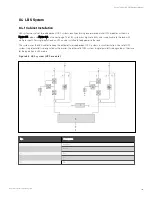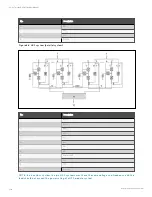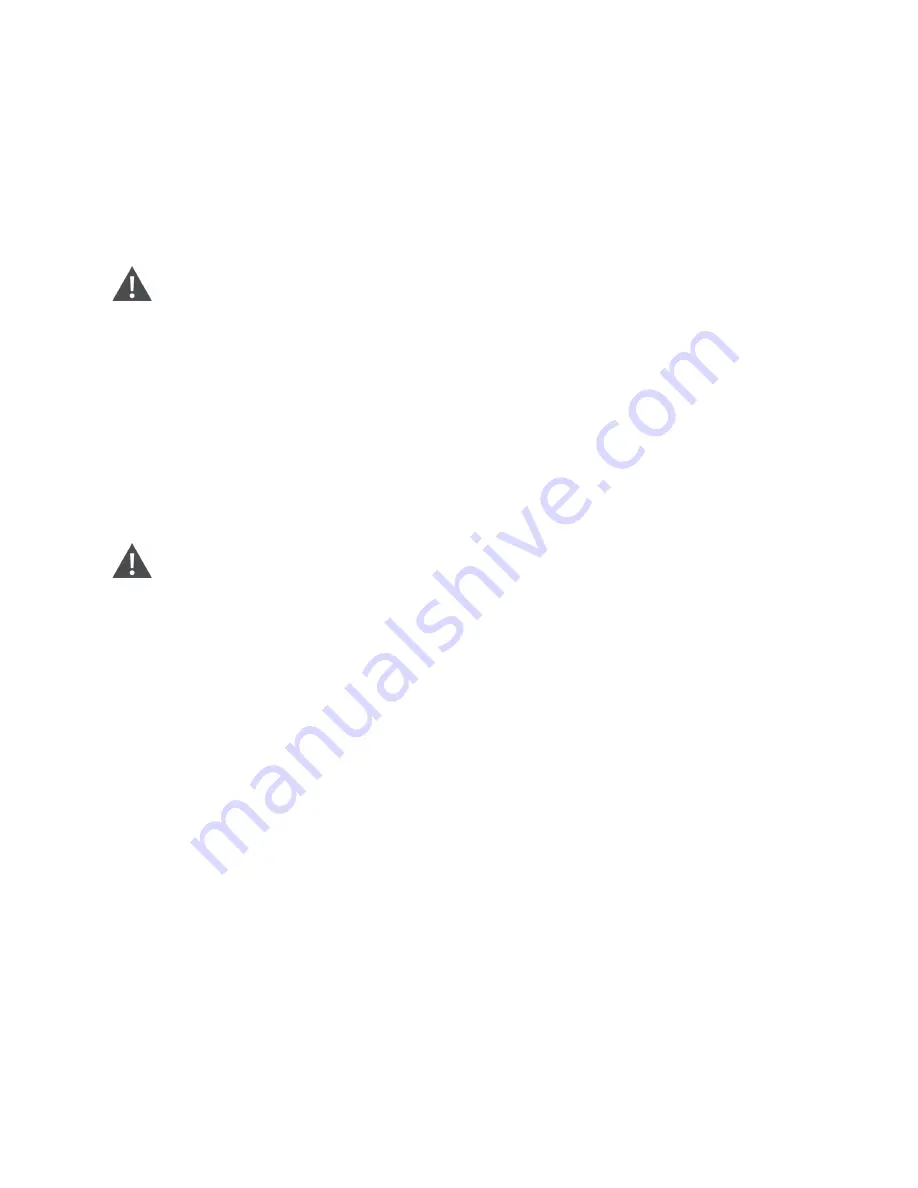
8.3 Operation Procedures for Parallel System
8.3.1 Startup Procedures in Normal Mode
These procedures are applicable to start the UPS under total power-down state, which means the UPS or the maintenance
bypass switch has not supplied the load before. Make sure UPS has been completely installed and commissioned by the
engineer, and external power supply switch has been turned off.
W A R N IN G !
1. T h ese pro cedu res resu lt in m ain s vo ltage bein g applied to th e UP S o u tpu t term in als.
2. If an y lo ad equ ipm en t is co n n ected to th e UP S o u tpu t term in als, ch eck with th e u ser th at it is
safe to apply po wer. If th e lo ad is n o t ready to receive po wer, disco n n ect th e do wn stream lo ad
switch , an d stick a warn in g label o n th e co n n ectio n po in t o f th e lo ad.
Use the following procedures to turn on the UPS from a fully powered down condition.
1.
Confirm that the total external maintenance bypass switches are disconnected. Open the front door of each
UPS in turn, ensure that the internal maintenance bypass switch Q3 is disconnected, while the input cables and
copper bars are reliably connected, and the parallel cables are firmly connected.
W A R N IN G ! In parallel UP S co n figu ratio n , all o peratio n s related to disco n n ectio n o r co n n ectio n
o f th e m ain ten an ce bypass switch sh all be execu ted with in th ree seco n ds to avo id o verlo ad
situ atio n s & dam age to th e m ain ten an ce bypass switch .
2.
Close the total bypass input switches.
3.
Close the output switch Q5, bypass input switch Q2, rectifier input switch Q1, and all external output isolating
switches (if any) of each UPS in turn.
At the moment, the system is powered on, and the startup screen pops up.
About 25 seconds later, confirm that the TOUCHSCREEN shows the rectifier power supply and the bypass power supply are
normal; if not, check whether the switches Q1 and Q2 are closed. Then the rectifier starts up, about 30 seconds after the
rectifier enters normal operation, the bypass static switch is closed.
4. When the rectifier start process is finished and the rectifier indicator goes solid green, close the external BCB.
5.
For each UPS, manually turn on the inverter. As the inverter starts up, the whole UPS system will power the
load.
8 Parallel System and LBS System
145
Vertiv™ Liebert® APM Plus User Manual
Summary of Contents for APM Plus 0500kMK16FN02000
Page 1: ...Vertiv Liebert APM Plus User Manual 50 500 kVA UPS...
Page 8: ...vi This page intentionally left blank Vertiv Liebert APM Plus User Manual...
Page 34: ...2 Overview 26 This page intentionally left blank Vertiv Liebert APM Plus User Manual...
Page 45: ...Four switches 500 kVA 3 Mechanical Installation 37 Vertiv Liebert APM Plus User Manual...
Page 76: ...Figure 5 11 Customize the display 5 Touch Screen 68 Vertiv Liebert APM Plus User Manual...
Page 86: ...Figure 5 20 Enable module redundancy 5 Touch Screen 78 Vertiv Liebert APM Plus User Manual...
Page 91: ...Figure 5 24 Status Gauge setting options 5 Touch Screen 83 Vertiv Liebert APM Plus User Manual...
Page 92: ...5 Touch Screen 84 Vertiv Liebert APM Plus User Manual...
Page 94: ...5 Touch Screen 86 Vertiv Liebert APM Plus User Manual...
Page 95: ...Figure 5 26 Unit status Bypass details 5 Touch Screen 87 Vertiv Liebert APM Plus User Manual...
Page 96: ...Figure 5 27 Unit status Battery details 5 Touch Screen 88 Vertiv Liebert APM Plus User Manual...
Page 97: ...Figure 5 28 Unit status Load details 5 Touch Screen 89 Vertiv Liebert APM Plus User Manual...
Page 100: ...5 Touch Screen 92 Vertiv Liebert APM Plus User Manual...
Page 112: ...5 Touch Screen 104 This page intentionally left blank Vertiv Liebert APM Plus User Manual...
Page 184: ...12 Specifications 176 This page intentionally left blank Vertiv Liebert APM Plus User Manual...