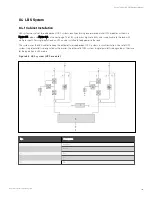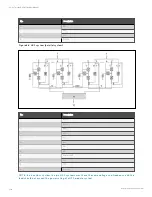9.2 Option Introduction
9.2.1 Battery Temperature Sensor Kit
The battery temperature sensor is used to detect the battery temperature. With this function, we can adjust the float
charging voltage of the battery to make it inversely proportional to the ambient temperature of the battery, so as to prevent
the over-charge of the battery at high ambient temperature.
Preparation
1.
Tool: One cross head screwdriver.
2.
Check whether the installation materials are all set, including: One battery temperature sensor.
Procedures
W A R N IN G !
1. In stall th e battery tem peratu re sen so r strictly in acco rdan ce with th e fo llo win g steps, o r else,
th e UP S an d battery m ay be dam aged.
2. W h en in stallin g th e battery tem peratu re sen so r, tu rn o ff th e UP S. Du rin g in stallatio n , be su re
n o t to to u ch th e battery term in als, expo sed co pper bars an d co m po n en ts.
1.
Power down the UPS completely.
a. Turn off the load.
b. All UPS indication goes off, wait five minutes for the internal DC bus capacitors of the UPS to discharge
completely.
2.
Connect one end of the network cable with shielded RJ45 port to the battery temperature sensor and plug the
other end into the J2 dry contact port on the UPS bypass. The temperature sensor can be connected in series
with a maximum of 20 sensors and a maximum distance of 50 m.
3.
Route and pack the cables in order. Note that the cables should be routed separately from the power cables, to
avoid EMI.
9 Options
154
Vertiv™ Liebert® APM Plus User Manual
Summary of Contents for APM Plus 0500kMK16FN02000
Page 1: ...Vertiv Liebert APM Plus User Manual 50 500 kVA UPS...
Page 8: ...vi This page intentionally left blank Vertiv Liebert APM Plus User Manual...
Page 34: ...2 Overview 26 This page intentionally left blank Vertiv Liebert APM Plus User Manual...
Page 45: ...Four switches 500 kVA 3 Mechanical Installation 37 Vertiv Liebert APM Plus User Manual...
Page 76: ...Figure 5 11 Customize the display 5 Touch Screen 68 Vertiv Liebert APM Plus User Manual...
Page 86: ...Figure 5 20 Enable module redundancy 5 Touch Screen 78 Vertiv Liebert APM Plus User Manual...
Page 91: ...Figure 5 24 Status Gauge setting options 5 Touch Screen 83 Vertiv Liebert APM Plus User Manual...
Page 92: ...5 Touch Screen 84 Vertiv Liebert APM Plus User Manual...
Page 94: ...5 Touch Screen 86 Vertiv Liebert APM Plus User Manual...
Page 95: ...Figure 5 26 Unit status Bypass details 5 Touch Screen 87 Vertiv Liebert APM Plus User Manual...
Page 96: ...Figure 5 27 Unit status Battery details 5 Touch Screen 88 Vertiv Liebert APM Plus User Manual...
Page 97: ...Figure 5 28 Unit status Load details 5 Touch Screen 89 Vertiv Liebert APM Plus User Manual...
Page 100: ...5 Touch Screen 92 Vertiv Liebert APM Plus User Manual...
Page 112: ...5 Touch Screen 104 This page intentionally left blank Vertiv Liebert APM Plus User Manual...
Page 184: ...12 Specifications 176 This page intentionally left blank Vertiv Liebert APM Plus User Manual...