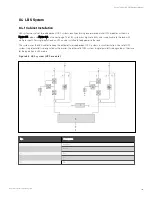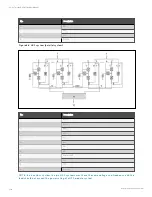The SIC card should be installed in the Intellislot port (see Figure 4.4 on page 48) in the UPS. See Table 4.8 on page 55 for
installation positions of optional cards.
Method for installation:
1.
Remove the cover of Intellislot port. Note to reserve the removed screws and take care of the cover for future
use.
2.
Insert the SIC card (along two sides of the Intellislot port) into the port position recommended in Table 4.8 on
page 55, and then fasten the screws.
For more information of the SIC card, refer to Site Interface Web/SNMP Agent Card User Manual in accessory.
Refer to Signal Cable Connection Steps and routing of the signal cables.
9.2.5 IS-Relay Card
The appearance of the IS-Relay card is shown in Figure 9.4 below.
F igu re 9.4 A ppearan ce o f IS-R elay card
The UPS provides IS-Relay card for the user to use the dry contact signal to monitor the UPS.
9 Options
159
Vertiv™ Liebert® APM Plus User Manual
Summary of Contents for APM Plus 0500kMK16FN02000
Page 1: ...Vertiv Liebert APM Plus User Manual 50 500 kVA UPS...
Page 8: ...vi This page intentionally left blank Vertiv Liebert APM Plus User Manual...
Page 34: ...2 Overview 26 This page intentionally left blank Vertiv Liebert APM Plus User Manual...
Page 45: ...Four switches 500 kVA 3 Mechanical Installation 37 Vertiv Liebert APM Plus User Manual...
Page 76: ...Figure 5 11 Customize the display 5 Touch Screen 68 Vertiv Liebert APM Plus User Manual...
Page 86: ...Figure 5 20 Enable module redundancy 5 Touch Screen 78 Vertiv Liebert APM Plus User Manual...
Page 91: ...Figure 5 24 Status Gauge setting options 5 Touch Screen 83 Vertiv Liebert APM Plus User Manual...
Page 92: ...5 Touch Screen 84 Vertiv Liebert APM Plus User Manual...
Page 94: ...5 Touch Screen 86 Vertiv Liebert APM Plus User Manual...
Page 95: ...Figure 5 26 Unit status Bypass details 5 Touch Screen 87 Vertiv Liebert APM Plus User Manual...
Page 96: ...Figure 5 27 Unit status Battery details 5 Touch Screen 88 Vertiv Liebert APM Plus User Manual...
Page 97: ...Figure 5 28 Unit status Load details 5 Touch Screen 89 Vertiv Liebert APM Plus User Manual...
Page 100: ...5 Touch Screen 92 Vertiv Liebert APM Plus User Manual...
Page 112: ...5 Touch Screen 104 This page intentionally left blank Vertiv Liebert APM Plus User Manual...
Page 184: ...12 Specifications 176 This page intentionally left blank Vertiv Liebert APM Plus User Manual...