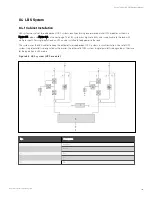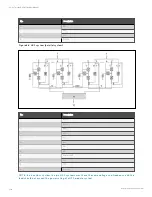10 Communication
The UPS supports SNMP communication, Modbus protocol communication, dry contact communication and Velocity
protocol communication. This chapter provides information relevant to these types of communication.
Selecting 'Velocity' means the system supports the Velocity protocol communication.
10.1 SNMP Protocol Communication
If you need to monitor the UPS through network, select the Vertiv SIC card card, which also supports SNMP protocol.
SIC card is network management cards which make the UPS an IOT device. IRM series sensor can also be connected to
these cards to provide environmental monitoring function. When the intelligent equipment generates an alarm, the SIC card
can notify the user by recording the log, sending trap information, and sending a mail.
The SIC card provide three approaches to monitor intelligent equipment and equipment room environment:
•
Web browser: You can use Web browser to monitor your intelligent equipment and equipment room
environment through the Web server function provided by the SIC card .
•
Network management system (NMS): You can use NMS to monitor your intelligent equipment and equipment
room environment through the SNMP function provided by the SIC card.
•
SiteMonitor, network management software for equipment room power and environment: You can use
SiteMonitor to monitor your intelligent equipment and equipment room environment through the TCP/IP
interface provided by the SIC card.
The SIC card can also work with the Network Shutdown computer safe shutdown program developed by Vertiv to provide
automatic safe shutdown function for your computer installed with Network Shutdown, so as to prevent data loss.
The communication card shall be installed at the Intellislot port (see Figure 4.4 on page 48).
For the installation and setting information of the SIC card, refer to the Site Interface Web/SNMP Agent Card User Manual
delivered with the unit accessories.
10.2 Modbus Protocol Communication
The Modbus (RTU) protocol communication is supported by the SIC card.
10 Communication
163
Vertiv™ Liebert® APM Plus User Manual
Summary of Contents for APM Plus 0500kMK16FN02000
Page 1: ...Vertiv Liebert APM Plus User Manual 50 500 kVA UPS...
Page 8: ...vi This page intentionally left blank Vertiv Liebert APM Plus User Manual...
Page 34: ...2 Overview 26 This page intentionally left blank Vertiv Liebert APM Plus User Manual...
Page 45: ...Four switches 500 kVA 3 Mechanical Installation 37 Vertiv Liebert APM Plus User Manual...
Page 76: ...Figure 5 11 Customize the display 5 Touch Screen 68 Vertiv Liebert APM Plus User Manual...
Page 86: ...Figure 5 20 Enable module redundancy 5 Touch Screen 78 Vertiv Liebert APM Plus User Manual...
Page 91: ...Figure 5 24 Status Gauge setting options 5 Touch Screen 83 Vertiv Liebert APM Plus User Manual...
Page 92: ...5 Touch Screen 84 Vertiv Liebert APM Plus User Manual...
Page 94: ...5 Touch Screen 86 Vertiv Liebert APM Plus User Manual...
Page 95: ...Figure 5 26 Unit status Bypass details 5 Touch Screen 87 Vertiv Liebert APM Plus User Manual...
Page 96: ...Figure 5 27 Unit status Battery details 5 Touch Screen 88 Vertiv Liebert APM Plus User Manual...
Page 97: ...Figure 5 28 Unit status Load details 5 Touch Screen 89 Vertiv Liebert APM Plus User Manual...
Page 100: ...5 Touch Screen 92 Vertiv Liebert APM Plus User Manual...
Page 112: ...5 Touch Screen 104 This page intentionally left blank Vertiv Liebert APM Plus User Manual...
Page 184: ...12 Specifications 176 This page intentionally left blank Vertiv Liebert APM Plus User Manual...