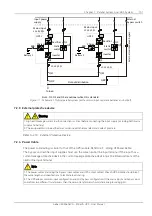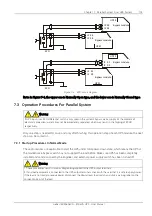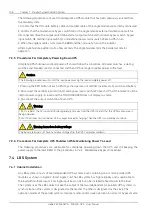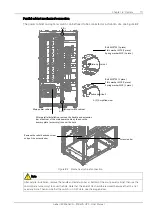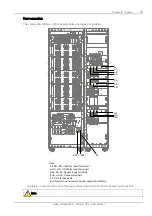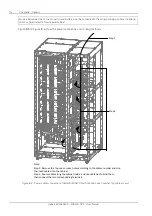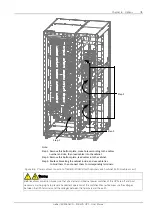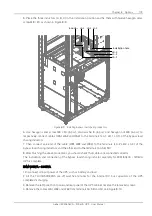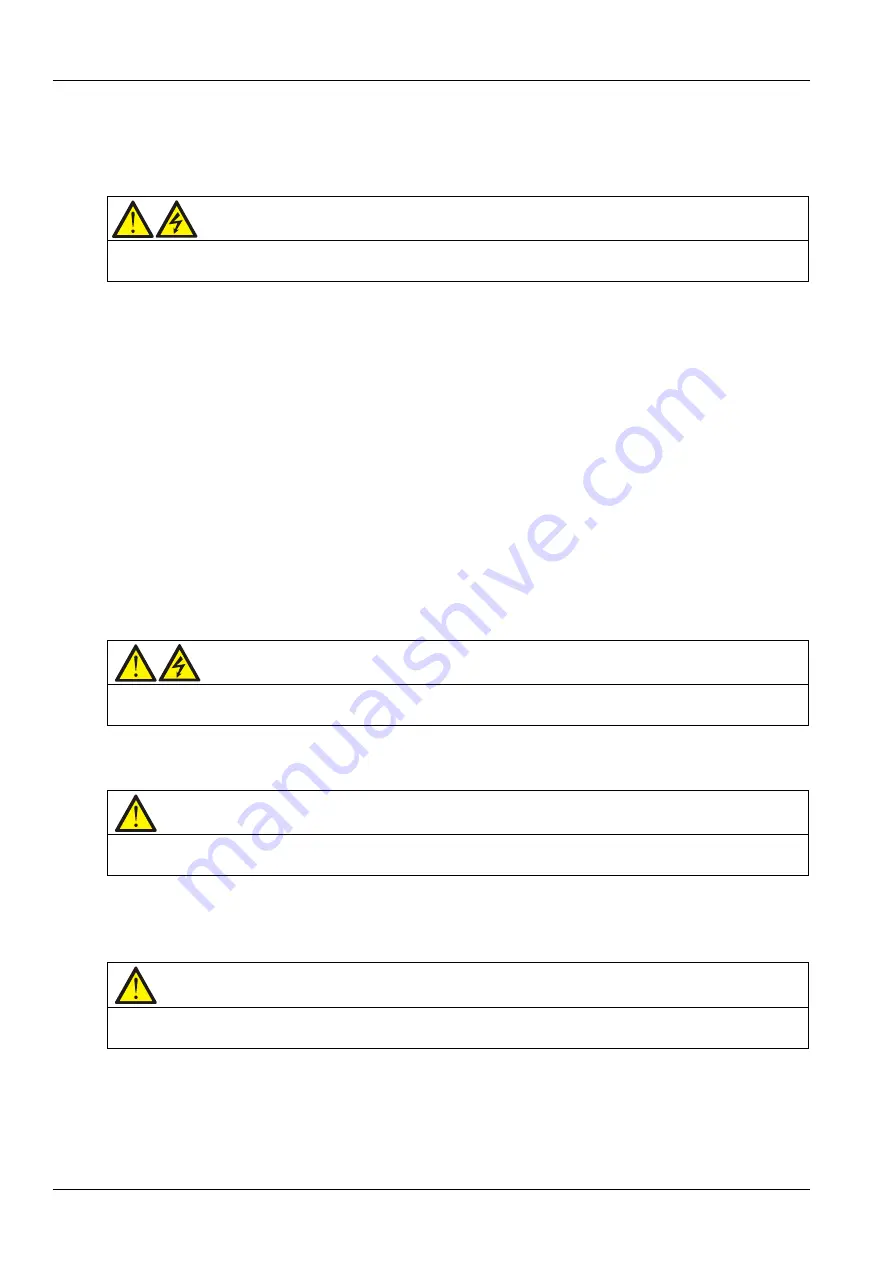
104 Chapter 7 Parallel System And LBS System
Liebert EXM 80kVA ~ 200kVA UPS User Manual
Use the following procedures to turn on the UPS from a fully powered down condition.
1. Confirm that the total external maintenance bypass switches are disconnected. Open the front door of
each UPS in turn, ensure that the internal maintenance bypass switch Q3 is disconnected, while the input
cables and copper bars are reliably connected, and the parallel cables are firmly connected.
Warning
To avoid misreporting as faults, all operations relating to disconnection or connection of the maintenance bypass
switch shall be finished within three seconds.
2. Close the total bypass input switches.
3. Close the output switch Q5, bypass input switch Q2, rectifier input switch Q1, and all external output
isolating switches (if any) of each UPS in turn.
At the moment, the system is powered on, and the startup screen pops up.
About 25 seconds later, confirm that the TOUCHSCREEN shows the rectifier power supply and the
bypass power supply are normal; if not, check whether the switches Q1 and Q2 are closed. Then the
rectifier starts up, about 30 seconds after the rectifier enters normal operation, the bypass static switch is
closed.
4. When the rectifier start process is finished and the rectifier indicator goes solid green, close the external
BCB.
5. For each UPS, manually turn on the inverter. The inverter starts up, the whole UPS system will power
the load.
7.3.2
Maintenance Bypass Procedures
Warning
If the UPS system is composed of more than 2 parallel UPS modules, and the load capacity exceeds the single
module capacity, do not use the internal maintenance bypass switch.
This operation will make the load transfer from UPS power supply protection state to direct connection
with AC input bypass state.
Caution: power supply interruption danger of the load
Before performing this procedure, you should check the touchscreen information first, and make sure the bypass is
normal and inverter synchronized. Otherwise, it may result in the load power interruption for a while.
1. Manually turn off the inverter of each UPS in turn. The power flow diagram shows INVERTER OFF, and
the buzzer alarms. The load transfers to the static bypass, and the inverter shuts down. At last, all UPSs
are transferred to Bypass mode.
Note
Press the SILENCE button can silence the alarm, but the alarm message of the the TOUCHSCREEN does not
disappear until the alarm status is cleared.
2. Close the UPS external total maintenance bypass switches, and do not close the internal maintenance
bypass switch Q3 of each UPS.
3. At this moment, the external total maintenance bypass should be parallel connected with each UPS's
static switch.
Summary of Contents for EXM 0080kTK16FN01000
Page 2: ......
Page 14: ......
Page 132: ...118 Chapter 8 Options Liebert EXM 80kVA 200kVA UPS User Manual...