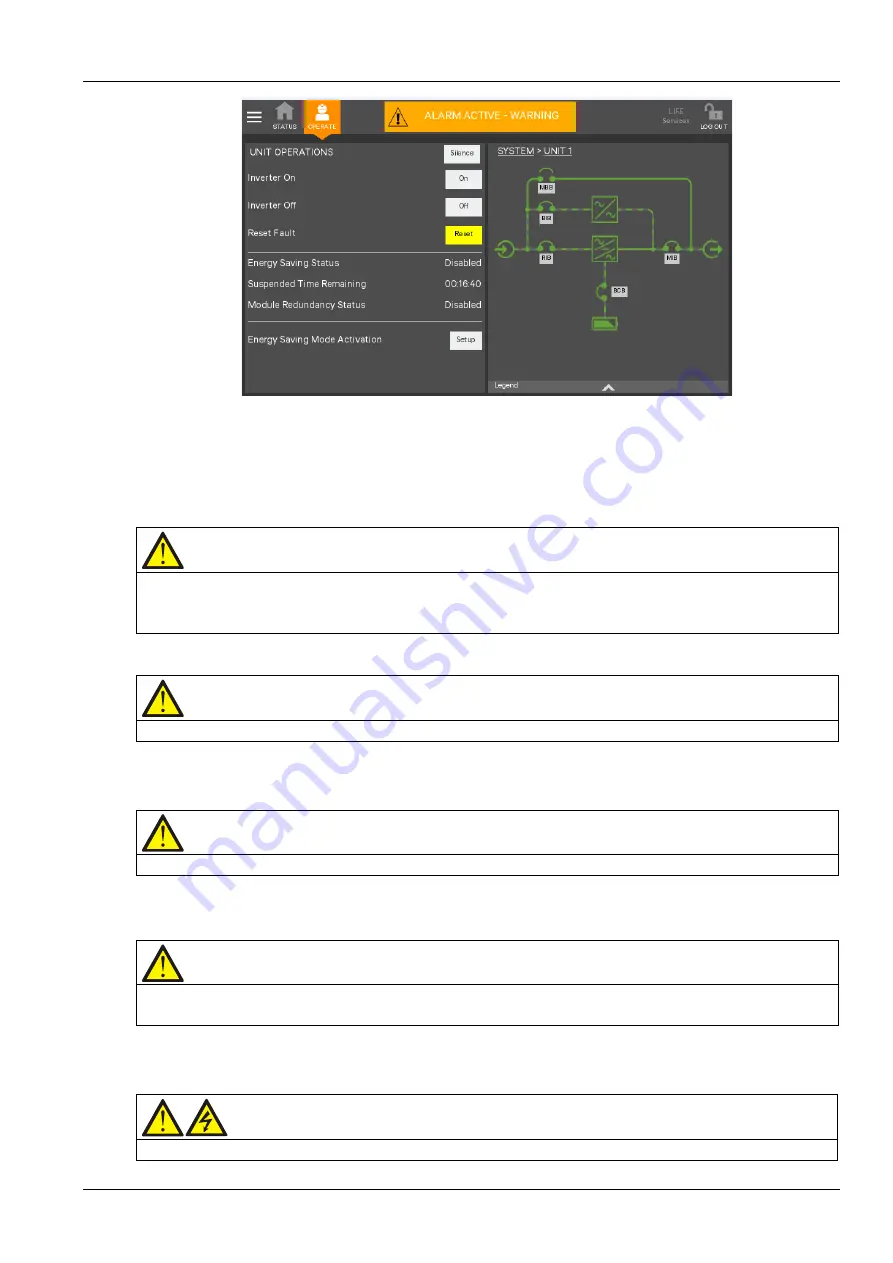
Chapter 5 UPS Operation Introduction 79
Liebert EXM 80kVA ~ 200kVA UPS User Manual
Figure 5-9 Transfer UPS to Normal mode
5.3.4
Transfer From Normal Mode To Maintenance Mode
The following procedures will transfer the UPS from inverter output mode to the maintenance bypass
mode.
Caution: power supply interruption danger of the load
Before making this operation, read the information on the TOUCHSCREEN to make sure that the bypass supply is
normal and that the inverter is synchronous with the bypass supply, so as not to risk a short interruption in power to
the load.
1. Shut down the inverter according to Section 5.3.2.
Note
The alarm can be silenced but leaves the alarm message displayed until the alarm condition is rectified.
2. Close the maintenance bypass switch Q3.
3. At the moment, the maintenance bypass parallels with the UPS static bypass.
4. The TOUCHSCREEN displays 'Maint. Switch Closed'.
Caution
When the UPS is in maintenance mode, the load is not protected against abnormal mains supply.
5. Pressing the EPO button stops the operation of rectifier, inverter, static switch and battery, but this
action will not affect the maintenance bypass power the load normally.
Note
Under maintenance mode, the load is directly fed by the mains power instead of the pure AC power from the
inverter.
6. Disconnect the rectifier input switch Q1, bypass input switch Q2, and output switch Q5.
At the moment, all the internal power supply is off and the TOUCHSCREEN does not display any more.
Warning
1. If the maintenance is required, wait 10 minutes for the internal DC bus capacitance discharging.
Summary of Contents for EXM 0080kTK16FN01000
Page 2: ......
Page 14: ......
Page 132: ...118 Chapter 8 Options Liebert EXM 80kVA 200kVA UPS User Manual...
















































