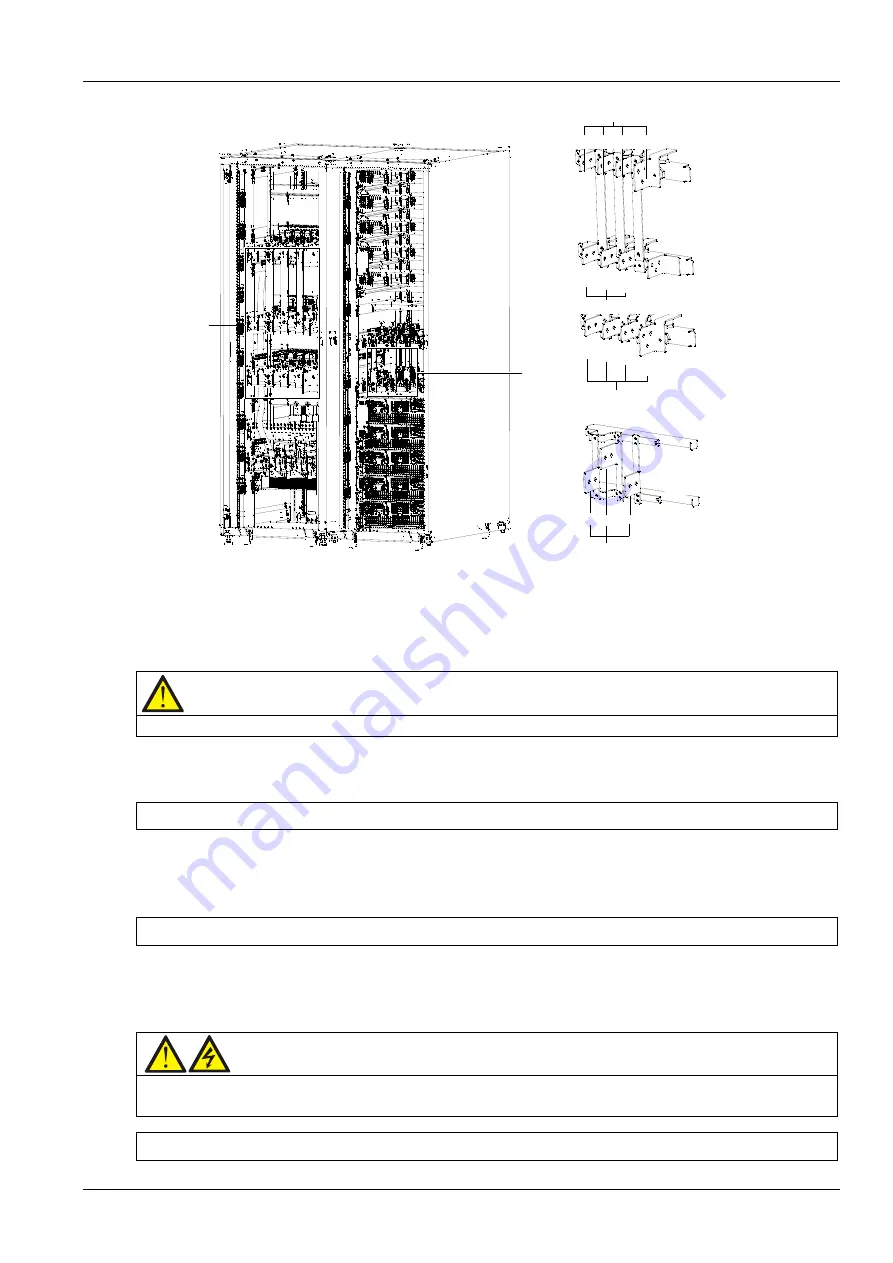
Chapter 3 Electrical Installation 21
APM 300 Integrated UPS Single Module And Parallel System User Manual
Rectifier input terminal
B
A amplified view
B amplified view
mA mB mC mN
bA bB bC
PE
Bypass input terminal
Output terminal
oA oB oC
oN
-
Battery input terminal
+
N
Switch cabinet
Main power cabinet
A
B
Switch cabinet
Main power cabinet
Rectifier input terminal
mA mBmC mN
bA bB bC
PE
Bypass input terminal
oA oB oC
oN
Output terminal
Battery input terminal
N +
-
A Amplified view
B Amplified view
Figure 3-2
Connection terminals of power cables (back view)
3. The UPS uses top cable entry and bottom cable entry. Remove the covers on the top or bottom of the
switch cabinet and main power cabinet of the UPS according to your need.
4. Connect the input earth cable to the PE terminal.
Note
The earth cable and neutral cable must be connected in accordance with local and national codes of practice.
5. Identify and make power connections for the input cables according to one of the following two procedures,
depending on the type of installation.
Common input connection
a) In common bypass and rectifier input configuration, use the accessory M12 screws to connect the AC input
cables to the rectifier input terminals (mA-mB-mC-mN) or bypass input terminals (bA-bB-bC-mN), and tighten
the connections to 50N.m. Ensure correct phase rotation.
Split bypass connection
b) In split bypass configuration, use the accessory M12 screws to connect the rectifier input cables to the
rectifier input terminals (mA-mB-mC-mN), connect the bypass input cables to the bypass input terminals
(bA-bB-bC-mN), and tighten the connections to 50N.m. Ensure correct phase rotation.
Warning
In split bypass configuration, remove the linking busbars between the bypass input and rectifier input. The rectifier
input and bypass input must be referenced to the same neutral point.
System output connection
Summary of Contents for Liebert APM 300
Page 1: ......
Page 2: ......
Page 7: ...The Manual Covers The Following Equipment Product Model APM 300 Liebert APM 300...
Page 9: ......
















































