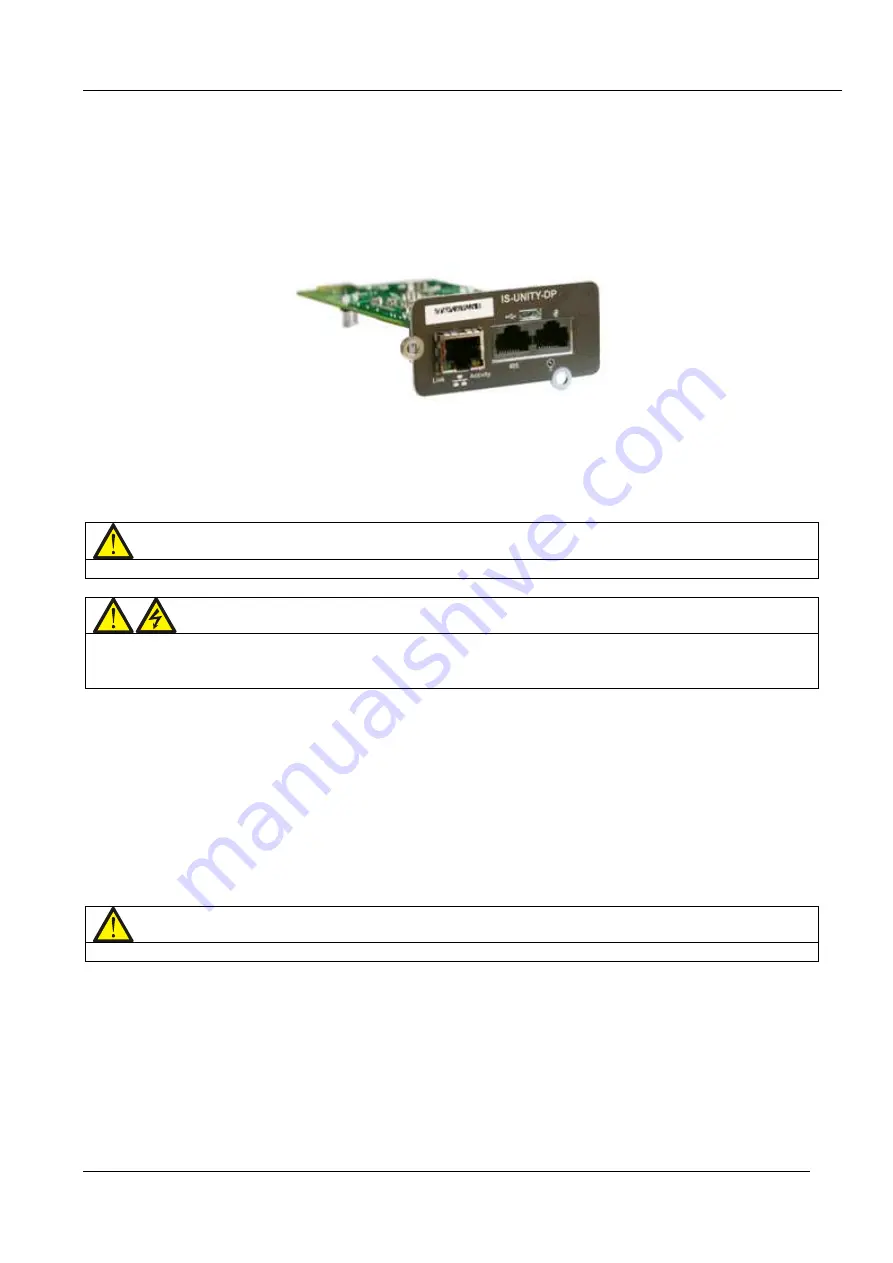
79
User Manual 10H52258UM60 - Rev. 3 - 01/2019
Optional Components
APM 400/600
9. After finishing the above procedures, check that cables are connected correctly.
This completes the installation and connection of the bypass load sharing inductor assembly.
9.1.3
IS-Unity-DP card
This card may be used instead of the standard card if it is necessary to communicate with two third-party
platforms. Third-party platforms include SNMP and 485 (Modbus/Bacnet) protocols. This card may still be used
for communication between the APM 400/600 and Vertiv’s Trellis NMS and LIFE Services. All communication
protocols are active simultaneously.
Figure 9-2 illustrates an IS –Unity- DP card:
Figure 9-2 IS –Unity- DP card
Preparation
1. Prepare the installation tools, including a cross head screwdriver.
2. Check that all installation materials are present and complete, including a Unity card.
Procedures
Note
It is not necessary to shut the UPS down during this operation since the card it is hot-pluggable.
Warning
Some electronic components on the Unity card are sensitive to static, therefore, in order to avoid subjecting it to
static shock, avoid touching the Unity card components or circuits using bare hands or conductive materials.
When removing or installing the Unity card, hold it by the edges.
The Unity card should be installed in the Intellislot port (see Figure 3-3) in the UPS. See Table 8-1 for the
installation positions of the optional cards.
Installation procedure:
1. Remove the Intellislot port cover. Place the screws and cover in a safe place so that they may be used again if
necessary.
2. Insert the Unity card into the Intellislot port position recommended in Table 8-1, and then tighten the retaining
screws.
For more information about the UNITY card, refer to the
Site Interface Web/SNMP Agent Card User Manual
supplied with the option.
For detailed information about this card, refer to the Liebert® IntelliSlot Unity Card user manual –Web, SNMP,
Modbus, BACnet, and YDN 23.
Note
Use of shielded cables is highly recommended in order to enhance the EMC.
9.1.4
IS-UNITY-LIFE Card
Figure 9-3 illustrates the IS-Unity-LIFE card:
















































