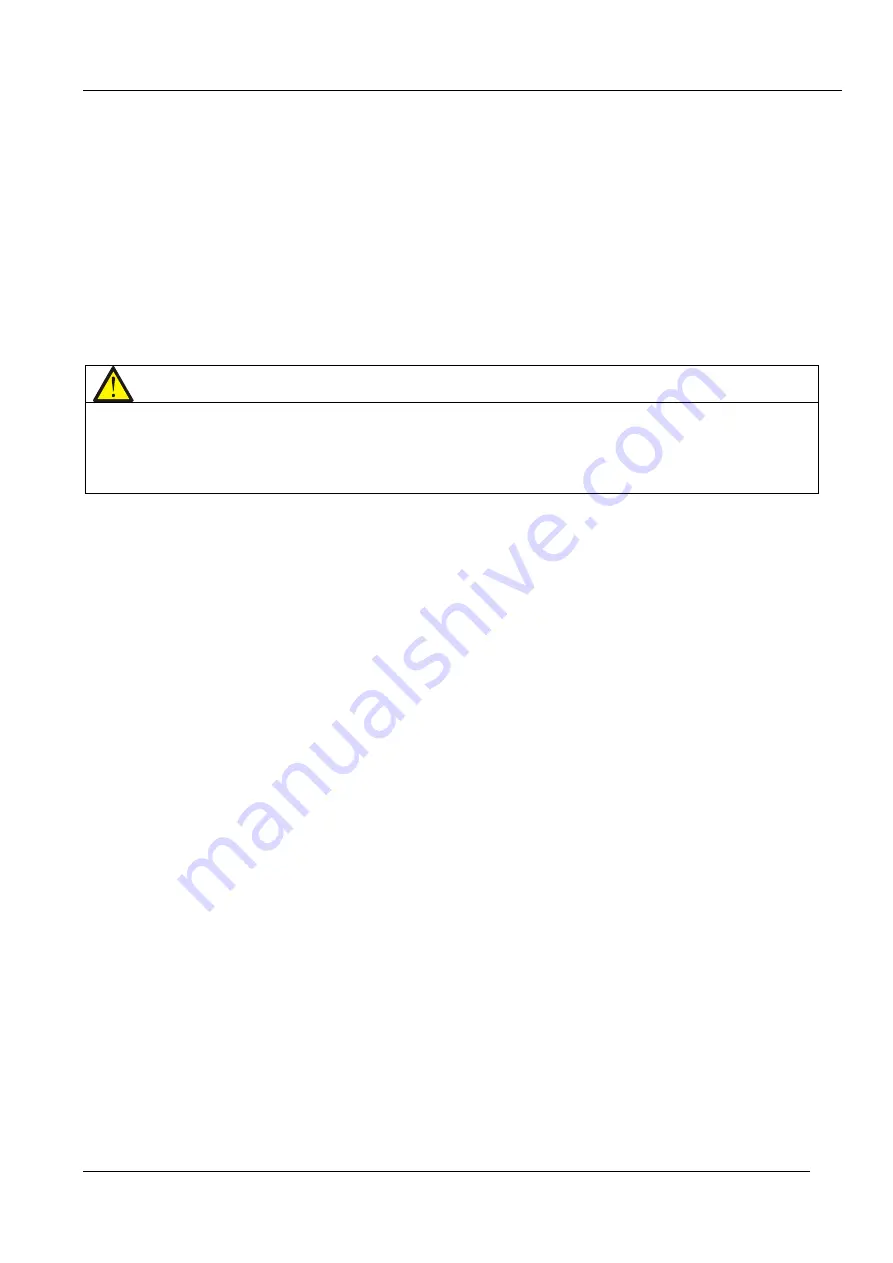
85
User Manual 10H52258UM60 - Rev. 3 - 01/2019
Service & Maintenance
APM 400/600
10.1.3
Bypass Control module service procedures
The Bypass Control module service procedures may be performed in Bypass mode or normal mode:
Bypass Control module service procedures in bypass mode:
•
Close the maintenance bypass switch. The UPS switches to maintenance operating mode. Press the EPO
button.
•
Set the ready switch on the front panel of the power module to the UP position (i.e. unready state). At this
stage, the red indicator next to the ready switch is on. Wait for a period of 3-4 minutes. Check and confirm that
the red indicator beside the ready switch is still on.
•
Remove the retaining screws on either side of the front panel of the bypass module. Unplug the signal cables
and pull the module out of the cabinet. Wait for 10 minutes before servicing the bypass module.
•
After servicing the module, push it back into the cabinet. Tighten the screws on either side of the front panel.
Connect the signal cables removed in the previous step. Use the multi-meter to measure and verify that the
remote EPO terminal J2 (described in Section 4.2.6 REPO Port in the section 4.2 Wiring of the Signal Cables) and
cable are connected correctly.
Note
When pulling the bypass module out of the cabinet, pull it out gradually and a small distance at a time. While
inserting the bypass module, insert it firmly. If no force is applied while inserting it, it may not reconnect to the
system correctly, and this may result in it, and the system overall, not functioning correctly. For the normal
insertion position of the bypass module, the brackets on both the sides of the bypass module can be close to the
cabinet column as per the standard version.
•
After checking the software version on the LCD menu, set the ready switch to the Down position (i.e. the
Ready state). At this stage, the red indicator is extinguished and the green indicator is illuminated. Press the
FAULT CLEAR key so that the module reconnects to the system automatically. When the bypass indicator
assumes the steady, green state, it indicates that the UPS is in Bypass mode. Open the Maintenance bypass
switch.
Bypass Control module service procedure in normal mode
•
Set the ready switch on the front panel of the power module to the UP position (i.e. unready state). At this
stage, the red indicator next to the ready switch is on. Wait for a period of 3-4 minutes. Check and confirm that
the red indicator beside the ready switch is still on.
•
Remove the retaining screws on either side of the front panel of the bypass module. Unplug the signal cables
and pull the module out of the cabinet. Wait for 10 minutes before servicing the bypass module.
•
After servicing the module, push it back into the cabinet. Tighten the screws on either side of the front panel.
Connect the signal cables removed in the previous step. Use the multi-meter to measure and verify that the
remote EPO terminal J2 (described in Section 4.2.6 REPO Port in the section 4.2 Wiring of the Signal Cables) and
cable are connected correctly.
•
After checking the software version on the LCD menu, set the ready switch to the Down position (i.e. the
Ready state). At this stage, the red indicator next to the ready switch is extinguished and the green indicator is
illuminated. At this point, the module is automatically reconnected to the system.
10.2
Key Components and UPS Service Life
When in use, some parts of the UPS system will have shorter service life than the UPS itself due to normal
working wear and tear. In order to guarantee the safety of the UPS supply system, it is necessary to inspect and
replace such components at regular intervals. This section deals with the key components of the UPS and their
corresponding service life under normal operating conditions. Under non-standard operating conditions (unusual
environmental conditions, load rates, etc.) assessment by authorized professionals is mandatory to sanction the
replacement of these components.










































