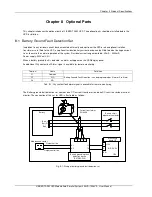Chapter 6 Operator Control And Display Panel 59
LIEBERT APM UPS Module And Parallel System 30kVA~150kVA User Manual
UPS event
Meanings
during the current hour.The system can recover automatically and will transfer back to the inverter
with 1 hour
Load Sharing Fault
UPSs working within a parallel system are not sharing the load current correctly
DC Bus Abnormal
Shut down inverter due to abnormal DC bus voltage.The load transfers to bypass
System Transfer
The whole paralleled UPS system transfer to bypass at the same time when one of them needs to
transfer to bypass. This message will appear on the UPS with passive transfer to bypass
DC Bus Over Voltage
Rectifier, inverter and battery converter were shutdown because DC bus voltage is too high.Check if
the rectifier has any fault.If no, check if overload has happened.Restart the inverter after the fault is
cleared
Bypass Over Current
Bypass current is above 135% of the rated current.The UPS alarms but has no action
LBS Active
The LBS setting is active.It means the UPS is acting as an LBS master or slave in a dual bus
configuration
Mains Neutral Lost
The mains neutral wire is lost or not detected
Protocol version clash
Protocol version between monitor unit and DSP unit is not compatible
Battery ground fault
Battery ground fault from dry contact signal
Manual Turn On
Turn on the inverter manually by pressing the button on the front panel
Manual Turn Off
Turn off the inverter manually by pressing the button on the front panel
EPO
Press EPO button on the front panel or receive the external EPO command
Interrupted Transfer
Confirm
User press ENT key to cut the power the load and transfer the load to bypass according to the
prompt information
Transfer Cancel
User press CANCEL key to cut the power the load and transfer the load to bypass according to the
prompt information
Unit Risk Off Confirm
User press ENT key to shut down the UPS module in parallel system according to the prompt
information
Parallel System Risk Off
Confirm
User press ENT key to shut down the parallel system according to the prompt information
Fault Reset
Press the FAULT CLEAR (Fault Reset) button on the LCD panel
Alarm Silence
Press SILENCE ON/OFF (alarm silence) key on the panel
Turn On Fail
Fail to turn on the inverter manually.The reason may be the operation is invalid (the maintenance
bypass circuit breaker is closed) or the DC bus or rectifier is not ready
Audible Alarm Reset
Press FAULT CLEAR or SILENCE ON/OFF button on the LCD panel
Bypass Mode
UPS in Bypass Mode
Normal Mode
UPS in Normal Mode
Battery Mode
UPS in Battery Mode
Source share mode
Inverter is supplied by battery and rectifier at the same time
UPS Shutdown
UPS Shutdown, output power-down
Generator Connected
Generator is connected and a signal is sent to UPS.You can start the source share mode according
to UPS setting
BCB Open
BCB status (opened)
BCB Close
BCB status (closed)
Batt. Float Charging
Battery Status (Float Charging)
Batt. Boost Charging
Battery Status (Boost Charging)
Battery Discharging
Battery Status (Battery is discharging)
Battery Period Testing
Battery is in periodic self-testing (20% capacity discharging)
Batt. Capacity Testing
Battery is in capacity self-testing (100% capacity discharging)
Battery Maintenance
Testing
Battery is in capacity self-testing (20% capacity discharging)
UPS System Testing
UPS System is self testing
Inverter in Setting
Inverter starts up and is in synchronization
Rectifier in Setting
Rectifier starts up and is in synchronization
Fan fault in maintenance
bypass cabinet
Fan fault in maintenance bypass cabinet
External input isolating
transformer over
temperature
External input isolating transformer over temperature
External output isolating
transformer over
temperature
External output isolating transformer over temperature
Battery room environment Check the battery room environment
Summary of Contents for Liebert APM
Page 4: ......