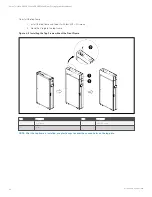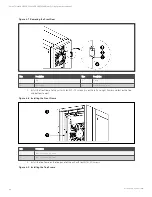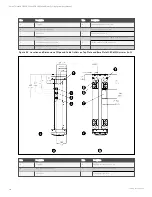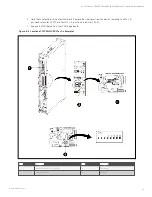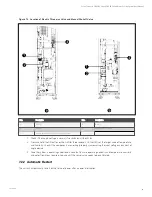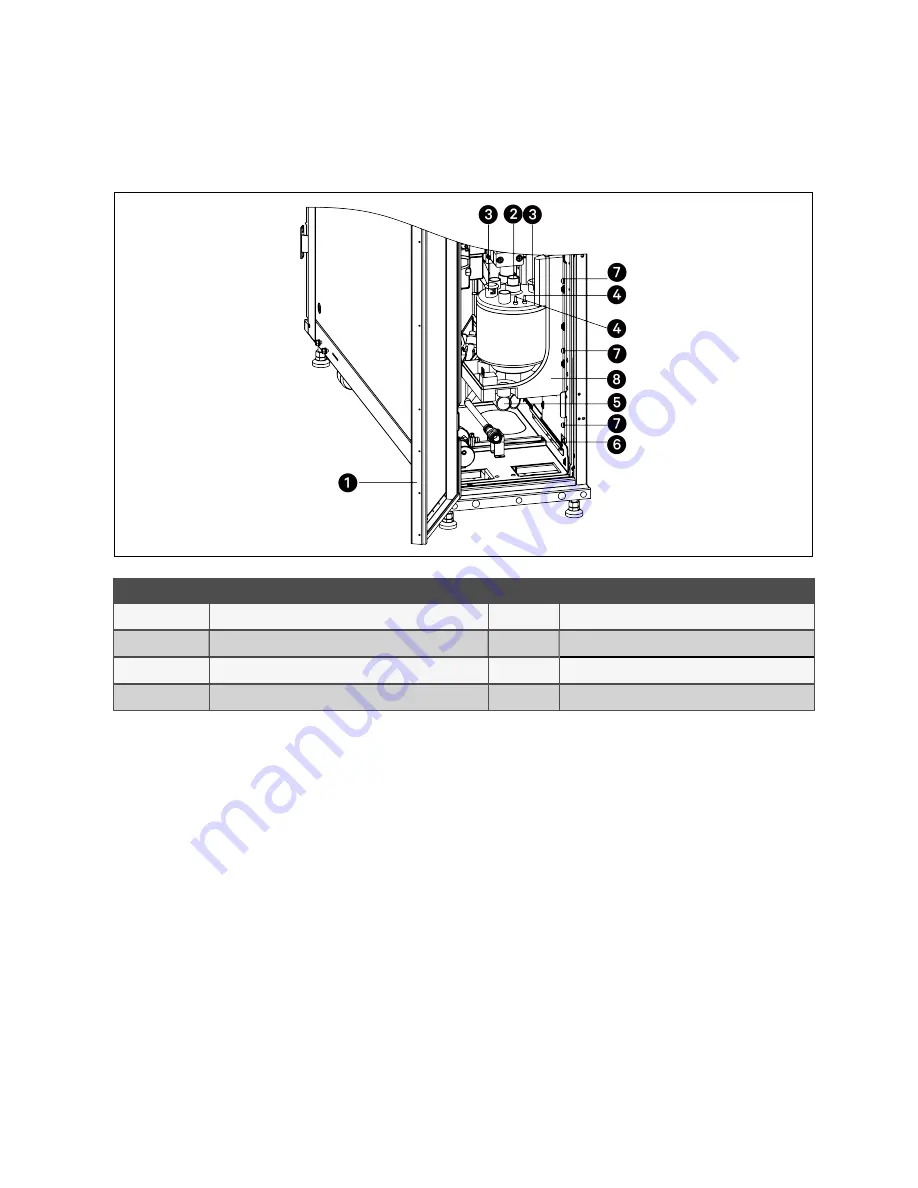
f.
Remove three M5 x 16 pan head screws from the support bracket for humidifier. Pull the support bracket
from the unit to remove the humidifier.
Figure 5.7 Removing the Humidifier together with the Support Bracket (Only for CRC30)
Item
Description
Item
Description
1
Rear door
5
Water drainage connection
2
Steam pipe connection
6
Water inlet pipe connection
3
Electrode wire connection
7
M5 x 16 pan head screw
4
Level sensor connection
8
Support bracket for humidifier
3.
Remove the caps from the chilled water inlet and outlet pipe connectors located inside the unit. Connect the
field-supplied pipes to the connectors. Tighten connections to 100 Nm (73.8 ft-lb). The connections should be
properly sealed.
4. Knock off the cover plate on the bottom panel using a claw hammer. Route the field-supplied pipes through the
chilled water inlet and outlet hole and connect them to your water supply and return system.
5 Piping Connections
35
Vertiv™ Liebert® CRV CRC30 and CRC60 Chilled Water Cooling System User Manual