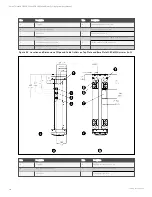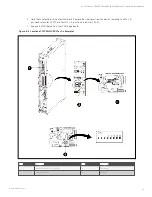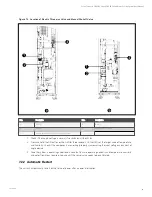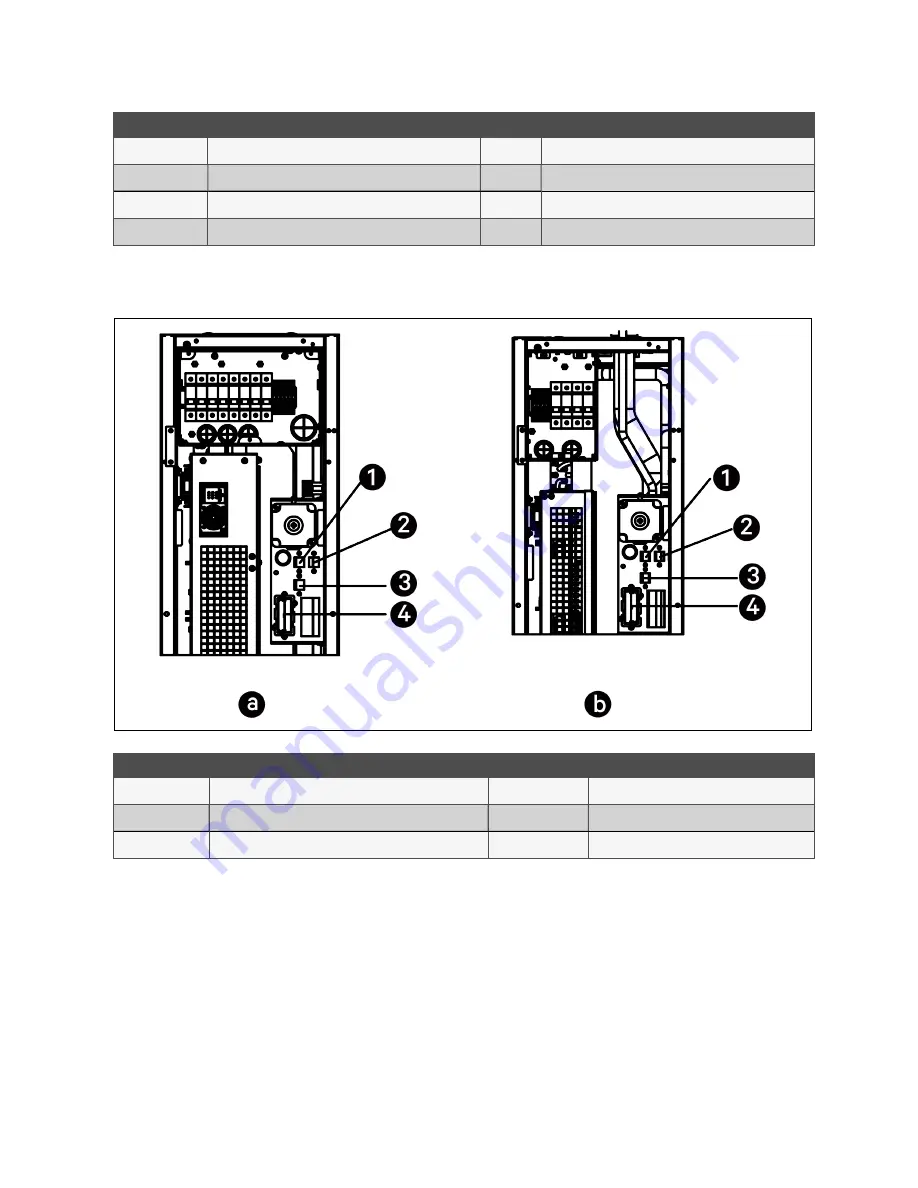
Item
Description
Item
Description
a
CRC30
37/38
Remote on/off
b
CRC60
75/76
Common alarm
50/24
Custom alarm (fire sensor alarm or smoke sensor alarm)
20MA/12V
Static pressure sensor
51/24
Water leakage sensor
NOTE: The 75/76 terminal is dry contact output.
Figure 6.4 Communications Ports
Item
Description
Item
Description
a
CRC30
2
CAN 2 port
b
CRC60
3
RS485-1 port
1
CAN 1 port
4
Unity card
6.2.2 Connecting the Unity Card
Connect the monitor device to the Ethernet port on the unity card.
6.2.3 Connecting for Teamwork
Connect the CAN port of one unit to the CAN port of another unit using a CAN network cable. Set the CAN ID of each unit on
the DIP SW3. The DIP SW3 is located on the iCOM Edge board, under the 10DI board.
To access the DIP SW3:
1.
Open the rear door and remove filters. For details on removing filters, see
6 Electrical Connections
42
Vertiv™ Liebert® CRV CRC30 and CRC60 Chilled Water Cooling System User Manual