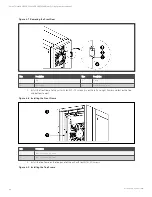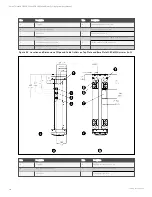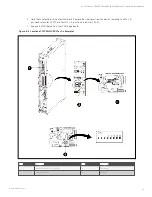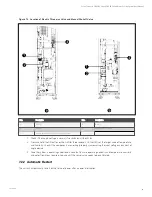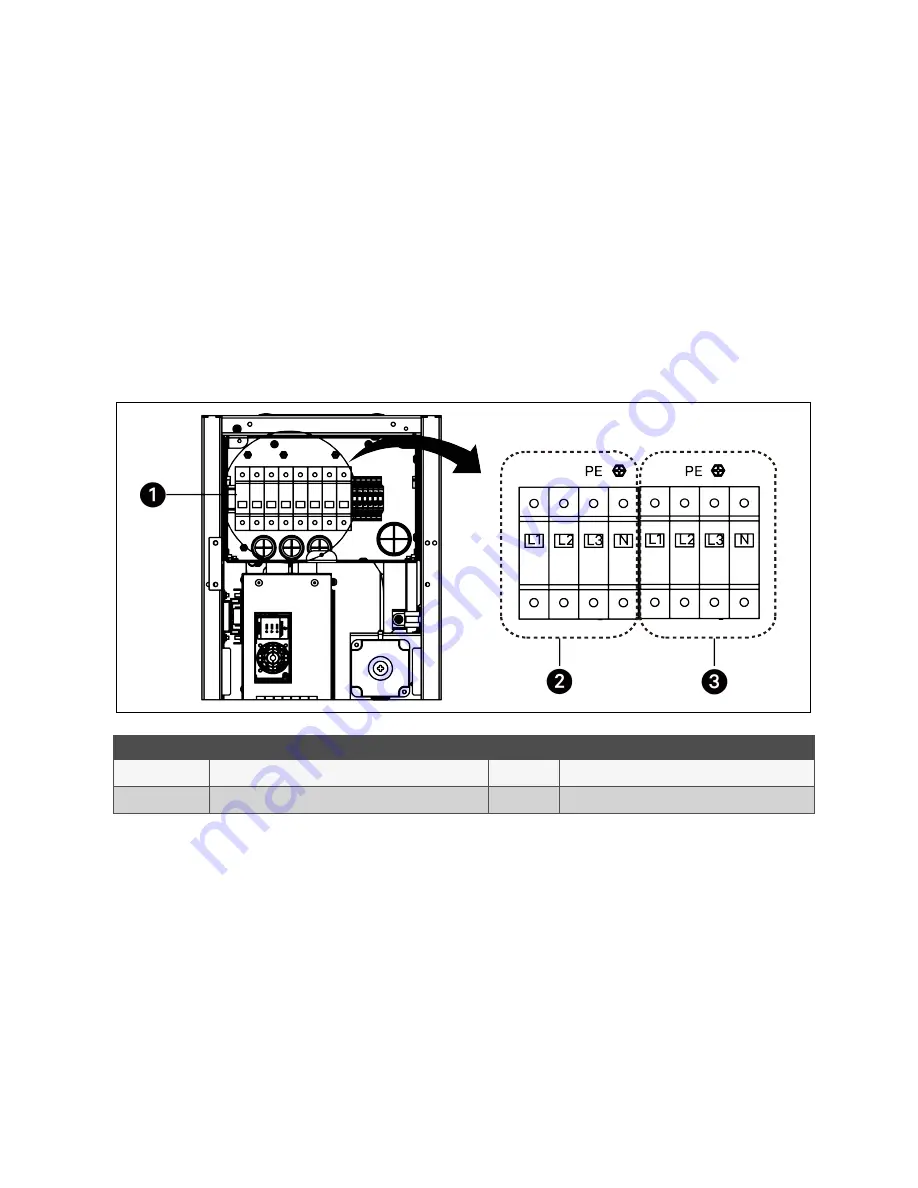
NOTE: Dual power supplies are provided to the unit, with power supply 1 as the primary power feed and power supply
2 as secondary. When power supply 1 fails, power supply 2 automatically takes over. When power supply 1 restores, it
automatically resume its function as the primary power feed.
6.1.1 Connecting Power Supply Cable for CRC30
To connect the power supply cable:
1.
Open the rear door. Remove the cover plate from the electrical box 1 (main circuit breaker) by removing three
M4 x 10 pan head screws.
2.
Route the power supply cables into the unit from the top or bottom of the unit and connect the cables to the L1,
L2, L3, N, and PE terminals of the main circuit breaker.
3.
Fix the cables to the cable clamps in the electrical box.
Figure 6.1 Connecting Power Supply Cable for CRC30
Item
Description
Item
Description
1
Main circuit breaker
3
Connecting to power supply 2
2
Connecting to power supply 1
6.1.2 Connecting Power Supply Cable for CRC60
To connect the power supply cable:
1.
Open the rear door and remove filters. For details on removing filters, see
2.
Remove the cover plate from the electrical box 1 (main circuit breaker) by removing three M4 x 10 pan head
screws.
3.
Place the power supply cables into the unit from the top or bottom of the unit and connect the cables to the L,
N, and PE terminals of the main circuit breaker.
4. Fix the cables to the cable clamp in the electrical box.
6 Electrical Connections
40
Vertiv™ Liebert® CRV CRC30 and CRC60 Chilled Water Cooling System User Manual