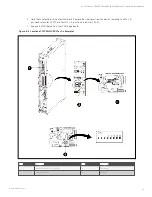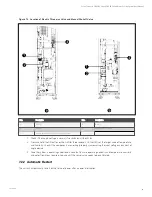8.2 Main Functions
8.2.1 Home Page
After the HMI display is powered on for one minute, press Locked, input password 1490, and press Enter. The home page
will be displayed. You can power on or off the unit by pressing and holding the ON/OFF button for three seconds.
NOTE: If no password is entered, you can only view the menu settings.
Figure 8.2 Entering Password
Refer to Table 8.2 on the facing page to see the list of the touch keys.
8 HMI Display
52
Vertiv™ Liebert® CRV CRC30 and CRC60 Chilled Water Cooling System User Manual