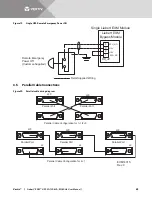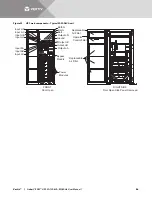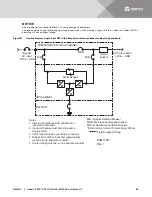Vertiv™ |
Liebert® EXM™ UPS 20-100kVA, 50/60Hz User Manual
|
41
6.2
Access Level Log-In
The Touchscreen Control Panel provides security by limiting the authority to change how the UPS operates.
Each of the four access levels offers different authority:
•
Observer—Viewing permission only, can choose graphic or text display, view logs and silence alarms; no PIN required
•
Operator—Permission to start and shut down the UPS, edit the display layout, test the battery, reset faults, enable or disable
Eco Mode operation, enable equalize battery charging and acknowledge alarms; PIN required
•
Administrator—All functions of Operator plus permission to change PINs for Operator and Administrator level, configure the
Status Gauge, set energy saving mode and change network communication protocols; PIN required
•
Service—All functions of Administrator plus permission to alter system configuration and change Service PIN; PIN required.
6.3
Default PINs
Vertiv
™
Services sets PINs when setting up the UPS. These default PINs may be changed by those with
Administrator or Service access (see above). Default PINs are:
•
Operator: 1234
•
Administrator: 2345
NOTICE
Risk of unauthorized changes to operational settings. Can cause equipment damage.
The default PIN numbers should be changed immediately to prevent unauthorized personnel from changing UPS
operation or even shutting down the UPS. Refer to the Touchscreen Control Panel, SL-26200, available at Vertiv’s Web
site:
www.vertiv.com
for details.
6.4
Liebert
®
EXM Operating Modes
The UPS is designed to operate as an on-line, double-conversion, reverse-transfer system in the following modes:
•
Load on Inverter Mode
•
Load on Battery Mode
•
Auto-Restart Mode
•
Eco Mode
•
Load on Bypass Mode
•
Module Redundancy Mode
•
Frequency Converter Mode
•
Power Conditioner Mode
•
Maintenance Mode (Manual Bypass)
•
Sleep Mode
•
Paralleling Mode
•
Output Voltage Adjustment
•
Generator Mode
NOTE
1.
The user controls and indicators referred to in these procedures are detailed in the UPS control panel manual,
SL-26200, available at Vertiv’s Web site:
www.vertiv.com
2.
The audible alarm may sound at various points during these procedures. It can be canceled at any time by pressing the
menu button (under any login), pressing
Alarms
and then pressing
Alarms
.
NOTE
This unit refers to some modes and conditions that are set or adjusted using proprietary service software. To
take advantage of all the available features for the Liebert
®
EXM, the unit must be commissioned by a
Vertiv-authorized engineer.
Summary of Contents for Liebert EXM
Page 1: ...Liebert EXM UPS User Manual 20kVA to 100kVA 208 120V 50 60Hz...
Page 77: ......