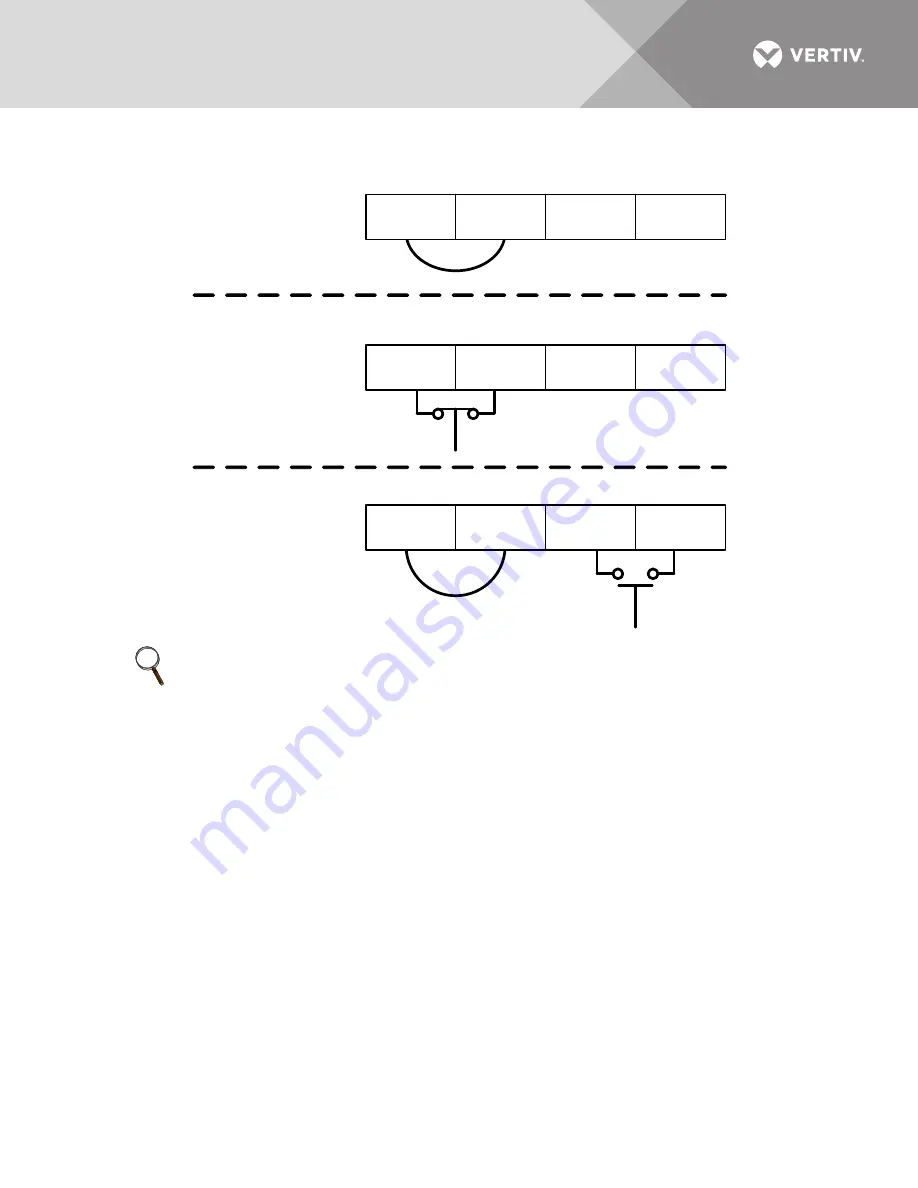
Vertiv
| Liebert
®
ITA2
™
User Manual |
53
Figure 58 REPO cable connections
5.3
Connecting USB Communication Cables
A standard USB Type B port is provided to allow connection to a computer or network server (see
for the location). The USB protocol is USB HID for Power Devices, which can be used to
communicate with Liebert MultiLink
®
or the built in Microsoft
®
Windows
™
operating support for
USB devices
5.4
Connecting Serial Port Communication Cables
To connect the serial port communication cable, insert one end of the DB-9 serial port
communication cable to the DB-9 serial port (see Port 5 in
) on the rear panel of the UPS;
connect the other end to the computer’s DB-9 port.
NOTE
Vertiv recommends using 0.82mm
2
~ 0.33mm
2
(signal cable of 18AWG ~ 33AWG) copper core
cable.
UPS as shipped from the
factory with the jumper
installed on Pins 9 and 10.
UPS wired for operation
with Normally Closed (N.C.)
REPO switch.
The factory-installed jumper
must be removed.
Wiring UPS to operate
with connection to a
Normally Open (N.O.)
REPO connection. The
factory-installed jumper
must remain installed.
+5V supplied by
Liebert ITA2 UPS
+5V supplied by
Liebert ITA2 UPS
+5V supplied by
Liebert ITA2 UPS
11
9
12
10
11
9
12
10
11
9
12
10
Summary of Contents for Liebert ITA2-08KRT208
Page 1: ...Liebert ITA2 8 10kVA 60Hz 208 220V Three Phase UPS User Manual...
Page 40: ...Vertiv Liebert ITA2 User Manual 34 Figure 31 Status page menus...
Page 70: ...Vertiv Liebert ITA2 User Manual 64 NOTES...
Page 71: ...Vertiv Liebert ITA2 User Manual 65...
Page 72: ...Vertiv Liebert ITA2 User Manual 66...
Page 73: ......
















































