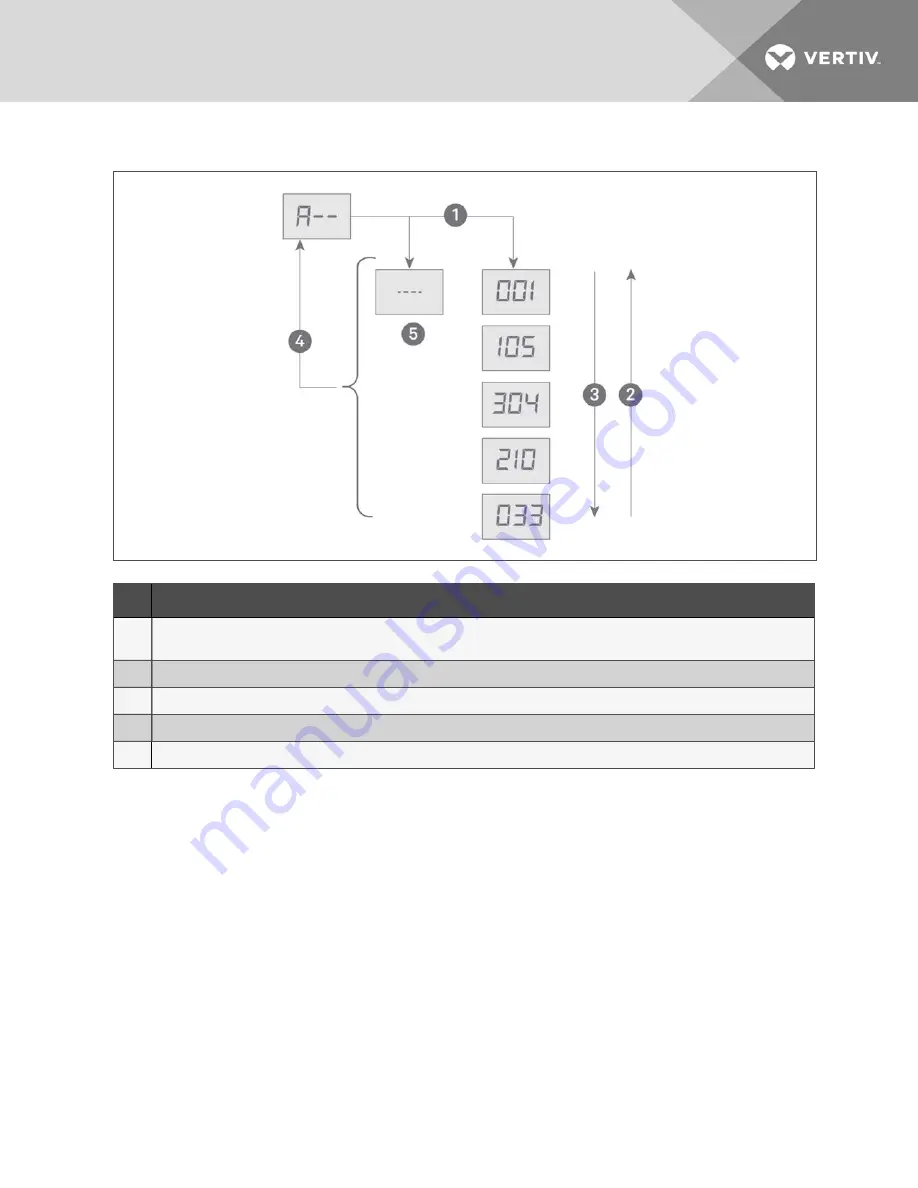
Figure 10.6 Active Alarms Menu
Item
Description
1
Pressing ENT displays dashes to indicate no alarm, or displays the most recent alarm ID first then in the order received/initiated. See Table 10.2
on the next page, and Table 10.3 on page 54, for a description of the alarm IDs.
2
Pressing up arrow, cycles up through the alarm IDs.
3
Pressing down arrow, cycles down through the alarm IDs.
4
Pressing ESC returns to the active alarms menu.
5
Dashes only display indicates no active alarms.
10.1.5 History Alarms Menu
In the history alarms menu, H——, press ENT to enter the history alarm items, which displays 100 history alarm records of
the condenser, see
, and
, for descriptions of the system and EC fan
alarms. The item ID is the sequence number of the history alarms. The item ID and alarm information ID display alternately.
When there are no alarms, dashes "–––" display. You can clear the alarm history using the C98 configuration menu item.
Figure 10.7 on the next page, shows the operation and items structure.
10 Control Operation
51
Summary of Contents for Liebert MC series
Page 1: ...Liebert MC Installer User Guide 60 Hz Air Cooled Microchannel Condenser Premium EC Fan ...
Page 8: ...Vertiv Liebert MC Installer User Guide 4 This page intentionally left blank ...
Page 14: ...Vertiv Liebert MC Installer User Guide 10 This page intentionally left blank ...
Page 28: ...Vertiv Liebert MC Installer User Guide 24 This page intentionally left blank ...
Page 44: ...Vertiv Liebert MC Installer User Guide 40 This page intentionally left blank ...
Page 46: ...Vertiv Liebert MC Installer User Guide 42 This page intentionally left blank ...
Page 48: ...Vertiv Liebert MC Installer User Guide 44 This page intentionally left blank ...
Page 76: ...Vertiv Liebert MC Installer User Guide 72 This page intentionally left blank ...
Page 88: ...Vertiv Liebert MC Installer User Guide 84 This page intentionally left blank ...
Page 90: ...Vertiv Liebert MC Installer User Guide 86 This page intentionally left blank ...
















































