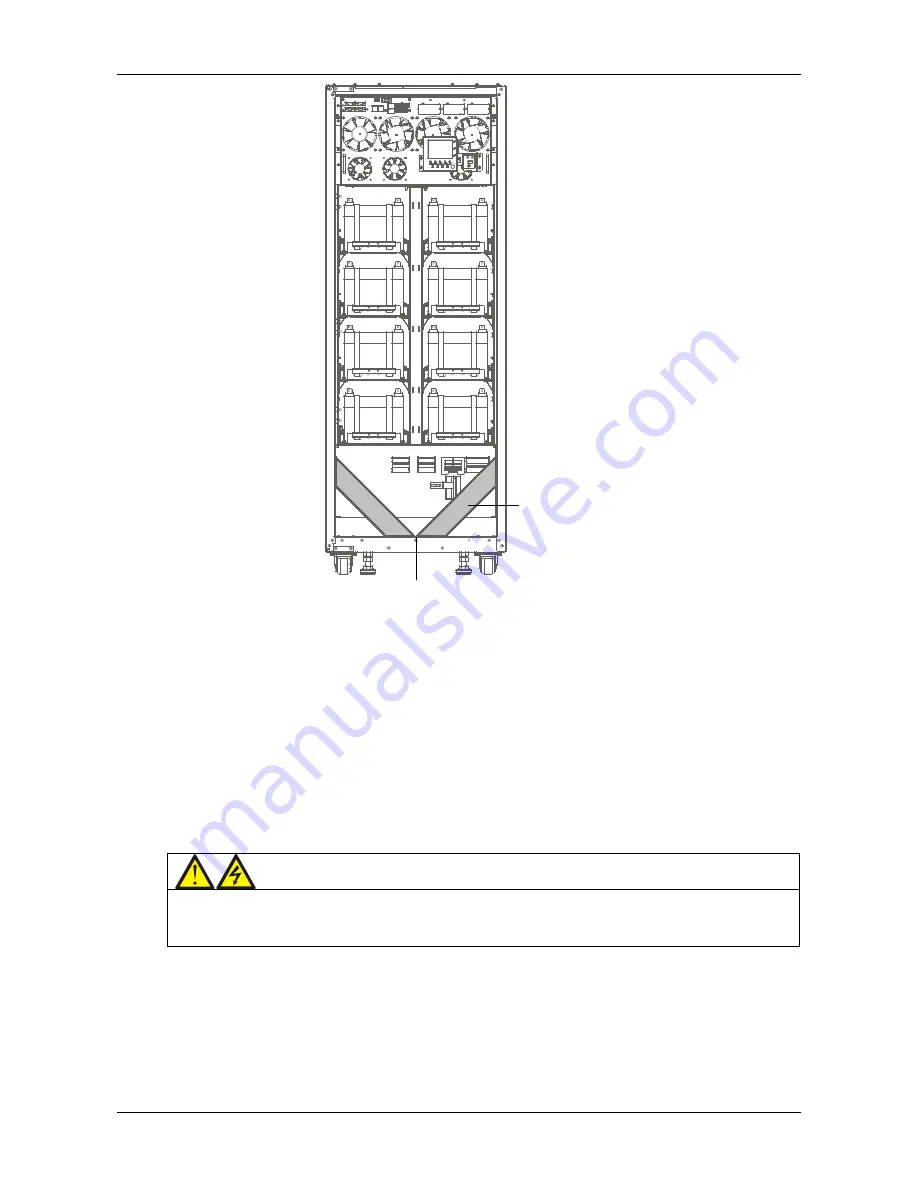
OPTION
74
User Manual 10H52246UM60 - Rev. 1 - 01/2017
Column reinforcement
Hex sems screw M5*12
Figure 8-11
Installing the column reinforcements (front view)
9. Reinstall the side panel and back door of the cabinet, and then close the front door.
For more information of the battery, refer to Chapter 6
Battery
.
8.1.3
Battery Temperature Compensation Kit
This option consists of a sensor, which is installed next to the battery and used to measure the battery temperature.
The sensor signal output cable is connected to the UPS internal logic circuit via the UF-RS485 card in Intellislot port
1.
When this option is installed, the variations in the nominal float voltage supplied to the battery are inversely
proportional to the ambient temperature of the battery cabinet or battery room. This prevents the battery from
being over charged at high ambient temperatures.
Preparation
1. Prepare the installation tools, including a cross head screwdriver.
2. Check that all installation materials are present and complete, including a battery temperature sensor and a
UF-RS485 card.
Procedures
Warning
1. Connect the cables strictly according to the instructions. Failure to observe this may cause damage to the UPS and the
battery.
2. Shut down the UPS when installing the battery temperature sensor. During installation, do not touch the battery terminals,
exposed copper bars and components.
1. Shut down the UPS completely.
a) Shut down the load.
b) Refer to 5.6.1
Procedures for Shutting Down a UPS completely
when shutting down a single UPS module, and
7.3.5
Procedures For Shutting Down a UPS Completely in a Parallel System
when shutting down a parallel system.
c) All the LCDS switch off, wait five minutes for the internal UPS DC bus capacitors to discharge completely.
2. Connect one end of the sensor output cable to the battery temperature sensor port, and the other end to one of
the UF-RS485 card ports. See Figure 8-12.















































