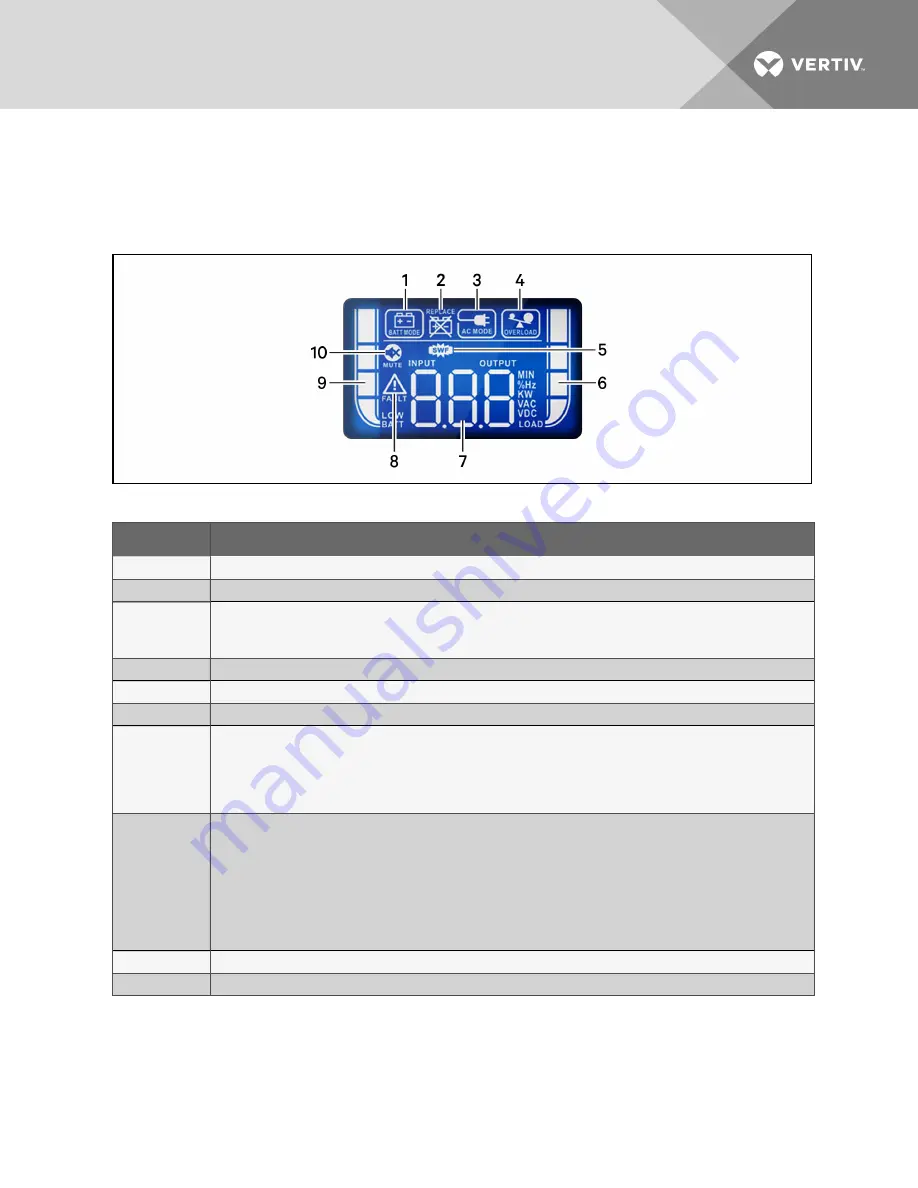
3.3 Display-panel Indicators
NOTE: The display automatically powers-off to conserve power. However, the display remains on when
there is a warning or fault to call attention to the event.
Figure 3.2 LCD Display
ITEM
DESCRIPTION
1
Battery mode when lit.
2
Replace battery warning when lit. See
Warnings
on page 14, for more details
3
AC-mode:
•
On solid = Normal mode.
•
Flashing = Automatic Voltage Regulation mode
4
Output-overload warning when flashing. See
Warnings
on page 14, for more details
5
Site-wiring fault warning when lit. See
Warnings
on page 14, for more details
6
Output-load level graph in 25% increments
7
Numeric display of UPS operational parameters:
•
VAC = input/output voltage
•
Hz = input/output frequency
•
KW = output power
•
MIN = estimated battery back-up time
8
Fault when lit. Fault codes indicated:
•
E01
•
E02
•
E03
•
E04
•
E05
•
E06
See
Faults
on page 14, for more details
9
Battery-capacity graph in 25% increments
10
Battery-mode alarm muted when lit. See
Audible-tone Indicators
on page 14, for more details
Table 3.2 Display Icons and Indicators
Vertiv
| Liebert® PSA5™ Installer/User Guide |
13
Summary of Contents for Liebert PSA5
Page 1: ...Liebert PSA5 Installer User Guide...
Page 4: ...Vertiv Liebert PSA5 Installer User Guide 4...
Page 6: ...Vertiv Liebert PSA5 Installer User Guide 6 This page intentionally left blank...
Page 16: ...Vertiv Liebert PSA5 Installer User Guide 16 This page intentionally left blank...
Page 22: ...Vertiv Liebert PSA5 Installer User Guide 22 This page intentionally left blank...
Page 24: ...Vertiv Liebert PSA5 Installer User Guide 24 This page intentionally left blank...
Page 25: ......












































