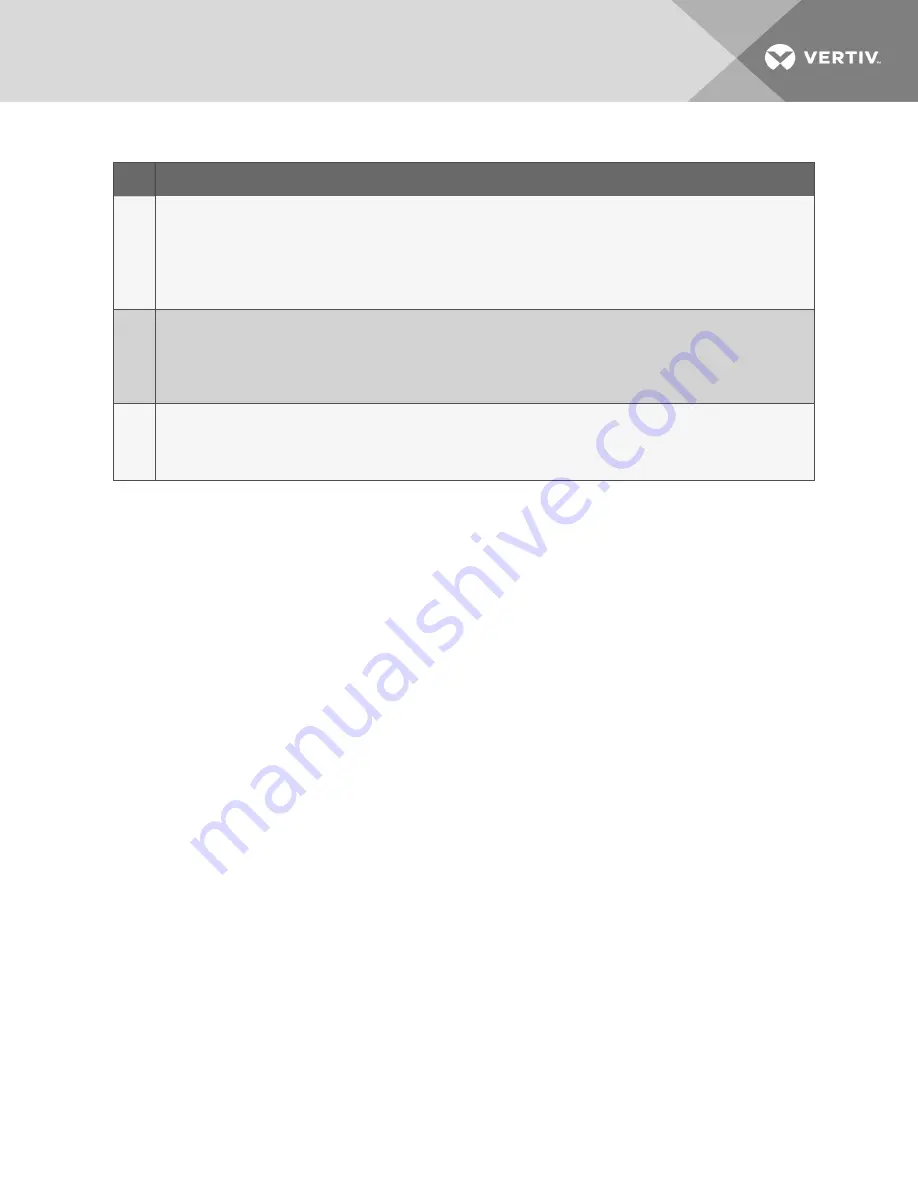
ITEM
DESCRIPTION
1
On/Mute Button. Powers the UPS On and other functions depending on the current operating mode.
•
UPS On: When in Off mode, press and hold for 2 seconds to enter Battery Self-Test mode, then On mode.
•
Manual Battery Self-Check: Press and hold for 3 seconds to temporarily enter Battery Self-Test mode.
•
Mute: When in On/Battery mode, press and hold for 3 seconds.
•
Settings Menu UP: When in the Settings Menu, press to cycle Up through options; see
Configuring UPS with the Settings
2
Select Button.
•
Select: Press to cycle through the operating parameters.
•
Settings Menu: When in Off mode, press and hold for 3 seconds.
•
Settings menu DOWN: When in Settings Menu, press to cycle down through setting options, see
3
OFF/Enter Button.
•
UPS Off: When in On mode, press and hold for 2 seconds to enter Off mode.
•
Settings menu ENTER: When in the Settings Menu, press to confirm selections, see
Configuring UPS with the Settings Menu
Table 3.1 Control button descriptions
NOTE: Press any button quickly to wake the display.
3 Operation
25
Summary of Contents for LIEBERT PSI5 MINI-TOWER PSI5-1500MT120
Page 1: ...Liebert PSI5 120V Input 120V Output 208V Input 208V Output Installer User Guide...
Page 6: ...Vertiv Liebert PSI5 Installer User Guide 2 This page intentionally left blank...
Page 18: ...Vertiv Liebert PSI5 Installer User Guide 14 This page intentionally left blank...
Page 36: ...Vertiv Liebert PSI5 Installer User Guide 32 This page intentionally left blank...
















































