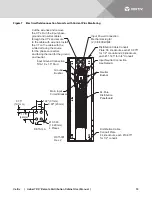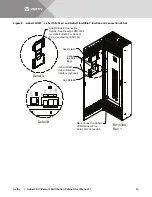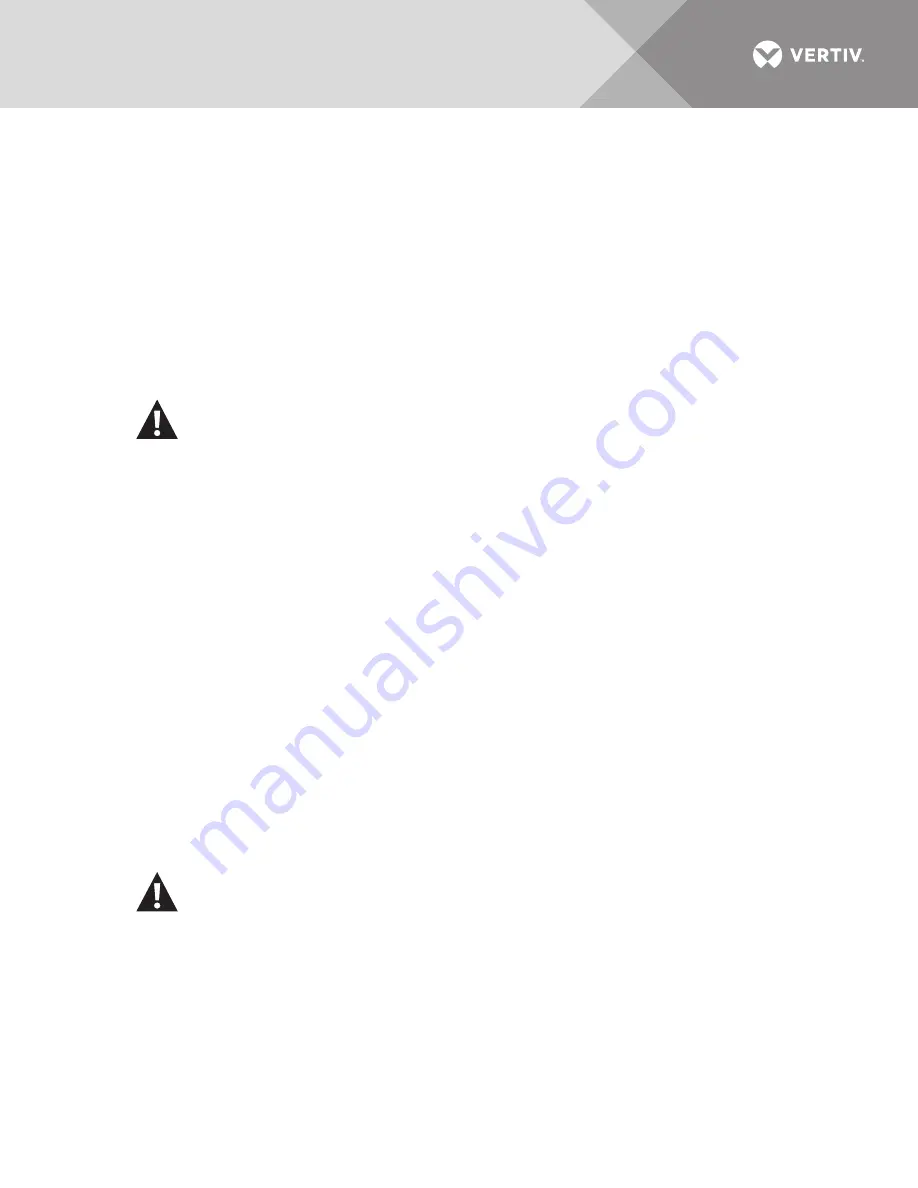
Vertiv
| Liebert
®
RX
™
Remote Distribution Cabinet User Manual |
17
1.9
Liebert LDMF
™
Monitoring—Optional
If Liebert LDMF monitoring is supplied, remote communications and summary alarm connections
are available.
A Liebert IntelliSlot
®
card provides connection to a Building Management System (BMS) or to
Liebert SiteScan
®
monitoring interface. The following cards are available:
•
IS-WEBS card for SNMP/Web output to Ethernet LAN
•
(IS-485S card for Modbus 485 output using a two-wire connection
•
IS-IPBMS card for Modbus IP output using an RJ-45 connection
•
IS-UNITY-DP card for HTTP/HTTPS, Vertiv Protocol, e-mail, SMS, SNMP v1/v2c/v3, BACnet IP/MSTP
and Modbus TCP/RTU output using a serial RS-485 two-wire connection
Check Liebert IntelliSlot bays on the back of the door to determine which card is supplied; more
than one card might be supplied. See
Figures 7
,
8
and
11
for location and connection details.
1.9.1
Replacing a CT in the CT Module
In the unlikely event a CT in the CT Module should fail, up to six replacement CTs may be installed
using a split core CT kit, available separately from your local Vertiv representative.
1.
Verify that the branch breaker is Off and power is de-energized.
2.
Route wiring from the transformer through the panel to the control board.
3.
Connect the CT connector to the proper panel location using the first available connection. See
Figure 10
for details:
a.
For panelboard A use P2 (A1), P3 (A2), P4 (A3).
b.
For panelboard B use P5 (B1), P6 (B2), P7 (B3).
Ensure all routed wiring is properly secured to the panel with tie wraps.
4.
The top piece of the current transformer (CT) is removable by pulling away from the center of the
transformer (
Figure 10
, Item 2).
5.
Place the main body of the current transformer around the cable, making sure the CT is installed in the
direction shown in
Figure 10
, Item 2.
6.
Replace the top piece of the CT to complete securing the CT around the cable (
Figure 10
, Item 3), then
use the enclosed tie wraps to secure the CT to the cable.
WARNING
Risk of electric shock. Can cause personal injury or death.
Verify that the panelboard voltage (power) circuit is de-energized and locked out before
installing branch breakers and cables or making connections in the unit.
Before proceeding with installation, read all instructions, verify that all the parts are
included and check the nameplate to be sure the voltage matches available utility power.
Follow all local codes.
WARNING
Risk of electric shock. Can cause personal injury or death.
Lethal voltages are present during startup procedures. Electrical safety precautions must
be followed throughout inspection and startup. Do not open circuit the secondary windings
of current transformers. Failure to follow these instructions may result in serious injury or
death.
Summary of Contents for Liebert RX
Page 1: ...Liebert RX Remote Distribution Cabinet User Manual ...
Page 33: ......